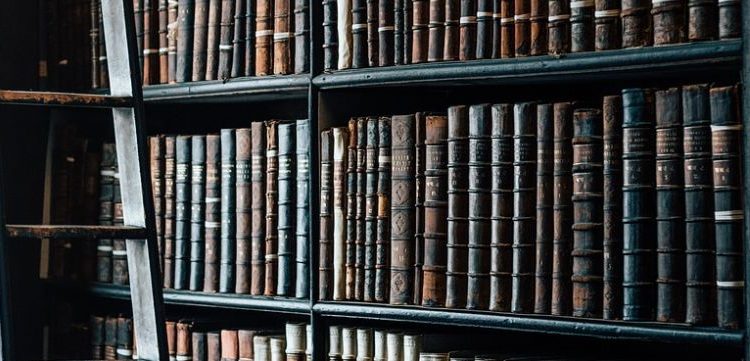Last Updated on December 19, 2024
11. Put Yourself in Command
By Free Software Foundation (PDF, Multi-page HTML; 136 pages)
This book was initially written at LibrePlanet, the GNU/Linux conference hosted at the Harvard Science Center, Cambridge, MA, on March 21, 22 2009.
Topics covered include:
- Basic commands, including sections on permissions, manipulating processes and redirection, Absolute and relative paths
- Globbing
- Auto completion
- Piping commands
- Command History
- Command & Parameter Substitution
- Customizations
- Installing Software
- Exploration of text editors including nano, vi, vim, emacs, kedit, kwrite, kate, and gedit
- Scripting
- Programming languages including Perl, Awk, Ruby, and Python
- Command Quick Reference
12. Getting Started with OpenOffice.org 3.x
By OOoAuthors group (PDF, Multi-page HTML; 433 pages)
Open Office (OpenOffice.org) is a freely-distributed, full-featured, multi-platform office suite. This book is a must read for anyone who wants to get up to speed quickly with the latest OpenOffice.org version 3.x.
The book covers all the software programs of the OpenOffice suite:
- Writer (word processing)
- Calc (spreadsheets)
- Impress (presentations)
- Draw (vector drawings)
- Math (equation editor)
- Base (database)
13. Grokking the GIMP
By Carey Bunks (HTML; 352 pages)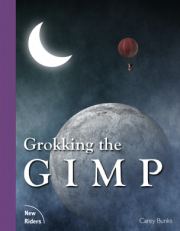
This book providers a taster of image theory, working with the independent features of GIMP (layers, selections, masks and colourspaces) before advancing to compositing and rendering, and ending with short reviews of web-based applications of image manipulation.
Topics covered include:
- Reviews the features of the GIMP Toolbox
- Reviews Layers covering creation, manipulation, combining, export/import
- Selection Tools
- Masks exploring channel & layer masks
- Colorspaces and Blending modes
- Touchup and Enhancing images
- Compositing
- Rendering Techniques
- Web-Centric GIMP focusing on web animations, clickable image maps, type effects, tileable backgrounds, web-safe color
14. The Linux Knowledge Base and Tutorial
By James Mohr (PDF; 614 pages)
The Linux Knowledge Base and Tutorial (LINKBAT) is a web-based, unified knowledge base and tutorial with the goal of educating users about Linux.
Topics covered include:
- Linux basics
- Shells and Utilities
- Editing files
- Basic system administration
- X Windowing system
- Networking (TCP-IP, DHCP, NFS, Samba, Firewalls, Technologies)
- System Monitoring
- Solving Problems
15. Advanced Linux Programming
By CodeSourcery LLC (Multiple PDFs; 344 pages)
This book takes a tutorial approach, introducing the most important programming concepts and techniques, and providing examples of how to use them. The book is not intended for beginners, and readers are expected to be competent with the C programming lanague and C library functions.
This book is helpful if you want to:
- Develop Linux software that works the way users expect it to
- Write more sophisticated programs with features such as multiprocessing, multi-threading, interprocess communication, and interaction with hardware devices
- Improve programs by making them run faster, more reliably, and more securely
- Understand the preculiarities of a Linux system, including its limitations, special capabilities, and conventions.
Next Section: 20 of the Best Free Linux Books – Part 4
This article is divided into four parts:
Part 1, Part 2, Part 3, Part 4
 Read our complete collection of recommended free and open source software. Our curated compilation covers all categories of software. Read our complete collection of recommended free and open source software. Our curated compilation covers all categories of software. Spotted a useful open source Linux program not covered on our site? Please let us know by completing this form. The software collection forms part of our series of informative articles for Linux enthusiasts. There are hundreds of in-depth reviews, open source alternatives to proprietary software from large corporations like Google, Microsoft, Apple, Adobe, IBM, Cisco, Oracle, and Autodesk. There are also fun things to try, hardware, free programming books and tutorials, and much more. |