Python is a widely used general-purpose, high level programming language. It’s easy to read and learn. It’s frequently used for science, data analysis, and engineering. With a burgeoning scientific community and ecosystem, Python is an excellent environment for students, scientists and organizations that develop technology software.
One of the essential tools for a budding Python developer is a good Integrated Development Environment (IDE). An IDE is a software application that provides comprehensive facilities to programmers for software development.
Many coders learn to code using a text editor. And many professional Python developers prefer to stay with their favourite text editor, in part because a lot of text editors can be used as a development environment by making use of plugins. But many Python developers migrate to an IDE as this type of software application offers, above all else, practicality. They make coding easier, can offer significant time savings with features like autocompletion, and built-in refactoring code, and also reduces context switching. For example, IDEs have semantic knowledge of the programming language which highlights coding problems while typing. Compiling is ‘on the fly’ and debugging is integrated.
An IDE typically offers a:
- Source code editor (essentially a text editor with additional features such as code completion, structural navigation, and syntax highlighting. Being able to identify keywords, variables, and symbols on your code makes reading and understanding code easier);
- User-friendly debugger – step through your code as it runs;
- Compiler and/or interpreter;
- Build automation tools.
A good IDE tries to accurately predict what the developer is seeking to do without getting in the way. And it should let you easily integrate tools that the software created doesn’t come with.
For this article, we select the finest open source IDEs designed with Python in mind. There are a diverse range chosen including IDEs specifically designed for beginners, as well as IDEs ideal for data science and machine learning. Hopefully, there will be useful software here for any Python programmer, whatever their level of familiarity with the language. Here’s our verdict captured in a legendary LinuxLinks-style ratings chart.
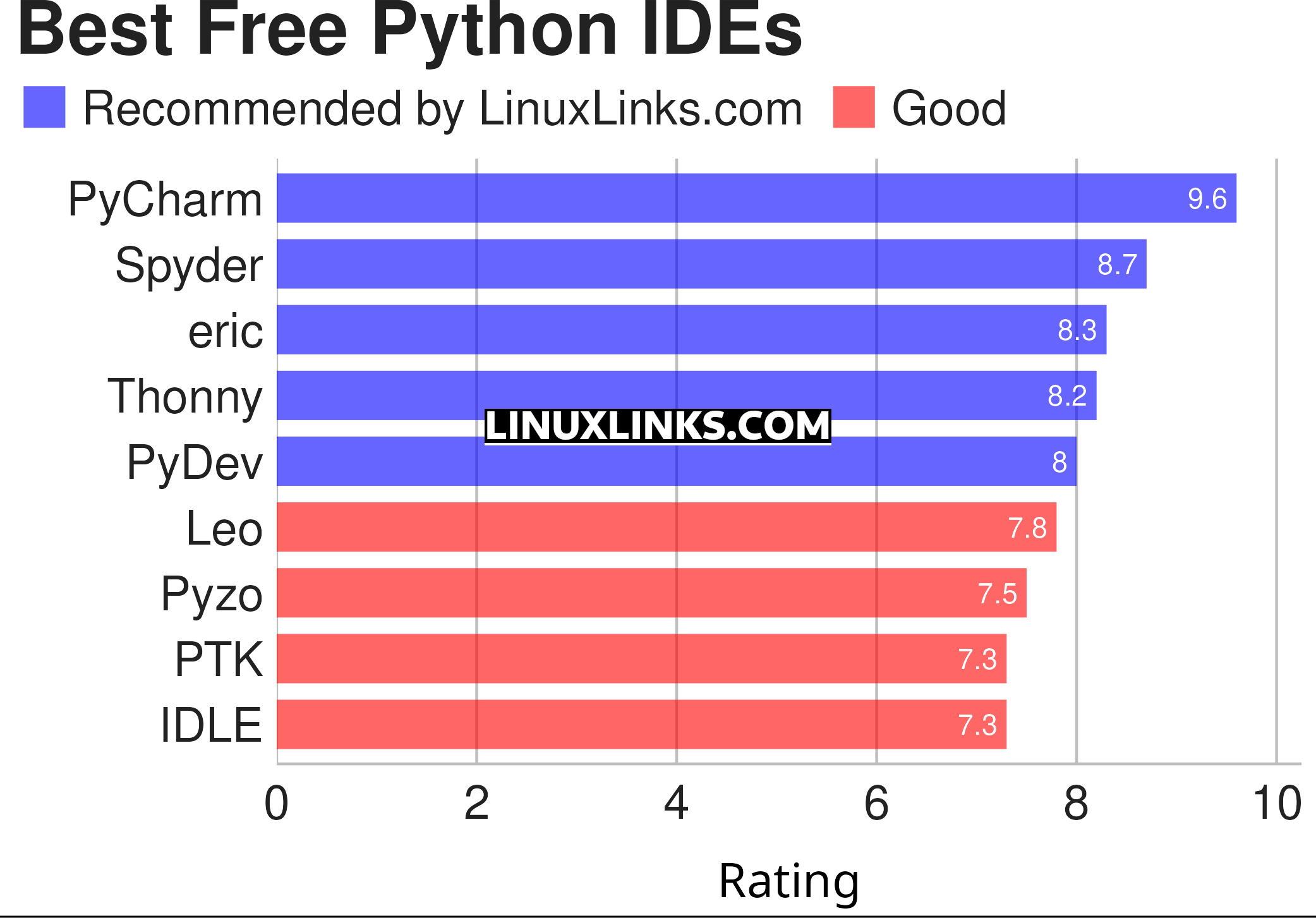
Let’s explore our 9 selected Python IDEs at hand. For each application, we have written a summary page. Click the links in the table below to learn more about each IDE.
| Python Integrated Development Environments | |
|---|---|
| PyCharm | Full-featured IDE. Two editions are available, one is open source software |
| Spyder | Python development environment providing MATLAB-like features |
| eric | Full featured Python editor and IDE, written in Python |
| Thonny | Tk-based IDE designed for novice programmers |
| PyDev | Python plugin for Eclipse |
| Leo | PIM, IDE and outliner |
| Pyzo | Interactive editor for scientific Python |
| PTK | Interactive environment for Python |
| IDLE | Python’s Integrated Development and Learning Environment |
This article has been revamped in line with our recent announcement.
Programmers form very strong opinions on their choice of tools. So use the comments box below to let us know your thoughts.
 Read our complete collection of recommended free and open source software. Our curated compilation covers all categories of software. Read our complete collection of recommended free and open source software. Our curated compilation covers all categories of software. Spotted a useful open source Linux program not covered on our site? Please let us know by completing this form. The software collection forms part of our series of informative articles for Linux enthusiasts. There are hundreds of in-depth reviews, open source alternatives to proprietary software from large corporations like Google, Microsoft, Apple, Adobe, IBM, Cisco, Oracle, and Autodesk. There are also fun things to try, hardware, free programming books and tutorials, and much more. |
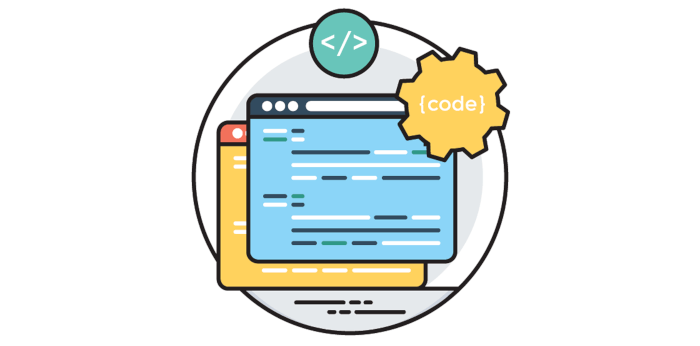
I like Komodo edit because you’ve got nice integration with unit testing.
Komodo Edit is a useful text editor but it’s not an IDE. Maybe you are thinking of Komodo IDE which does have featured found in an IDE? Komodo IDE is commercial software.
Komodo Edit doesn’t offer unit testing, that’s only available in Komodo IDE. Source: ActiveState