A file archiver is computer software which brings together a group of files into a single archive file. An archive file is therefore a collection of files and directories that are stored in one file. There are many advantages of storing multiple files this way. For example, an archive is a great way to store backup data, transfer files to another directory, or to a different computer. Archive files are often compressed to save disk space and reduce transfer times.
This type of utility lets users compress, decompress, and archive files and directories. Most archivers also store additional metadata such as user and group permissions, timestamps, and directory structures. Other features often found in archive managers include support for multiple volumes, encryption, Unicode names, password protection, and integration into the shell.
The granddaddy of archive managers is the tar utility (together with the ar and cpio tools). Tar was created in the early days of Unix and remains an essential utility for any Linux system. The filename extension .tar is synonymous with file archives. Other types of archive formats include .iso (for optical storage mediums such as CDROM and DVD-ROMs), .shar, .cpio, and .ar.
Linux has a good range of open source archive managers. This article focuses on archive managers that sport a graphical user interface.
Our recommendations are captured in the ratings chart below, in a legendary LinuxLinks-style format. Hopefully there will be something of interest for anyone who wants to backup their data, create new archives, and decompress files downloaded from the internet.
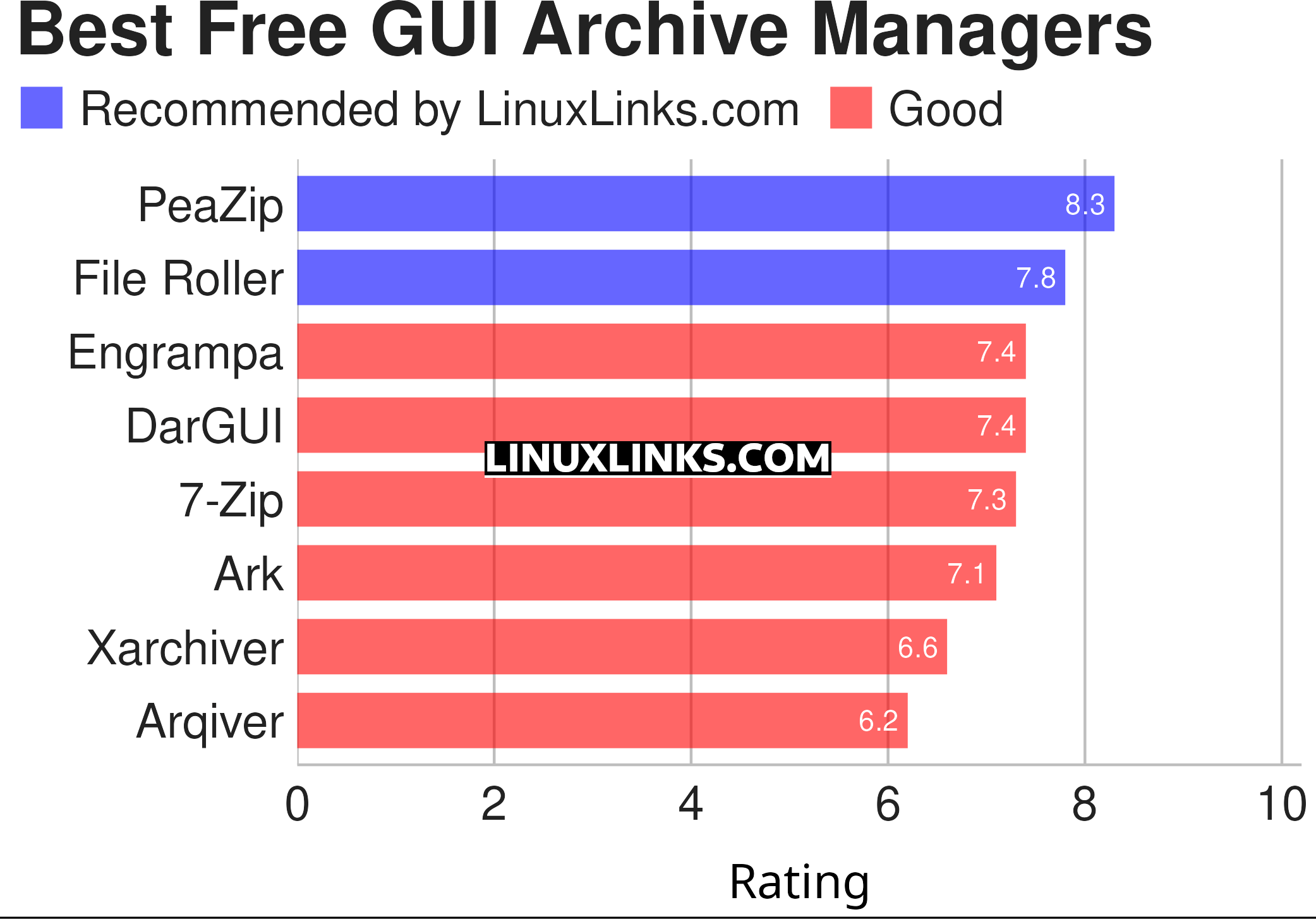
Click the links in the table below to explore each archive manager.
| GUI Archive Managers | |
|---|---|
| PeaZip | Cross-platform portable file archiver |
| File Roller | Archive manager for the GNOME desktop environment |
| Engrampa | Archive manager for the MATE environment |
| DarGUI | Graphical frontend for DAR |
| 7-Zip | File archiver with a high compression ratio |
| Ark | Archive utility for the KDE Plasma Desktop |
| Xarchiver | Front-end to various command line archiving tools |
| Arqiver | Simple Qt5 archive manager |
This article has been revamped in line with our recent announcement.
 Read our complete collection of recommended free and open source software. Our curated compilation covers all categories of software. Read our complete collection of recommended free and open source software. Our curated compilation covers all categories of software. Spotted a useful open source Linux program not covered on our site? Please let us know by completing this form. The software collection forms part of our series of informative articles for Linux enthusiasts. There are hundreds of in-depth reviews, open source alternatives to proprietary software from large corporations like Google, Microsoft, Apple, Adobe, IBM, Cisco, Oracle, and Autodesk. There are also fun things to try, hardware, free programming books and tutorials, and much more. |
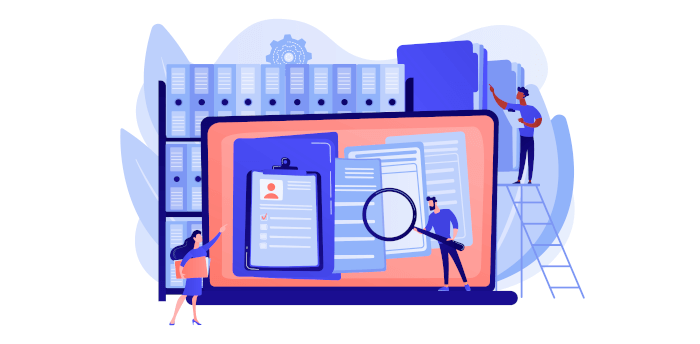
There’s also xarchiver, very lightweight and does the job.
Thanks, this group test is due for an update.
Ark is not for KDE 4 who’s devellopment is now ended !
Ark is still for KDE Plasma 5 and soon 6.
6th place out of 8 and a score of 7.1: wouldn’t you have underestimated Ark based on an older version?
Table was not refreshed, now fixed.
No, we test desktop software mostly using Manjaro which is a rolling distro.