The Linux startup process (or boot process) is the manner in which the Linux operating system is started. The process begins with the BIOS (Basic Input/Output System) which undertakes hardware-platform specific startup tasks, and starts the partition boot code. The latter contains the first part of a Linux boot loader. The boot loader will typically give the user a choice of possible boot options. After one of these options is selected, the boot loader then loads the operating system.
Boot time has a real impact on the first impression of the speed of a system. The time taken for the computer to be ready for use is also important in realizing a positive experience for the user.
One of the most dramatic ways to improve boot times is to install a M.2 PCIe NVMe SSD. However, if you are not looking to replace a mechanical disk drive, there are a number of tools available for Linux that can also help to significantly improve boot times. A word of caution. Before using this type of software, we would strongly recommend that you backup your system as there is always a slight risk of data corruption.
In this article, we also identify software to help you customize the boot loader, and to create bootable live USB drives without burning optical media.
To provide an insight into the quality of software that is available, we have compiled a list of 8 useful boot utilities. Hopefully, there will be something here to improve the boot time of your machine, and to make the configuration of the boot process easier. Here’s our recommendations. They are all free and open source software.
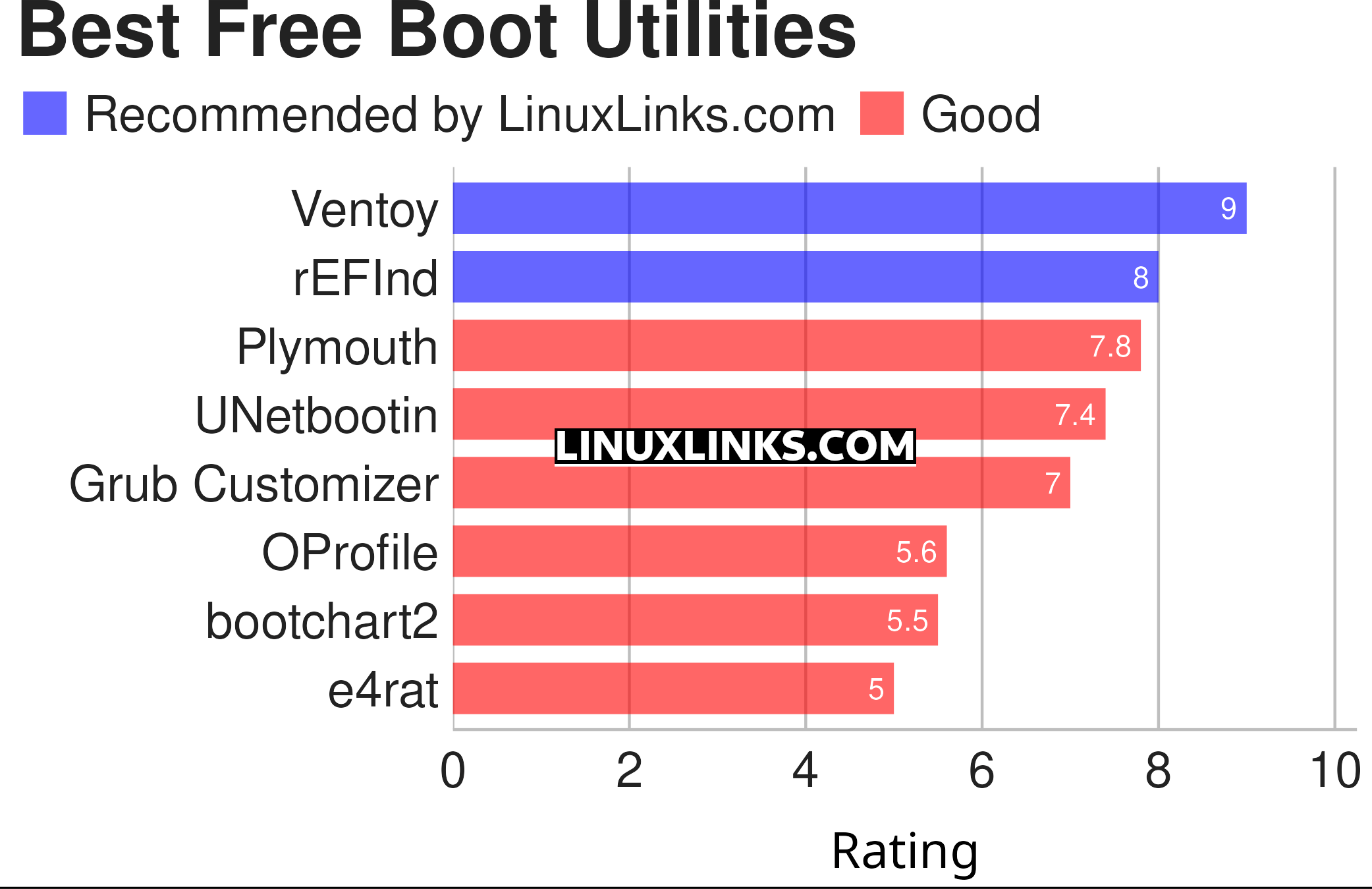
Let’s explore the 8 boot utilities. For each title we have compiled its own portal page, a full description with an in-depth analysis of its features, a screenshot, together with links to relevant resources.
| Boot Utilities | |
|---|---|
| Ventoy | Create bootable USB drive for ISO/WIM/IMG/VHD(x)/EFI files |
| rEFInd | EFI boot manager |
| Plymouth | Boot splash and boot logger |
| UNetbootin | Universal Netbook installer |
| Grub Customizer | Graphical interface to configure the grub2/burg settings |
| OProfile | Low-overhead, transparent system-wide profiler |
| bootchart2 | Merge of bootchart-collector and pybootchartgui |
| e4rat | Ext4 - Reducing Access Times; toolset to accelerate the boot process |
This article has been revamped in line with our recent announcement.
 Read our complete collection of recommended free and open source software. Our curated compilation covers all categories of software. Read our complete collection of recommended free and open source software. Our curated compilation covers all categories of software. Spotted a useful open source Linux program not covered on our site? Please let us know by completing this form. The software collection forms part of our series of informative articles for Linux enthusiasts. There are hundreds of in-depth reviews, open source alternatives to proprietary software from large corporations like Google, Microsoft, Apple, Adobe, IBM, Cisco, Oracle, and Autodesk. There are also fun things to try, hardware, free programming books and tutorials, and much more. |
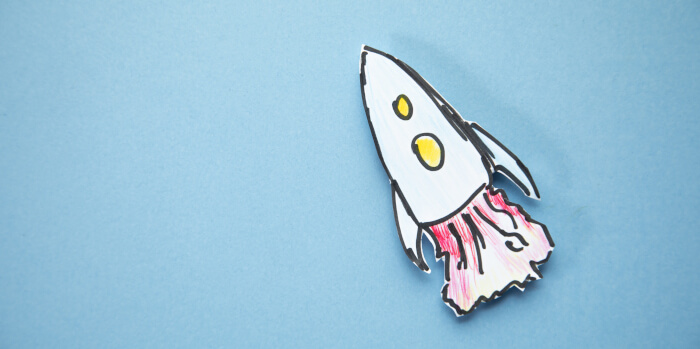
Ventoy is the ONLY boot utility I have used which works correctly, every time. Plus, you can store several distros on the same flash drive. Very efficient!
I currently have more than a dozen distros on a single USB key using Ventoy.