One of the basic utilities supplied with any operating system is a desktop calculator. These are often simple utilities that are perfectly adequate for basic use. They typically include trigonometric functions, logarithms, factorials, parentheses and a memory function.
However, the calculators featured in this article are significantly more sophisticated with the ability to process difficult mathematical functions, to plot graphs in 2D and 3D, and much more.
The calculators also typically support the Reverse Polish notation (RPN). This is a postfix notation wherein every operator follows all of its operands. In other words, instead of pressing 6 + 8 and the enter key, in RPN you type in 6 8 +.
Occasionally, the calculator tool provided with an operating system did not engender any confidence. The classic example being the calculator shipped with Windows 3.1 which could not even reliably subtract two numbers. Rest assured, the calculators listed below are of precision quality.
To provide an insight into the quality of software that is available, we have compiled a list of 19 high quality Linux graphical calculator tools. Hopefully, there will be something of interest for anyone who wants more functionality offered by simple calculators. We cover separately terminal-based calculator tools.
Here’s our verdict of the featured calculators captured in a legendary LinuxLinks-style ratings chart. Only free and open source software is eligible for inclusion here.
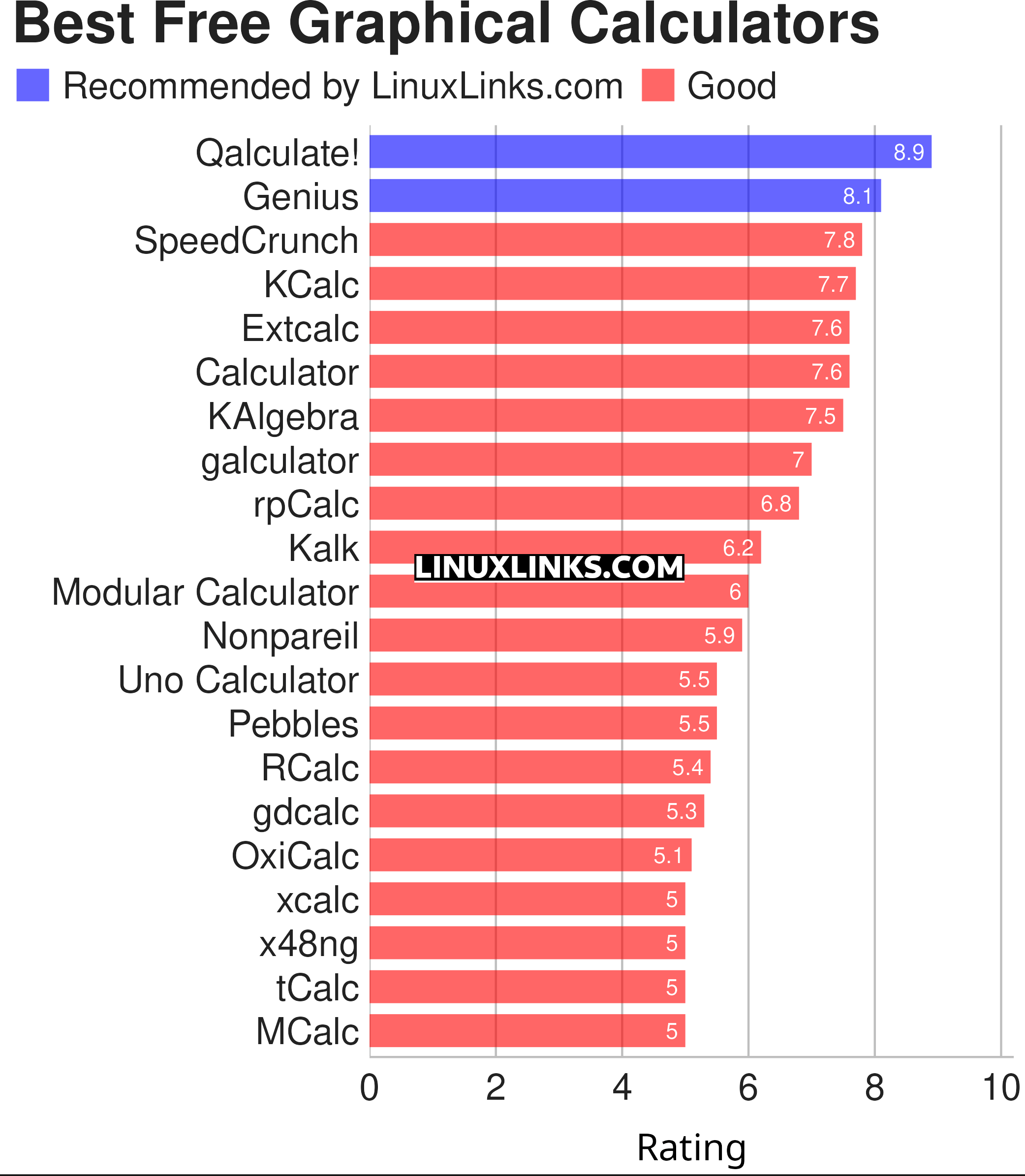
Let’s explore the 21 calculator tools at hand. For each title we have compiled its own portal page, providing a screenshot of the software in action, a full description with an in-depth analysis of its features, together with links to relevant resources.
| Calculators | |
|---|---|
| Qalculate! | Powerful and easy to use multi-purpose desktop calculator |
| Genius | Desktop calculator, an educational tool in mathematics, and for research |
| SpeedCrunch | High precision and powerful desktop calculator |
| KCalc | Scientific calculator designed for KDE |
| Extcalc | Multifunctional scientific graphic calculator |
| Calculator | Simple and easy to use calculator |
| KAlgebra | Replace your graphing calculator |
| galculator | RPN and algebraic calculator |
| rpCalc | Simple RPN calculator |
| Kalk | Cross-platform application built with the Kirigami framework |
| Modular Calculator | Aimed at scientific, engineering or computing work |
| Nonpareil | High-Fidelity calculator simulator |
| Uno Calculator | Port of Windows calculator |
| Pebbles | GTK-based app |
| RCalc | RPN calculator |
| gdcalc | Financial, scientific, statistical and programming calculator |
| OxiCalc | Small, simple calculator. It uses GTK4. |
| xcalc | Simple scientific calculator that can emulate a TI-30 or an HP-10C |
| x48ng | Reboot of the HP 48 emulator |
| tCalc | Simple calculator written in core Tcl/Tk |
| MCalc | Perform simple mathematical operations |
This article has been revamped in line with our recent announcement.
 Read our complete collection of recommended free and open source software. Our curated compilation covers all categories of software. Read our complete collection of recommended free and open source software. Our curated compilation covers all categories of software. Spotted a useful open source Linux program not covered on our site? Please let us know by completing this form. The software collection forms part of our series of informative articles for Linux enthusiasts. There are hundreds of in-depth reviews, open source alternatives to proprietary software from large corporations like Google, Microsoft, Apple, Adobe, IBM, Cisco, Oracle, and Autodesk. There are also fun things to try, hardware, free programming books and tutorials, and much more. |

The calculators are high-precision scientific calculators. You might not need the functionality, so what??? who are you to dictate what others want from their software?
Yeah man I need one that can do trig..
I am measuring areas and angles I need trig. Not to mention, I need to convert dms to dd easily. My Texus instrument can only do minutes and I must manually do seconds. My HP emulator built on Gnu can do this but it doesn’t work on linux :/.
Galculator and KCalc are the basic calculators
and yeah they have a memory function
Galculator is a ****. I Can´t believe how can it be that bad. I made a better one with Javascript in one hour. A really ******* ****.
Yeah, about time someone said it. Goes for a bunch of others too.
Tried Qalculate, Galculator, ExtCalc, GMT, and KCalc
and state of affairs is a little sad
KCalc and Galculator work nicely for basic stuff
Qalculate also… (which is actually a gtk app, a little misleading with the name), its just a huge messy basket of options
ExtCalc is actually pretty decent. love it. the graphing feature looks a little ugly and is hard to use tho
GMT is basically useless but has a nice looking graphing module however it keeps crashing constantly and cant even understand that 2x is the same as 2*x so its pretty dumb and most useless of them all
Extcalc ftw
RTM https://www.speedcrunch.org/userguide/advanced.html
RTM https://qalculate.github.io/manual/
RTM https://galculator.mnim.org/documentation.html#shortcuts
I bet all of these allow the use of a ‘memory’ function!
To sing the praises of *nix you really need to RTM! Remember Google is your friend!
Personally I use free42, although if you don’t like having lots of power then I wouldn’t recommend this one for you. Instead I recommend galculator in basic mode!
Reading the documentation is sound advice. Historically, open source software sometimes had scant documentation, but the situation has improved for most projects. It’s a great way to contribute to an open source project if you are not conversant in programming. And it’s very rewarding.
I agree – the Linux community stumbles to create a simple basic calculator while Microsoft seems to have gotten the picture. It just needs to add, subtract, etc. have memory plus, minus, clear – with a simple layout just like every other common calculator in the world. I love Linux, but I’m constantly amazed at how the developers are so aloof that they miss the point and drive common users away. The KISS principal is not so hard. This is just so sad!!
All of the major Linux desktop environments provide a simple basic calculator. The article highlights more specialized calculators.
Dean M, you are just trolling.
No, he’s not trolling. Sometimes Linux community just fails miserably at the simplest things, like emulating a normal calculator. It’s why Windows still has desktop market share. Too many Linux fanboys are living in denial, and it’s hurting the community. What happens when you press 2x===== on a normal calculator? Exactly what you’d expect: 64 — now, this is the moment when you argue that this isn’t really necessary, that Linux has much better whatever while annoyed users return to Windows in droves.
He’s not trolling. I’m here right now because I’m trying to find a basic calculator to use in Manjaro that will show me calculation history. I’m trying to figure up my monthly expenses and was using Kalc and then couldn’t remember if I’d subtracted one of the bills from my balance, went to look at the calculator history and realized it doesn’t have one.
I don’t know how this POS is installed as the default calculator in Manjaro. Even my Android phone’s calculator is more funcitonal. I don’t need to calculate the mass of the Earth relative to the sun. I just need to know if I have enough money for food this month.
Lots of Linux clowns laughed when they heard about the Windows calculator being ported over, but I’m about to see if I can install it right now.
The Windows calculator? You must be off your trolley! Look how long the sqrt bug was present in the app. Only took Microsoft two decades to fix that one. No one should ever rely on that program to do anything.
I’m love math, so SpeedCrunch for me is the best calculator
And how do you use it for this example: 7° 4′ 12″ + 45° 3′ 28″ =?
This isn’t a homework club!
You can do this one in your head, without a calculator.
RPN is not a prefix but a postfix notation, because the operator follows (=”postfixes”) the operands.
Prefix notation is what you have in LISP where you would state
(+ 2 3) instead of 2 + 3, hence the operator preceding (=prefixing) the operands.
Typo corrected, thanks.
sudo apt-get install -y speedcrunch
Your website is the most thorough database of Linux applications on the internet. Your viewers may appreciate access to older applications together with the more contemporary programs in evolutionary succession. When searching for Linux apps your database provides the searcher with access to the apps that perform a function with minimalist code development and those which are programmed to perform similar actions and more with larger code development, providing the user with the “freedom” of choice as per there user preference. The organization of the applications in your website database provides the viewer with quick access with minimal searching which is appreciated. your website could use a little more “colour:” to be ascetically pleasing to a wider viewership. Keep up the great work. I access your website database weekly.
cool
I was actually looking for a semi-transparent calculator (suprised nobody has done that, because almost always you’re using the calculator for something on your computer e.g. when working in WPS writer or something). Also surprised you can’t park a calculator at the edge, like a slightly wider panel or tab. Anyway because of this I found KCalc to be by far the best: I could make the buttons small and change the button colour, so it was an easy to see but very small calculator.
[MODERATED] KAlgebra, a very good graphing calculator from KDE, is missing from this list.
Thanks Eduardo, I removed the hyperlink for the reasons stated in the Comments FAQ.
When making a software suggestion, it’s helpful to complete our simple open source software form.
I will be adding KAlgebra in the next few days.