A comic book is a magazine which consists of narrative artwork in the form of sequential images with text that represent individual scenes. Panels are often accompanied by brief descriptive prose and written narrative, usually dialog contained in word balloons emblematic of the comics art form. Comics are used to tell a story, and are published in a number of different formats including comic strips, comic books, webcomics, Manga, and graphic novels. Some comics have been published in a tabloid form. The largest comic book market is Japan.
Many users associate desktop Linux with their daily repetitive grind. However, we are always on the look out for applications that help make Linux fun to use. It really is a great platform for entertainment.
Some document viewers offer a good range of different formats. Although they are not dedicated comic book viewers, KOReader, PreviewQt, Evince, Papers (a fork of Evince), and okular have support for the common comic book archive files, and merit mention here.
To provide an insight into the quality of software that is available, we have compiled a list of 13 proficient dedicated comic book viewers. Hopefully, there will be something of interest here for younger readers or older readers who want to recapture their misspent youth.
Here’s our verdict captured in a legendary LinuxLinks-style ratings chart. Only free and open source software is eligible for inclusion here.
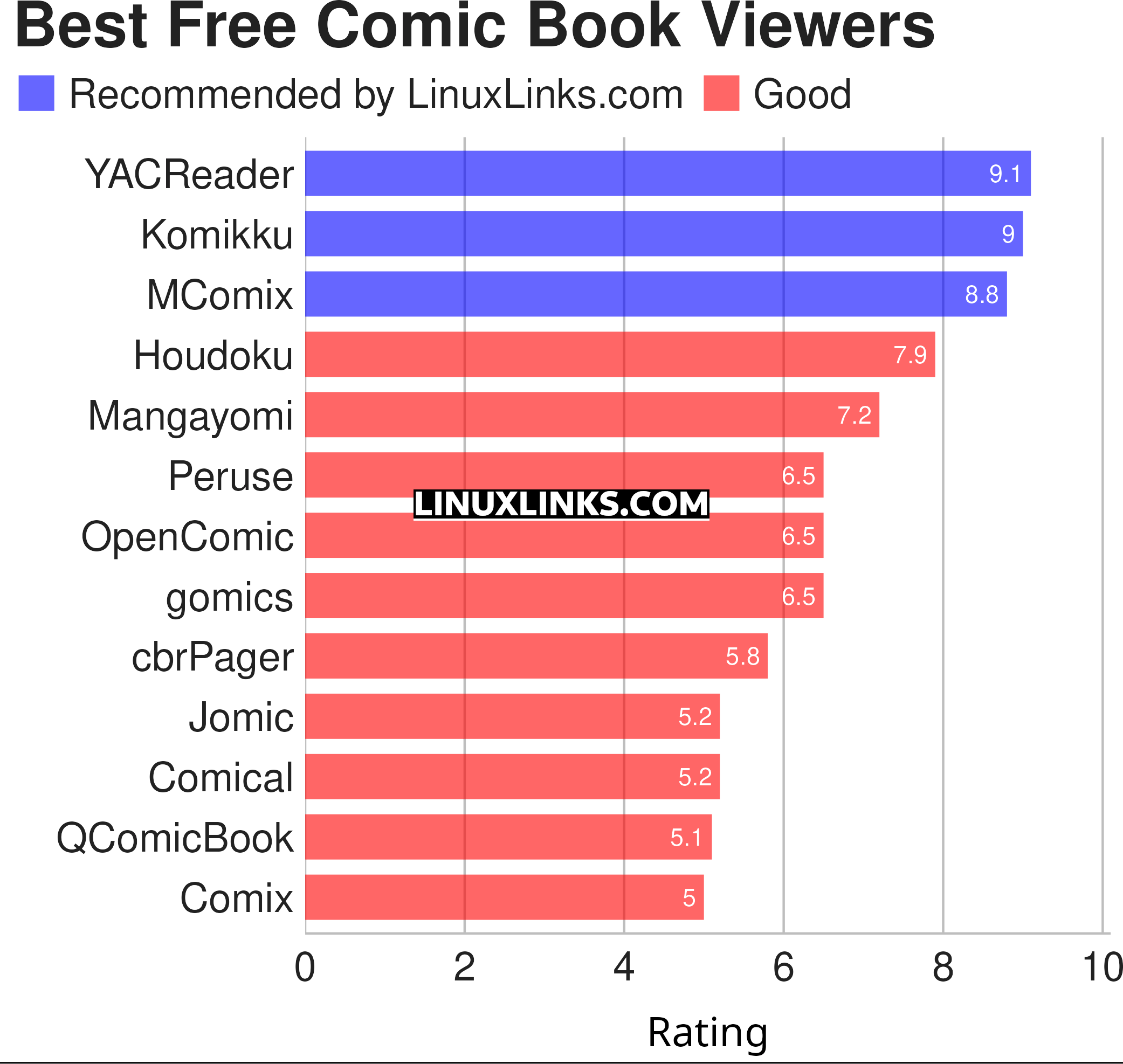
Let’s explore the 13 comic book viewers at hand. For each title we have compiled its own portal page, a full description with an in-depth analysis of its features, screenshots, together with links to relevant resources.
| Comic Book Viewers | |
|---|---|
| YACReader | Superb comic reader and comic manager |
| Komikku | GTK-based manga reader for GNOME |
| MComix | GTK+ comic book viewer |
| Houdoku | Manga reader and library manager |
| Mangayomi | Manga reader and anime streaming app |
| Peruse | Comic book viewer based on Frameworks 5 |
| OpenComic | Comic and manga reader. |
| gomics | Fast and resource efficient image viewer for comic archives |
| cbrPager | Simple comic book pager |
| Jomic | Java based viewer for comic books stored in CBZ, CBR and PDF files |
| Comical | Uses high-quality image scaling algorithms |
| QComicBook | Aims at convenience and simplicity |
| Comix | Viewer which is user-friendly |
This article has been revamped in line with our recent announcement.
 Read our complete collection of recommended free and open source software. Our curated compilation covers all categories of software. Read our complete collection of recommended free and open source software. Our curated compilation covers all categories of software. Spotted a useful open source Linux program not covered on our site? Please let us know by completing this form. The software collection forms part of our series of informative articles for Linux enthusiasts. There are hundreds of in-depth reviews, open source alternatives to proprietary software from large corporations like Google, Microsoft, Apple, Adobe, IBM, Cisco, Oracle, and Autodesk. There are also fun things to try, hardware, free programming books and tutorials, and much more. |
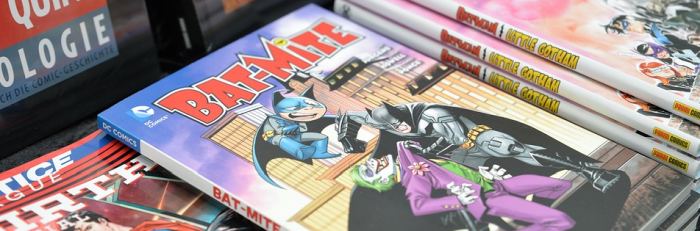
YACReader is a fab comic reader. A worthy winner of every accolade going!!!!
BDReader is my favorite. Still has a few kinks but what sets it apart is panels detection. This allows panels to be viewed full screen. You move to the next panel using the arrow keys. Perfect for reading on today’s laptop with 16:9 aspect ratios. It’s not perfect but I work around the issues. This program help make reading comics fun again!
BDReader was a promising comic reader, but appears to have been abandoned – no updates in years. I think most (if not all) main distros don’t include it in their repositories.
yacreader seemed impossible to install. dependency missing, then couldn’t locate package even after adding key.
Without any information, no one will be able to help you Jim. YACReader can be a bit difficult to install on some Linux distributions, but it’s definitely worth the time taken. And you’ll learn some valuable skills along the way.
MComix can read .cbr files made with RAR 5, which YACReader cannot.
MComix can be tweaked better, such as the number of pixels to scroll per arrow key press or mouse wheel turn.
MComix can open a file at the page where you last left, which YACReader cannot.
YACReader, on the other hand, offers some eyecandy which I consider uninteresting.
Therefore, I find that MComix is better than YACReader.