Desktop search is a software application which searches the contents of computer files, rather than searching the internet. The purpose of this software is to enable the user to locate information on their computer. Typically, this data includes emails, chat logs, documents, contact lists, graphics files, as well as multimedia files including video and audio.
Searching a hard disk can be painfully slow, especially bearing in mind the large storage capacities of modern hard disks. To ensure considerably better performance, desktop search engines build and maintain an index database. Populating this database is a system intensive activity. Consequently, desktop search engines will carry out indexing when the computer is not being used.
One of the key benefits of this type of software is that it allows the user to locate data stored on their hard disk almost instantaneously. They are designed to be fast. They are not integrated with a different application, such as a file manager.
Such software performs in a similar way to Windows Search and Spotlight in Mac OS X. All of the applications featured in this article are released under a freely distributable license.
Here’s our verdict captured in a legendary LinuxLinks-style ratings chart.
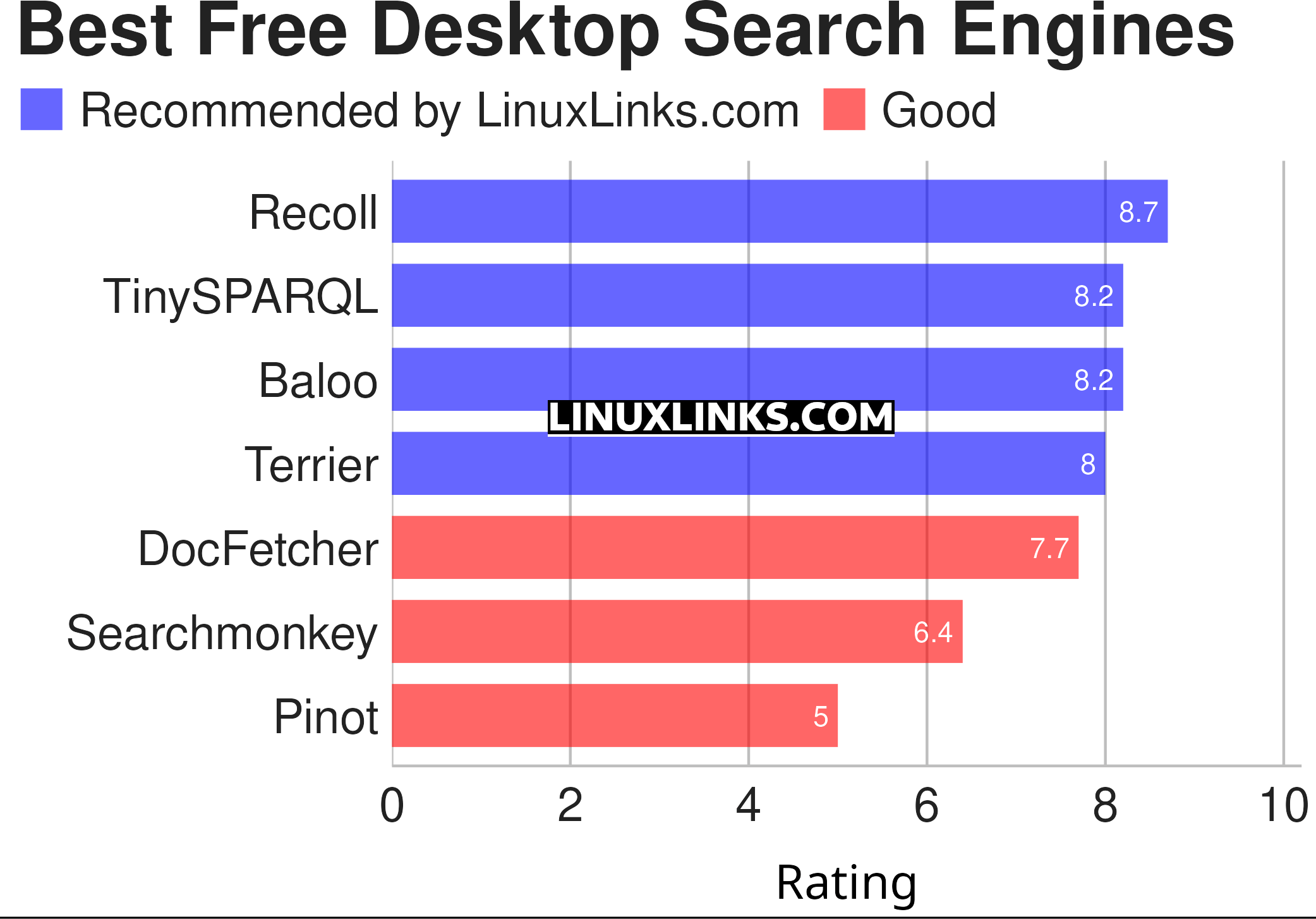
When we originally published this article we deliberately excluded Baloo. It’s the file indexing and file search framework for KDE Plasma, with a focus on providing a very small memory footprint along with with extremely fast searching. Baloo is integrated with KDE Plasma, whereas the other software featured here can be with or without a specific desktop environment.
Let’s explore the 7 desktop search engines at hand. For each title we have compiled its own portal page, providing a screenshot of the software in action, a full description with an in-depth analysis of its features, together with links to relevant resources.
| Desktop Search Engines | |
|---|---|
| Recoll | Desktop search tool with full text search. Based on the Xapian search engine |
| TinySPARQL | Fiesystem indexer, metadata storage system and search tool |
| Baloo | KDE's file indexing and search solution |
| Terrier | Flexible, efficient, and effective search engine |
| DocFetcher | Fast document search with this desktop search software |
| Searchmonkey | Java desktop search engine |
| Pinot | Personal search and metasearch |
This article has been revamped in line with our recent announcement.
 Read our complete collection of recommended free and open source software. Our curated compilation covers all categories of software. Read our complete collection of recommended free and open source software. Our curated compilation covers all categories of software. Spotted a useful open source Linux program not covered on our site? Please let us know by completing this form. The software collection forms part of our series of informative articles for Linux enthusiasts. There are hundreds of in-depth reviews, open source alternatives to proprietary software from large corporations like Google, Microsoft, Apple, Adobe, IBM, Cisco, Oracle, and Autodesk. There are also fun things to try, hardware, free programming books and tutorials, and much more. |

Re: the sentence: “Consequently, desktop search engines will carry out indexing when the computer is not being used.”
I know you excluded Baloo from your review, but Baloo, at least as of the current versions, does carry out indexing while the computer is being used, and, although I am not familiar with the other search engines (I’ve used Recoll but am not using it at this time, and don’t remember details of when it searched). I think that sentence is inaccurate and should be changed.
Maybe say “should” instead of “will”, and maybe add something like “ideally” (e.g., “ideally should”).
I’d also ask, how does the computer decide when it is not being used? Or does the user configure something to tell the computer that she won’t use it during some period of time? And what if the user wakes up in the middle of the night (when perhaps the computer was told it was safe to index) and wants to use the computer?
We have updated the article to include Baloo.