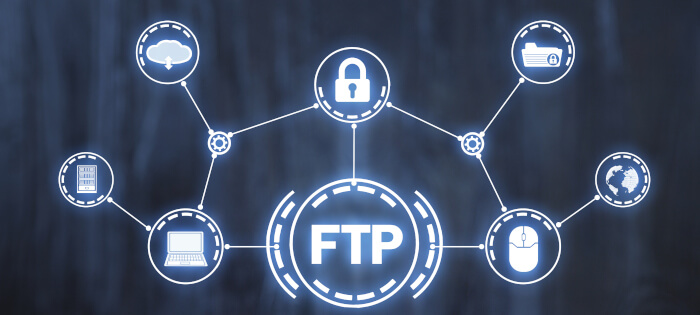File Transfer Protocol (FTP) is a popular and time-honored method of transferring files to and from a remote network site. FTP is built on a client-server architecture and uses separate control and data connections between the client and server applications. The FTP client connects to the FTP server, and enables the user to send and retrieves files from that server.
FTP is one of many different file transfer protocols that are used. Other examples include the Hypertext Transfer Protocol (HTTP), BitTorrent, the SSH File Transfer Protocol (SFTP), and Secure Copy (SCP).
In recent years, FTP’s popularity for general downloading files has declined. Linux distributions and software are now often downloaded by using direct downloads using a web browser, by BitTorrent, metalink, or by using a download utility. FTP is often tucked away as a download option even if it is available. While FTP can cause bandwidth problems it nevertheless remains a great way of moving large files.
We appreciate that FTP clients are not going to set your heart racing. However, they are a great tool for both web designers and web programmers alike.
To provide in insight into the quality of software that is available, we have compiled a list of 3 top quality open source FTP clients. We’re only including graphical FTP clients in this feature. Hopefully, there will be something of interest for all types of users.
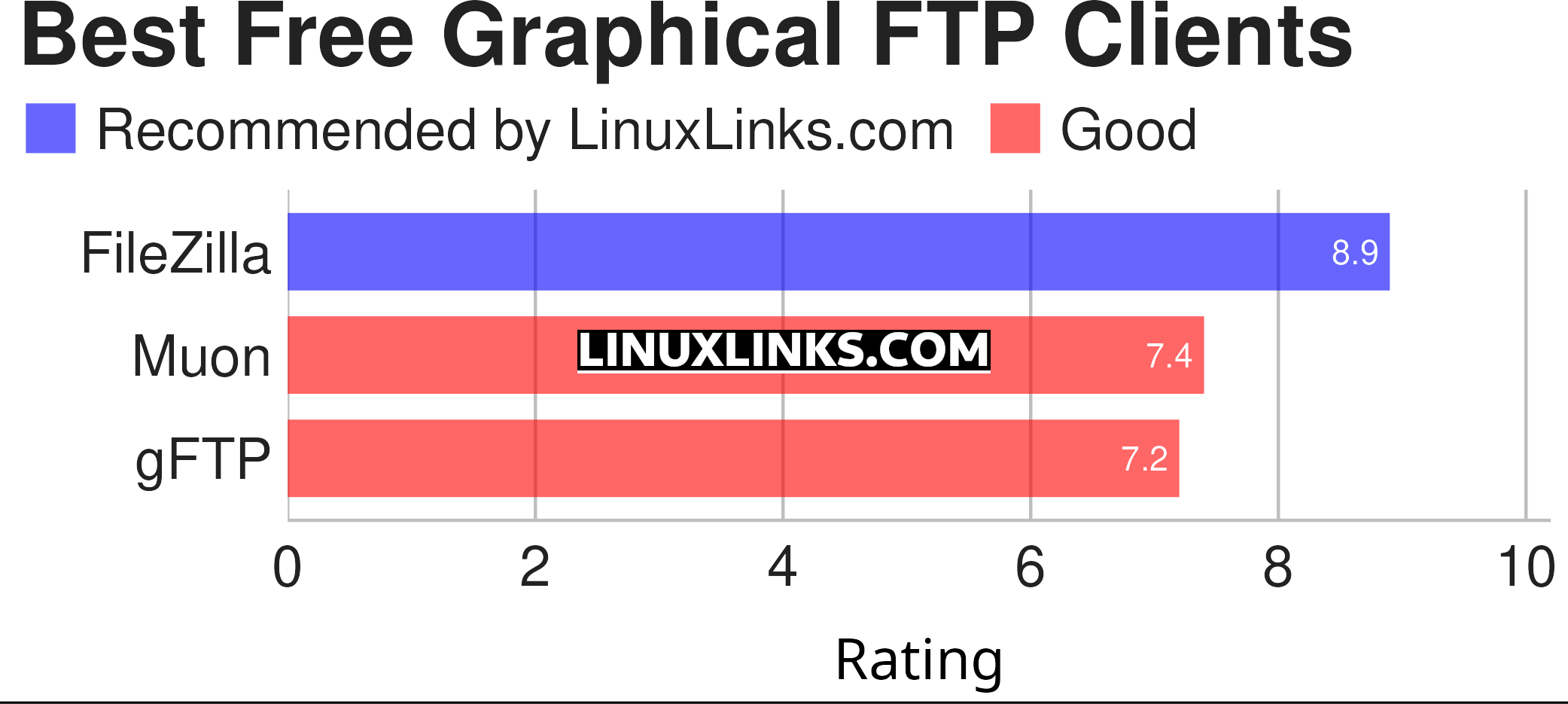
In the table below, you can explore each FTP client. Click the links to explore all the features of the software with screenshots and links to relevant resources.
| Graphical FTP Clients | |
|---|---|
| FileZilla | An extremely popular cross-platform client |
| Muon | Graphical SFTP client and terminal emulator with helpful utilities |
| gFTP | Multithreaded client providing both a command-line interface and GUI |
 Read our complete collection of recommended free and open source software. Our curated compilation covers all categories of software. Read our complete collection of recommended free and open source software. Our curated compilation covers all categories of software. Spotted a useful open source Linux program not covered on our site? Please let us know by completing this form. The software collection forms part of our series of informative articles for Linux enthusiasts. There are hundreds of in-depth reviews, open source alternatives to proprietary software from large corporations like Google, Microsoft, Apple, Adobe, IBM, Cisco, Oracle, and Autodesk. There are also fun things to try, hardware, free programming books and tutorials, and much more. |