Instant messaging (IM) is a form of real-time communication between two or more individuals based on typed text. The text is conveyed via devices connected over a network such as the Internet.
There are so many different instant messaging clients available, some software supports multiple protocols, others confine themselves to supporting a single protocol only.
This chart provides our recommendations. We only feature open source software here.
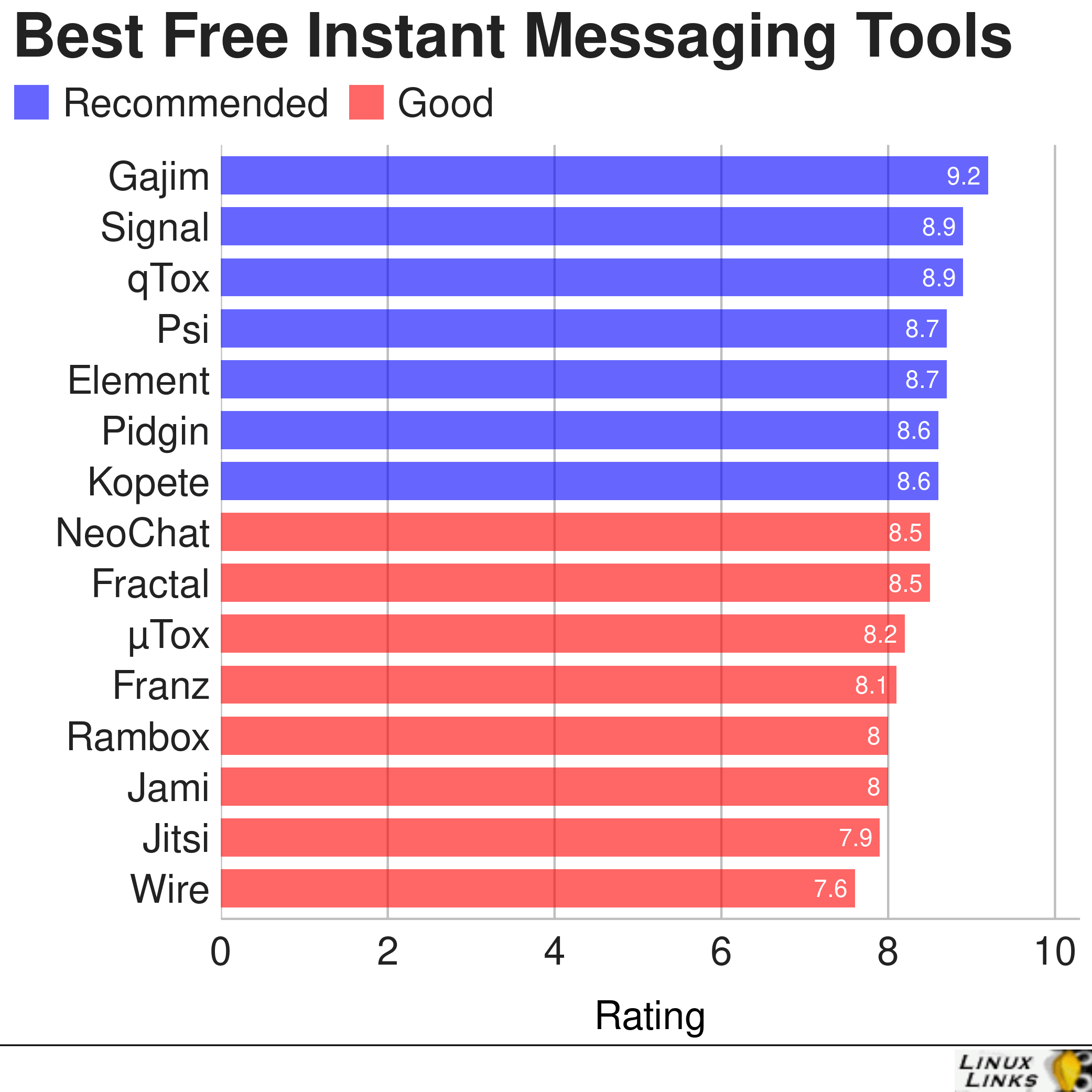
To provide an insight into the quality of software that is available, we have compiled a list of 15 high quality open source Linux IM clients. Hopefully, there will be something of interest here for anyone who wants to converse with their family, friends, colleagues, and clients.
An increasing number of instant messaging clients use Electron, a framework for creating native applications with web technologies such as JavaScript, HTML, and CSS. Signal, Franz, Wire, and Rambox (as well as Discord) all deploy this framework.
| Instant Messaging Tools | |
|---|---|
| Gajim | Client for the Jabber/XMPP protocol using the GTK+ toolkit |
| Signal | Fast, simple, secure instant messaging |
| qTox | Chat. voice, video, and file transfer using the encrypted peer-to-peer Tox protocol |
| Psi | Multi-platform and standards-based instant messaging client |
| Element | Matrix client with an emphasis on performance and usability |
| Pidgin | Graphical multi-protocol instant messaging client |
| Kopete | Advanced multi-protocol instant messaging and chat application |
| NeoChat | KDE matrix client |
| Fractal | GNOME matrix client |
| µTox | Lightweight and fluffy Tox client |
| Franz | Messaging app for WhatsApp, Slack, Telegram, Facebook Messenger and more |
| Rambox | Messaging and emailing app |
| Jami | Universal communication platform |
| Jitsi | Innovative open source voice, video conferencing, and instant messaging |
| Wire | End-to-end encrypted collaboration software |
There are many other clients available for Matrix, Tox, XMPP (graphical), XMPP (web-based), and XMPP (console).
While we are strong proponents of open source software, it’s only fair to also recommend no-charge closed source software provided it’s sufficiently high quality. And the applications below are certainly highly respected software with huge user bases.
Telegram’s client-side code is open-source software, whereas its server-side code is closed-source and proprietary.
While Discord is an extremely popular VoIP chat tool among the gaming community, it’s instant messaging functionality is particularly impressive. Discord uses Markdown, a simple plain text formatting system that helps you make sentences stand out. Discord also supports code blocks.
Skype revolutionized the communications world with its supreme internet telephony / instant messaging / videoconferencing functionality. There’s a lot of animosity towards Microsoft, in part because they did not embrace an open source model for Windows, but more because of their predatory tactics. But the fact that Skype is powered entirely by Microsoft-operated supernodes doesn’t mean it should be excluded from this group test.
| No-Charge Instant Messaging Tools | |
|---|---|
| Telegram | Cloud-based instant messaging and voice over IP service |
| Discord | A hugely popular all-in-one voice and text chat - not only for gamers |
| Skype | Make free phone calls and communicate with good instant messaging support |
The massively popular messaging app WhatsApp surprisingly doesn’t provide a native desktop client for Linux although a web version is available.
 Read our complete collection of recommended free and open source software. Our curated compilation covers all categories of software. Read our complete collection of recommended free and open source software. Our curated compilation covers all categories of software. Spotted a useful open source Linux program not covered on our site? Please let us know by completing this form. The software collection forms part of our series of informative articles for Linux enthusiasts. There are hundreds of in-depth reviews, open source alternatives to proprietary software from large corporations like Google, Microsoft, Apple, Adobe, IBM, Cisco, Oracle, and Autodesk. There are also fun things to try, hardware, free programming books and tutorials, and much more. |
Never trust Signal. They even post a misleading Android download link. They tell you to go to ______ and then Google Spy and Track shop opens up. Hello ??? Security? I don’t need this sly cunning crap. I am just frank and outspoken and if anyone feels insulted, then they may have a valid reason for hiding truth.
Hi.
What FLOSS program(s) would be ideal if I don’t use a smartphone but want an IM method of communicating with from my Desktop with others using the same program on their smartphones?
Thanks.
Hi Torin
I guess the answer largely depends on what protocol(s) your contacts use e.g. Tox, Matrix etc, or can you persuade them to change?
Hi Alex. I’d want something that’s straightforward to set up. So far, Wire looks like a decent option. Matrix seems overly complex.
Yes, I use Wire. It works well.
I notice that the Flatpak version of Wire doesn’t remember my password when I launch it. Do you use the Flatpak or other option of Wire and do you also have that issue?
I use a package from the Official Repositories in Manjaro. Wire remembers my password.
Flatpak issues are sometimes caused by permissions. If you’ve got to use a Flatpak, try contacting Wire’s developers and ask them if there’s a simple fix using Flatseal, a graphical utility to change permissions from Flatpak applications. It could also be just a bug in the version you are using.
Cheers, Alex. Instead, I tried the AppImage version of Wire and it remembers my password so I’ll stick to that. (:
Hi Steve. How about adding Session and SimpleX?
Thanks Torin. I’ll test them out.
Cheers, Steve. Thanks for covering them both.
No worries Torin. I’ve still got to add them to this roundup. Lots to do first though.