LiVES is a Video Editing System. It is designed to be simple to use, yet powerful. It is small in size, yet has many advanced features.
LiVES mixes realtime video performance and non-linear editing in one application. It lest you start editing and making video right away, without having to worry about formats, frame sizes, or framerates.
It is a very flexible tool which can be used by both VJ’s and video editors – mix and switch clips from the keyboard, trim and edit your clips, and bring them together using the multitrack timeline.
Platform
- Stable and well tested core.
- Runs on at least x86, amd64, ppc and xbox/x86.
- The LiVES audio/video platform is now custom extendable through RFX plugins
- Allows quick and easy prototyping of new tools, utilities, effects, transitions and more, using the included RFX builder window.
- Plugins can be written in Perl.
- Will scale for high/low end hardware. Can be split into client/server components
- Control every function in LiVES remotely using OSC protocol.
- 100% original, non-proprietary code.
Video
- Loading and editing of most video formats (via mplayer decoder).
- Smooth playback at variable frame rates, forward and in reverse. Display framerate can be controlled independantly of playback framerate.
- Cut and paste of frames within and between clips.
- Saving/re-encoding of clips, selections, and individual frames.
- Lossless backup/restore.
- Streaming input and output.
- Real time blending of clips (chroma and luma blends).
- Can handle in/out streams in yuv4mpeg format. Streams can be piped from stdout into other applications.
- Supports fixed and variable framerates. Playback rate can be smoothly adjusted independant of display rate.
- Ability to ‘scratch’ with video – that is to move smoothly backwards and forwards through it, and to record yourself doing so.
- Playback can use LiVES’ own internal player, there is also a high performance fullscreen SDL playback plugin.
- Internal support for RGB24, RGBA32, YUV420 (TV), and UYVY palettes; horizontal chroma subsampling is implemented.
- Ability to edit many filetypes and sources including remotely located files (with mplayer/ffmpeg libraries), and directories of images.
- Real time capture/recording of interactive (via mouseclicks) external windows.
- Encode to any of the 50+ output formats which are now supported (e.g. mjpeg, mpeg4, mpeg1/2, VCD, SVCD, DVD, ogg/mp4 ogm, Matroska mkv, dv, swf, Ogg Theora, Dirac, MNG, Snow, xvid, and animated GIF and PDF).
- Encoder formats can be extended through the encoder plugin API.
- LiVES will suggest the best settings for saving to each format.
- Resampling of video (time stretching) to any frame rate (1 to 200 fps – accurate to 8 decimal places); option to auto-resample or speed up/slow down between clips.
- Ability to instantly alter the playback speed of video and audio independently.
- Rotation, resizing and trimming of video clips.
- Deinterlacing, subtitle removal.
- Instant saving/loading of clips for performances/presentations.
Audio
- Can load mp3, ogg, mod, xm and wav files.
- LiVES can also load tracks directly off CD to use with your video (using cdda2wav).
- Ability to save audio selections, and append audio.
- Sound can be trimmed to fit video selections.
- Cutting and pasting of audio within and between clips.
- Resampling of audio (rate, channels, sample size, signedness and endianness); audio is auto-resampled between clips.
- Supports (auto)inserting of silence and deletion of audio sections.
- Able to record from any external audio source.
- Fade in/fade out feature for clips.
- Audio speed and direction can be smoothly adjusted; both in real time and when rendering.
Effects/Transitions
- Many effects, including random/targeted zooming, panning of video, colour cycling and colorisation/colour filtering.
- Merging/compositing of frames is possible: e.g. frame-in-frame, fade in/out and transparency.
- Real time previews as the effect is processing.
- Support for the LiViDO effect plugin architecture which will allow sharing of realtime effects with other applications. Experimental support for this framework is already included.
- Use real time effects to blend clips together, regardless of frame size or fps. Luma and chroma blending are currently supported.
- Multiple real time effects are now possible during playback (VJ mode), these can also be rendered to frames.
- Effects and transitions are now fully customisable using the RFX builder window.
- Effects/blends can also be applied to incoming streams in real time.
- Dynamic loading of effects.
Multitrack
- Multitrack window with drag and drop.
- Intelligent screen organisation – shows you only the information which is relevant, no more and no less.
- Support for an almost limitless number of tracks and effects.
- Rapid rendering – resize/resample and effects apply done in a single pass.
- Tracks can be laid out entirely with keyboard, or with mouse, or a combination of both.
- Multitrack settings can be targetted for a specific encoder, or generic.
- Layouts can be saved and reloaded.
- Audio blocks can be timestretched and even reversed.
- Non-destructive editing, with multiple levels of undo/redo.
Extras
- Full crash recovery.
- Simple and intuitive menu layout.
- I18N text support. Translations into French, Czech, German, Japanese and Portuguese are included.
- Support for audio output through jack.
- Jack transport support (master or client.
- RFX builder allows rapid prototyping of new effects, transitions utilities and tools
- Midi sequence synchronisation (start/stop).
- Can load single images or directories of images in numerical order and assemble them into videos or slideshows.
- Ability to play music through xmms (including random selection of tracks).
- Shuttle controls for firewire cameras/recorders. Can grab from DV and HDV formats.
- Can stream out (on stdout) using yuv4mpeg format.
- Project files (clips and layouts) can be exported and imported.
- Toys.
Website: github.com/salsaman/LiVES
Support:
Developer: DuraSpace
License: GNU General Public License v3.0
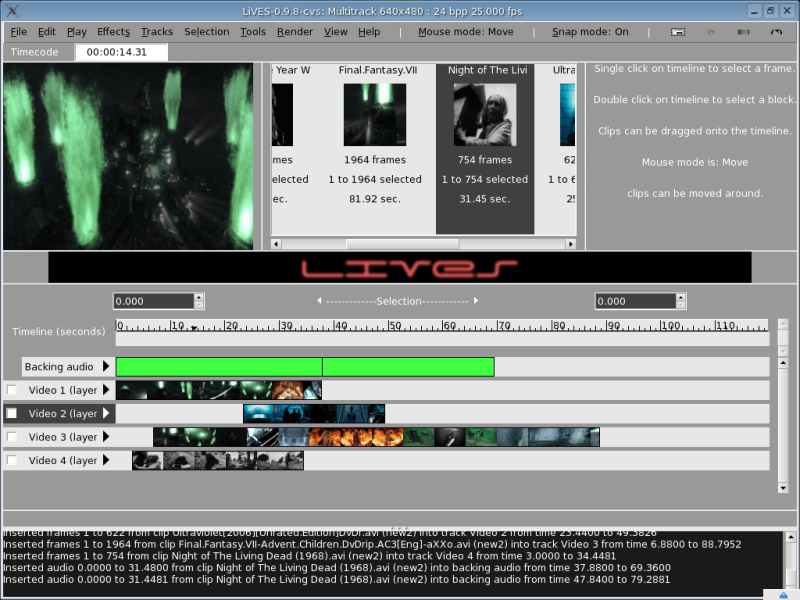
LiVES is written in Python, Perl, and C. Learn Python with our recommended free books and free tutorials. Learn Perl with our recommended free books and free tutorials. Learn C with our recommended free books and free tutorials.
Return to Video | Return to Video Editors
| Popular series | |
|---|---|
| The largest compilation of the best free and open source software in the universe. Each article is supplied with a legendary ratings chart helping you to make informed decisions. | |
| Hundreds of in-depth reviews offering our unbiased and expert opinion on software. We offer helpful and impartial information. | |
| The Big List of Active Linux Distros is a large compilation of actively developed Linux distributions. | |
| Replace proprietary software with open source alternatives: Google, Microsoft, Apple, Adobe, IBM, Autodesk, Oracle, Atlassian, Corel, Cisco, Intuit, and SAS. | |
| Awesome Free Linux Games Tools showcases a series of tools that making gaming on Linux a more pleasurable experience. This is a new series. | |
| Machine Learning explores practical applications of machine learning and deep learning from a Linux perspective. We've written reviews of more than 40 self-hosted apps. All are free and open source. | |
| New to Linux? Read our Linux for Starters series. We start right at the basics and teach you everything you need to know to get started with Linux. | |
| Alternatives to popular CLI tools showcases essential tools that are modern replacements for core Linux utilities. | |
| Essential Linux system tools focuses on small, indispensable utilities, useful for system administrators as well as regular users. | |
| Linux utilities to maximise your productivity. Small, indispensable tools, useful for anyone running a Linux machine. | |
| Surveys popular streaming services from a Linux perspective: Amazon Music Unlimited, Myuzi, Spotify, Deezer, Tidal. | |
| Saving Money with Linux looks at how you can reduce your energy bills running Linux. | |
| Home computers became commonplace in the 1980s. Emulate home computers including the Commodore 64, Amiga, Atari ST, ZX81, Amstrad CPC, and ZX Spectrum. | |
| Now and Then examines how promising open source software fared over the years. It can be a bumpy ride. | |
| Linux at Home looks at a range of home activities where Linux can play its part, making the most of our time at home, keeping active and engaged. | |
| Linux Candy reveals the lighter side of Linux. Have some fun and escape from the daily drudgery. | |
| Getting Started with Docker helps you master Docker, a set of platform as a service products that delivers software in packages called containers. | |
| Best Free Android Apps. We showcase free Android apps that are definitely worth downloading. There's a strict eligibility criteria for inclusion in this series. | |
| These best free books accelerate your learning of every programming language. Learn a new language today! | |
| These free tutorials offer the perfect tonic to our free programming books series. | |
| Linux Around The World showcases usergroups that are relevant to Linux enthusiasts. Great ways to meet up with fellow enthusiasts. | |
| Stars and Stripes is an occasional series looking at the impact of Linux in the USA. | |
