Linphone is a web phone: the software lets you make two-party calls over IP networks such as the Internet, freely, with voice, video, and text instant messaging.
Linphone uses GTK+ for GUI and can be also run as a console-mode application (linphonec).
The software is available on mobile and desktop environments (iOS, Android, Linux, OS X, Windows Desktop, and Windows 10 UWP).
The software is compatible with the well known and popular Session Initiation Protocol (SIP). SIP is a protocol for establishing Voice over IP calls. It’s an open standard, published by the IETF organisation, who made the vast majority of internet protocols. It’s inspired from e-mail and http.
Features include:
- Attractive graphical interface.
- Audio & HD video calls.
- Multiple calls management (pause & resume).
- Call transfer.
- Audio conferencing (merge calls into a conference).
- Instant Messaging with message delivery status (IMDN).
- Pictures and files sharing.
- Contact list.
- Call History.
- Display of advanced call statistics.
- Echo Cancellation.
- Call quality indicator.
- Secure communications for end-to-end encrypted voice and video communication: zRTP, TLS, SRTP.
- Supported languages: English, French.
- Account creation assistant.
- Audio codecs: OPUS, SILK, SPEEX, G722, AMR-WB (G722.2), AMR-NB, GSM 6.10, ILBC, G729, ISAC, BV16, G711, Codec2.
- Video codecs: VP8, H264, MPEG4.
- HD video support.
- Integration with push notification (requires compatible SIP server, linphone.org sip service has push enabled).
- ICE support (RFC5245) to allow peer to peer audio & video connections without media relay server.
- Low bandwidth mode for audio calls over 2G networks.
- Call handover across network access type change (start a call in wifi and continue in 3G).
- Ability to configure multiple proxy accounts with different transports (UDP, TCP, TLS).
- IPv6 (dual stack and v6-only support).
- DTMF with RFC4733.
- Compatible with telephony by using an Internet telephony service provider (ITSP).
- Internationalization support – including English, Arabic, Dutch, French, German, Japanese, Russian, and Traditional Chinese.
Website: www.linphone.org
Support: Documentation, Snapshots
Developer: Linphone
License: GNU General Public License v2.0 or proprietary and commercial license to be used in closed source applications
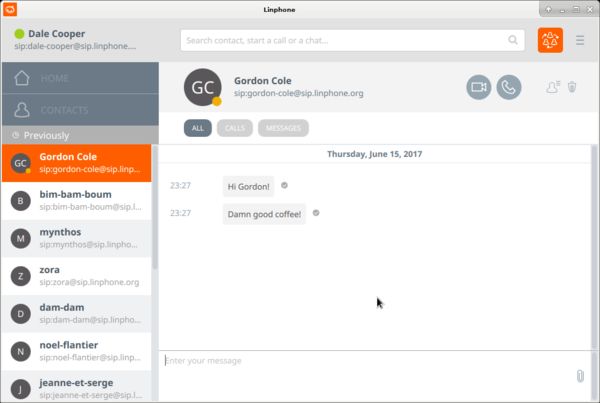
Linphone is written in C++. Learn C++ with our recommended free books and free tutorials.
| Popular series | |
|---|---|
| The largest compilation of the best free and open source software in the universe. Each article is supplied with a legendary ratings chart helping you to make informed decisions. | |
| Hundreds of in-depth reviews offering our unbiased and expert opinion on software. We offer helpful and impartial information. | |
| The Big List of Active Linux Distros is a large compilation of actively developed Linux distributions. | |
| Replace proprietary software with open source alternatives: Google, Microsoft, Apple, Adobe, IBM, Autodesk, Oracle, Atlassian, Corel, Cisco, Intuit, and SAS. | |
| Awesome Free Linux Games Tools showcases a series of tools that making gaming on Linux a more pleasurable experience. This is a new series. | |
| Machine Learning explores practical applications of machine learning and deep learning from a Linux perspective. We've written reviews of more than 40 self-hosted apps. All are free and open source. | |
| New to Linux? Read our Linux for Starters series. We start right at the basics and teach you everything you need to know to get started with Linux. | |
| Alternatives to popular CLI tools showcases essential tools that are modern replacements for core Linux utilities. | |
| Essential Linux system tools focuses on small, indispensable utilities, useful for system administrators as well as regular users. | |
| Linux utilities to maximise your productivity. Small, indispensable tools, useful for anyone running a Linux machine. | |
| Surveys popular streaming services from a Linux perspective: Amazon Music Unlimited, Myuzi, Spotify, Deezer, Tidal. | |
| Saving Money with Linux looks at how you can reduce your energy bills running Linux. | |
| Home computers became commonplace in the 1980s. Emulate home computers including the Commodore 64, Amiga, Atari ST, ZX81, Amstrad CPC, and ZX Spectrum. | |
| Now and Then examines how promising open source software fared over the years. It can be a bumpy ride. | |
| Linux at Home looks at a range of home activities where Linux can play its part, making the most of our time at home, keeping active and engaged. | |
| Linux Candy reveals the lighter side of Linux. Have some fun and escape from the daily drudgery. | |
| Getting Started with Docker helps you master Docker, a set of platform as a service products that delivers software in packages called containers. | |
| Best Free Android Apps. We showcase free Android apps that are definitely worth downloading. There's a strict eligibility criteria for inclusion in this series. | |
| These best free books accelerate your learning of every programming language. Learn a new language today! | |
| These free tutorials offer the perfect tonic to our free programming books series. | |
| Linux Around The World showcases usergroups that are relevant to Linux enthusiasts. Great ways to meet up with fellow enthusiasts. | |
| Stars and Stripes is an occasional series looking at the impact of Linux in the USA. | |

Linphone apk as a video security phone for old phone,motion detection to start a alarm and make a recorded video call, there windows to PC to phone worked perfectly, was tables to stream tv,is there a auto answers
Or call or script function?
I’m not sure what you mean…
NOTHING I can do will make Linphone call out to a conventional PSTN phone number, even though it has registered my [Sipgate] SIP telephone account. It seems to expect all outcalls to be to sip destinations – as if all callees are also on SIP. This is nonsense: the whole point of VOIP is that it can bridge SIP and the previous century’s worth of POTS/PSTN lines (‘ordinary telephone numbers’). This works fine on other clients like Grandstream Wave and Zoiper and the like. Am I missing something in the somewhat confusing Linphone UI ? I’ve tried adding a landline number to the Contact list, but it just “presumes” the number to be a client account at the same SIP provider I use (and so ‘constructs’ an invalid SIP address – eg [email protected] – which of course doesn’t exist and fails.
Is this software completely useless for POTS/PSTN calls, and why hasn’t anyone else pointed this out yet ??
Mike
London
IT 40+ years
Have you asked the developer of Linphone about your issue? If so, what was their response?