Portable Document Format (PDF) is a file format created by Adobe Systems in 1993 for document exchange. The format includes a subset of the PostScript page description programming language, a font-embedding system, and a structural storage system.
Over the years PDF has become an extremely important file format. If you want to create documents that can be viewed under all major operating systems, PDF is the ticket, as it maintains the overall look and feel of documents regardless of what platform they are viewed under.
This article focuses on useful PDF tools which can help you create PDFs as well as small utilities/libraries that help you work with PDF. It doesn’t seek to overlap with our articles on PDF manipulation tools and PDF viewers as they are covered in separate articles.
Here’s our verdict captured in a legendary LinuxLinks chart. Only free and open source software is eligible for inclusion.
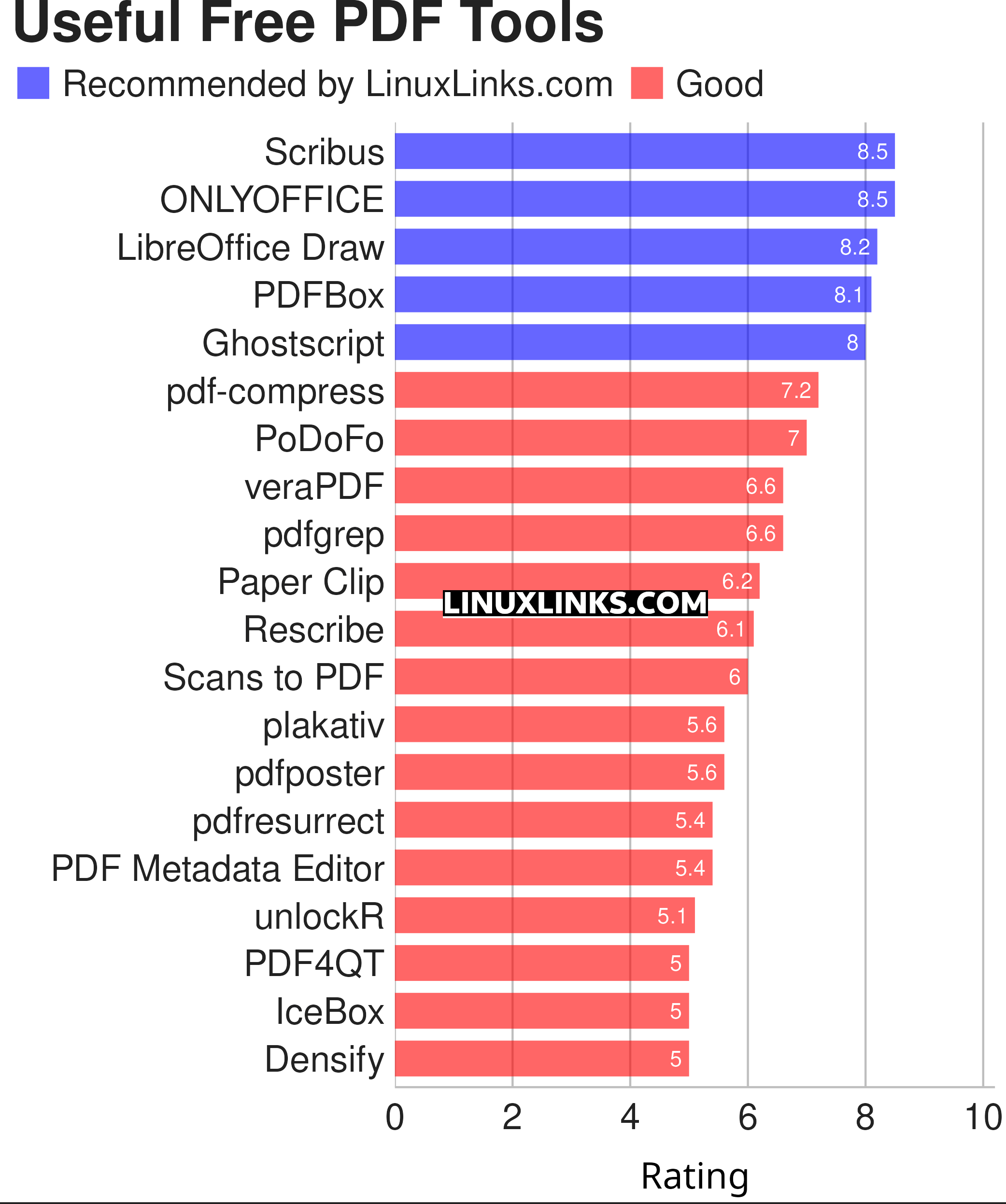
Let’s explore the 20 PDF tools at hand. For each title we have compiled its own portal page, providing a screenshot of the software in action (where appropriate), a full description with an in-depth analysis of its features, together with links to relevant resources.
| PDF Tools | |
|---|---|
| Scribus | Desktop page layout software producing commercial grade PDF output |
| ONLYOFFICE | Cloud online office suite with great PDF functionality |
| LibreOffice Draw | Vector graphics editor and diagramming tool that can create PDFs |
| PDFBox | Java tool for working with PDF documents |
| Ghostscript | Ghostscript PostScript / PDF interpreter |
| pdf-compress | Compress an overly large PDF file to smaller monochrome |
| PoDoFo | Easy to use PDF parsing and creation library |
| pdfgrep | Command-line utility to search text in PDF files |
| veraPDF | Industry supported PDF/A validation |
| Paper Clip | Edit PDF document metadata |
| Rescribe | Desktop tool for performing OCR |
| Scans to PDF | Create small, searchable PDFs from scanned documents |
| plakativ | Stretches PDF or raster image across multiple pages |
| pdfposter | Print large posters on multiple sheets |
| pdfresurrect | Analyze PDF documents |
| PDF Metadata Editor | Simple GUI tool |
| unlockR | Simple tool to decrypt PDF files |
| PDF4QT | PDF editor |
| IceBox | Converts images into a PDF file |
| Densify | Compress PDF files using Ghostscript |
This article has been revamped in line with our recent announcement.
 Read our complete collection of recommended free and open source software. Our curated compilation covers all categories of software. Read our complete collection of recommended free and open source software. Our curated compilation covers all categories of software. Spotted a useful open source Linux program not covered on our site? Please let us know by completing this form. The software collection forms part of our series of informative articles for Linux enthusiasts. There are hundreds of in-depth reviews, open source alternatives to proprietary software from large corporations like Google, Microsoft, Apple, Adobe, IBM, Cisco, Oracle, and Autodesk. There are also fun things to try, hardware, free programming books and tutorials, and much more. |

1. Firefox. You can now view and edit PDFs with Firefox.
2. Xournal. Reorder, edit and print PDFs.
These applications are not primarily PDF tools and are included in relevant roundups already. But thanks for your suggestions.