In Operation
Here’s an image of Amethyst in action with its queue view. The image shows the zoom level increased by a few levels, as I find the default size too small for my liking. I don’t like the choice of font as it’s not fixed width.
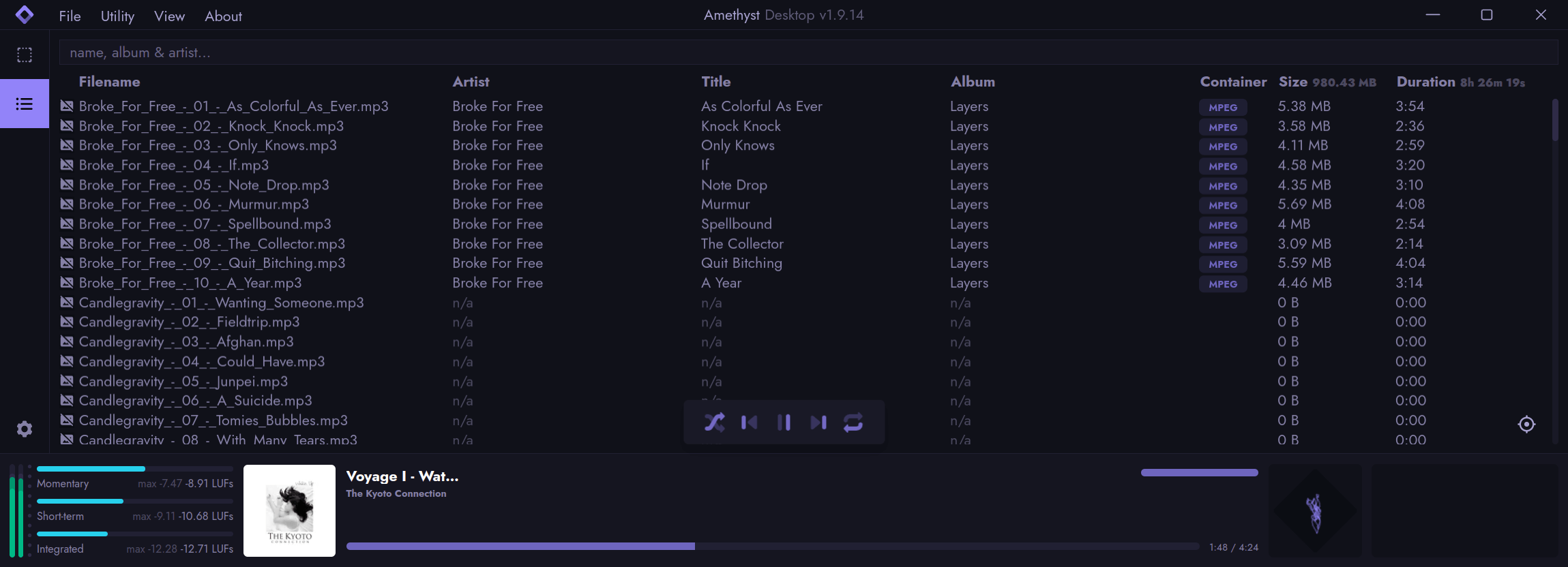
The bulk of the window is dominated by the playlist queue. You can either add a file or folder (including sub-folders) from the File menu. There is drag and drop functionality although it doesn’t add music in sub-folders.
At the bottom of the window is, from left to right, a decibel meter, a loudness meter, cover art, logarithmic spectrum, and Vectorscope. A vectorscope is a visualization tool that plots the amplitude of a stereo signal in a two-dimensional X-Y graph, with X being channel one horizontally and Y being channel two vertically, thus revealing the relationship between the two signals (correlation). The vectorscope shows how “wide” or “stereo” the signal is.
I’m not a fan of graphic frippery with only cover art having any intrinsic value in my opinion. But it’s easy to turn one or all of them off.
A few observations. The software is very slow at fetching metadata particularly over Samba shares.
I tested with a tiny collection of MP3 music albums which are published under a Creative Commons license. Some of the tracks and albums are greyed out as they are missing metadata but they still play.
There’s also a node-based view available which is shown below. I’m not certain this adds any value for my listening pleasure.
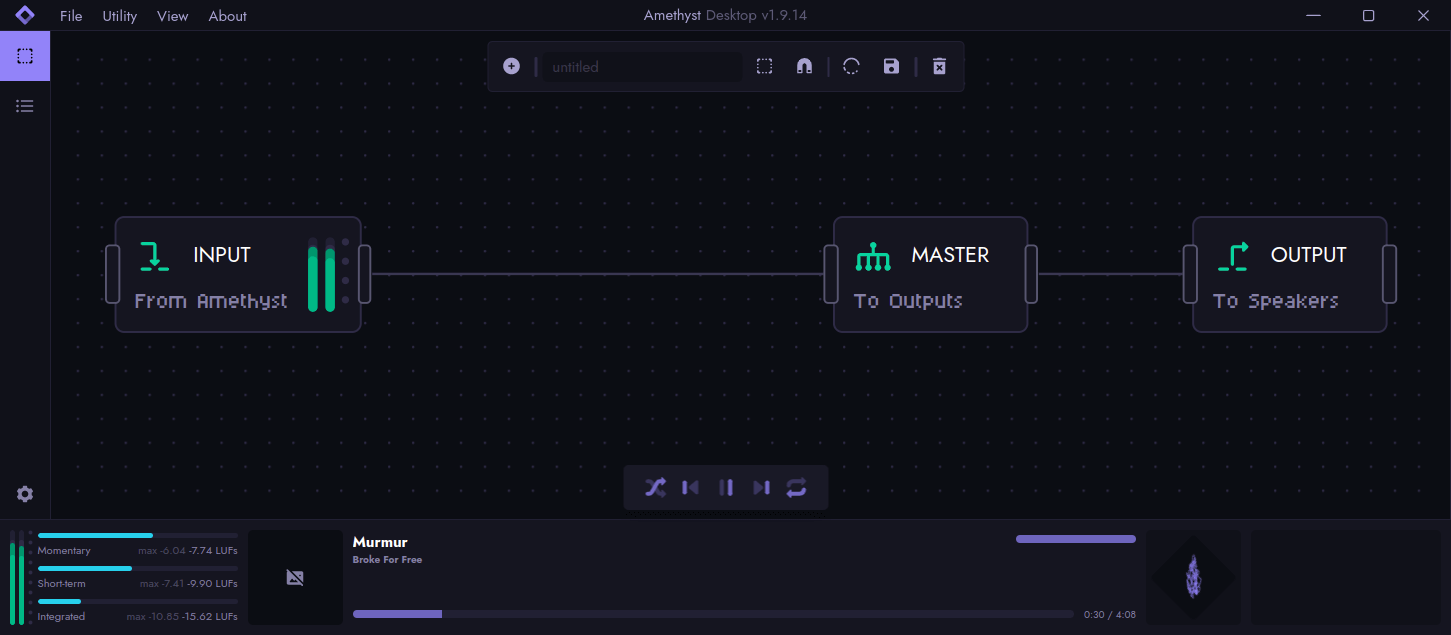
I’m of the firm belief a music player must have gapless playback. Gapless playback is the uninterrupted playback of consecutive audio tracks, such that relative time distances in the original audio source are preserved over track boundaries on playback. It’s essential if you listen to classical, electronic music, concept albums, and progressive rock. There’s a few Linux music players that don’t offer gapless playback.
Sadly Amethyst falls into the minority camp bereft of gapless playback. That’s a showstopper in my book.
The settings tab lets you change various settings include turning off the graphical frippery.
Next page: Page 3 – Memory Usage
Pages in this article:
Page 1 – Introduction / Installation
Page 2 – In Operation
Page 3 – Memory Usage
Page 4 – Summary

When a music player consumes as much memory as the OS it’s running on there’s something seriously wrong somewhere.
Yep, hugely bloated Electron. The project is really a proof-of-concept rather than anything serious in my eyes.
It really highlights that developers should choose appropriate tools for the job. And that isn’t Electron / TypeScript.
And when a music player uses so much CPU and GPU it staggers belief. I’ll test with a power meter, and will update the article.