In Operation
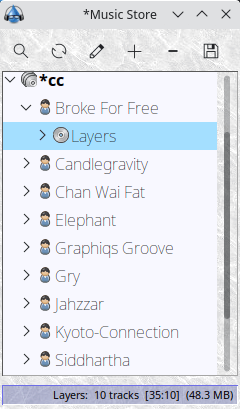 Central to the operation of Aqualung is its Music Store. This is an XML-based music database, capable of storing various metadata about music on your computer.
Central to the operation of Aqualung is its Music Store. This is an XML-based music database, capable of storing various metadata about music on your computer.
The Music Store is shown in the image to the right. Here you define your music stores.
You first need to create an empty store, give it a memorable name, and choose a location to save the XML file.
Next, you need to populate the music store with your music. There are two build types:
- Directory driven – this type follow the directory structure to identify artists and albums. The file are added on an album basis;
- Independent – recursive search from the root directory for audio files. In this build type, the files are processed independently, so only metadata and filename transformation are available.
You can have any number of such stores in the Music Store organizer. It’s sensible to have separate stores for music differentiated by origin, genre, or some other aspect.
The image below shows Aqualung’s main interface.
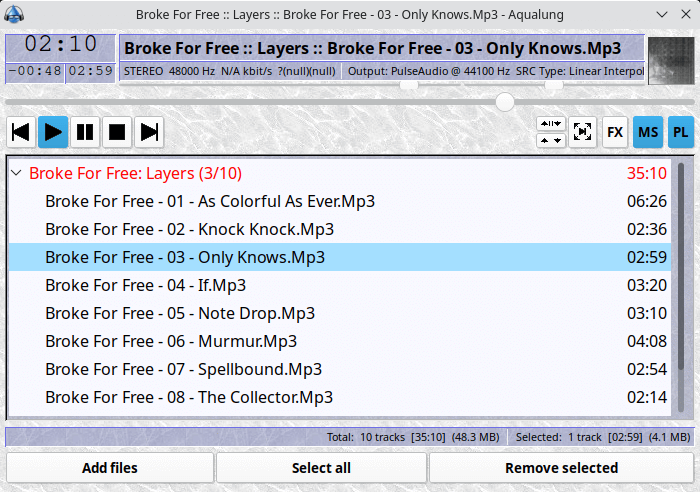
When it comes to music players, we don’t think the visual appearance of the user interface is terribly important. After all, it’s listening to the music that should be at the heart of the experience.
It’s true that Aqualung’s interface looks like a dog’s dinner. It reminds us of software written many years ago, mainly because it relies on a very old version of GTK, a complete set of user interface elements. None of Aqualung’s skins improve the quaint datedness of the interface. But even Tauon Music Box (our favourite music player) has an idiosyncratic interface.
The interface is somewhat unintuitive. For example, the playlist is normally populated from the Music Store. But you can add files manually. What’s not obvious is that you can add a directory, URL, or files by right-clicking the “Add files button”. Adding directories is actually very useful functionality so we don’t believe it should be hidden away like this.
Aqualung offers a sparkling implementation of gapless playback. Any music player worth its salt offers gapless playback. Any music player lacking this functionality is best described as hapless (or hopeless).
Gapless playback is the uninterrupted playback of consecutive audio tracks, such that relative time distances in the original audio source are preserved over track boundaries on playback. It’s essential if you listen to classical, electronic music, concept albums, and progressive rock. There are quite a few Linux music players that don’t offer gapless playback.
Aqualung has a good range of functionality and bags of customization. We particularly like its wide support of music file formats, its extensive support for viewing and editing most metadata formats, mass tagging, and LADSPA 1.1 plugin standard support.
Next page: Page 3 – Memory Usage
Pages in this article:
Page 1 – Introduction / Installation
Page 2 – In Operation
Page 3 – Memory Usage
Page 4 – Summary
