Art of Illusion is a program for creating high quality, photorealistic (or non-photorealistic) still images and animations (either in .mov format or as a sequence of still frames which can be joined together using other software to make movie files). It is powerful enough to be used for serious, high end animation work.
Images are produced by rendering scene files. These scene files must contain some 3-D objects, at least one light (or some form of global illumination) so that the objects can be seen,and at least one camera, the view from which provides the image. Complex scenes may contain many hundreds of objects and several lights. Files built for animation may have several cameras between which the view is cut to make for an interesting animation sequence.
Art of Illusion is written entirely in Java.
Features include:
- Interface:
- Object list, scene layout windows, and animation score.
- Tooltips and explanatory icons.
- Bundled documentation and help interface.
- Built-in “live help” chat client for connecting to the freenode Art of Illusion support channel.
- Extensions available as scripts or plugins with automated.
installation and update from online repository (requires internet connection) - Grid view and realtime display modes including Wireframe, Smooth, Textured.
- Modeling:
- Primitives: cube, sphere, cone, tube, curve, triangle mesh, spline mesh.
- Boolean modeling operations.
- Lathe, sweep, extrude (straight or along a curve).
- Subdivision surfaces (smoothing) with edge creasing available for triangle meshes.
- Mesh editor featuring adjustable mesh tension, bevel, taper, various selection methods (including select edge loop/strip), etc.
- Object array tool (multidimensional arrays or arrays along a curve).
- Isosurface modeling (via procedural nodes or direct numeric input).
- Animation:
- Distortion tracks for effects like bend, twist, and shatter.
- Skeletal animation with weighting, constraints and IK.
- Poses and Gestures.
- Keyframe editor with interpolating curves.
- Path animation.
- Animation through scripted objects, e.g. particles using Particle Jet script.
- Textures:
- Types: Uniform, image mapped, procedural 2D and 3D.
- Mapping options: Projection, spherical, cylindrical, UV.
- Per-vertex, per-face and per-face-per-vertex texture assignment (depending on textured object).
- Layered textures.
- Graphical language for procedural texture/material design.
- Procedural textures can be based on parameters like view angle (for fresnel-like effects), etc.
- Animateable textures via texture parameters and use of Time module.
- Environment background can be mapped with any photo (HDR or RGB), as well as procedural textures.
- Materials (Represent the internal properties of an object):
- Procedural and uniform materials.
- Adjustable index of refraction, scattering, eccentricity.
- Animatable materials via Time module.
- Rendering:
- Multithreading.
- Global illumination rendering, along with caustics and subsurface scattering.
- Global illumination methods: Monte carlo, photon mapping with final gathering, direct photon mapping, and ambient occlusion.
- Light types: Point lights, spotlights (both with editable radii), and directional lights.
- Soft shadows.
- Light scattering for materials: Both Single Scattering and Photon Scattering (BSSRDF). User can specify either or both at rendertime.
- Raytraced depth of field.
- Gloss/translucency (blurred reflections and blurry transparency).
- Motion blur.
- HDRI scene illumination.
- Save renders as HDRI images.
- Post Processing:
- Camera filters (Exposure Correction, Glow, Outline, Tint, Blur, etc).
- Noise reduction for Global Illumination.
- Scripting:
- Scripting language (Beanshell) allowing development of new tools/commands.
- Dynamic Scripts (“smart objects”).
- File Handling:
- 3D Import: .obj natively; .dem, .dxf, .geo, .lwo, .pov, .inc, .3ds via plugins.
- 2D Import via scripts: .ai, .svg.
- 3D Export: .pov, .obj, VRML, all native; .stl via plugin.
- 2D Export/Save: .jpg, .bmp, .png, .tif, .hdr, all native; .svg via plugin.
- Extended Functionality Through Scripts and Plugins:
- Direct-to-disk rendering using presets like “Letter,” “A4,” with DPI and Bleed settings (Advanced Rendering plugin).
- Wireframe/polygon renders with antialiasing and SVG export (Vector Renderer plugin).
- Preview renders in sidebar (Preview Plugin).
- Subdivision (Ngon) modeler with tools for both open-and closed-mesh modeling and support for Catmull-Clark subdivision surfaces (Polymesh Editor plugin).
- ABF+ UV unwrapping available through Polymesh Editor plugin.
- Procedural tree and plant creator (Tree and Plant Designer plugin).
- Other major features provided through script or plugin extensions such as: 3D text, mesh thickening, platonic solids, sculpt, fractal/image-based heightfields, hair, grunge, and more.
Website: www.artofillusion.org
Support: Documentation
Developer: Peter Eastman
License: GNU General Public License v2.0
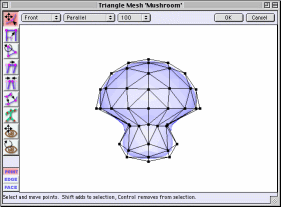
Learn Java with our recommended free books and free tutorials.
Return to Renderers | Return to Modelers
| Popular series | |
|---|---|
| The largest compilation of the best free and open source software in the universe. Each article is supplied with a legendary ratings chart helping you to make informed decisions. | |
| Hundreds of in-depth reviews offering our unbiased and expert opinion on software. We offer helpful and impartial information. | |
| The Big List of Active Linux Distros is a large compilation of actively developed Linux distributions. | |
| Replace proprietary software with open source alternatives: Google, Microsoft, Apple, Adobe, IBM, Autodesk, Oracle, Atlassian, Corel, Cisco, Intuit, and SAS. | |
| Awesome Free Linux Games Tools showcases a series of tools that making gaming on Linux a more pleasurable experience. This is a new series. | |
| Machine Learning explores practical applications of machine learning and deep learning from a Linux perspective. We've written reviews of more than 40 self-hosted apps. All are free and open source. | |
| New to Linux? Read our Linux for Starters series. We start right at the basics and teach you everything you need to know to get started with Linux. | |
| Alternatives to popular CLI tools showcases essential tools that are modern replacements for core Linux utilities. | |
| Essential Linux system tools focuses on small, indispensable utilities, useful for system administrators as well as regular users. | |
| Linux utilities to maximise your productivity. Small, indispensable tools, useful for anyone running a Linux machine. | |
| Surveys popular streaming services from a Linux perspective: Amazon Music Unlimited, Myuzi, Spotify, Deezer, Tidal. | |
| Saving Money with Linux looks at how you can reduce your energy bills running Linux. | |
| Home computers became commonplace in the 1980s. Emulate home computers including the Commodore 64, Amiga, Atari ST, ZX81, Amstrad CPC, and ZX Spectrum. | |
| Now and Then examines how promising open source software fared over the years. It can be a bumpy ride. | |
| Linux at Home looks at a range of home activities where Linux can play its part, making the most of our time at home, keeping active and engaged. | |
| Linux Candy reveals the lighter side of Linux. Have some fun and escape from the daily drudgery. | |
| Getting Started with Docker helps you master Docker, a set of platform as a service products that delivers software in packages called containers. | |
| Best Free Android Apps. We showcase free Android apps that are definitely worth downloading. There's a strict eligibility criteria for inclusion in this series. | |
| These best free books accelerate your learning of every programming language. Learn a new language today! | |
| These free tutorials offer the perfect tonic to our free programming books series. | |
| Linux Around The World showcases usergroups that are relevant to Linux enthusiasts. Great ways to meet up with fellow enthusiasts. | |
| Stars and Stripes is an occasional series looking at the impact of Linux in the USA. | |
