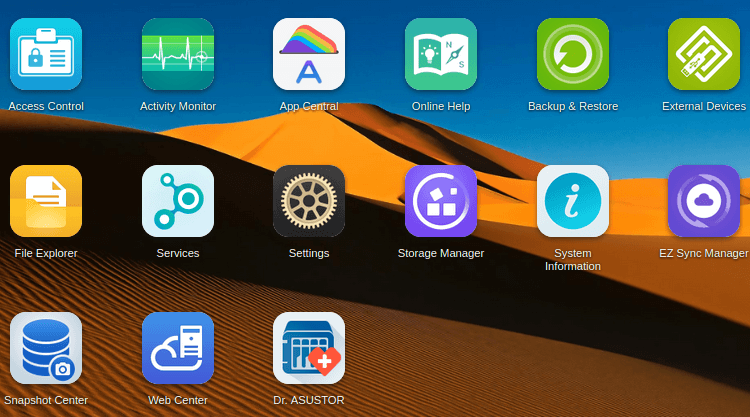Photo Gallery 3
Photo Gallery 3 is an app that’s developed by ASUSTOR. It lets you create a unique timeline network photo album.
It’s listed as one of the Top Apps. Just click the Install button. The App requires a Home shared folder, but this is already present. Once installed, you’ll see App Central’s entry has changed, and a icon for the program is added to the desktop.
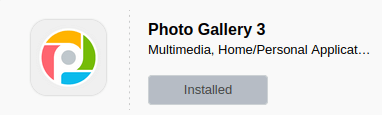
When you start Photo Gallery 3, a new tab is opened in your web browser.
The software offers most of the important features I want from this type of software. There’s support for RAW, PNG, JPEG, TIFF, GIF, and HEIC image formats.
Here’s an image of the software in action. We’re looking at a folder of adorable penguins.

What do I like about Photo Gallery 3? It’s got a timeline, smart albums, the ability to quickly find photos by keyword search and by date, previews, slideshows with the option of adding background music, and of course thumbnails. There’s photo metadata as well as edit photo descriptions support.
Thumbnails are processed during off-peak hours to avoid excess usage of CPU resources during peak hours. For entry-level NAS devices, importing images into the database and generating thumbnails is a long process. And I mean long! For my test collection of images, it took more than a day to complete this task. Fortunately, unless you’re constantly adding lots of images, this is largely a one-off task.
Photo Gallery 3 is good, but on balance I still prefer PhotoPrism, as it offers an extremely wide file format support, super-fast searches, powerful filters, face recognition, album sharing, advanced metadata extraction, and much more.
There is actually an app for PhotoPrism in App Central. But the software needs a minimum of 4GB of RAM otherwise you run into memory issues. Unfortunately, my NAS device doesn’t have sufficient RAM.
Next page: Page 3 – Music software
Pages in this article:
Page 1 – Introduction
Page 2 – Photo Gallery 3
Page 3 – Music software
Page 4 – Summary
All articles in this series:
| ASUSTOR Data Master (ADM) | |
|---|---|
| Part 1 | Getting Started with ADM |
| Part 2 | Detailed review of ADM v4.2.5 |
| Part 3 | AiMaster is a NAS management app for mobile devices |
| Part 4 | Extend the functionality of your NAS with software from App Central |