Observations
Volumes
It’s worth taking time deciding how to set up your volumes including which file system to use. As ADM only allows applications to be installed to Volume 1, we strongly recommend you use an NVMe SSD for that volume.
In our setup, our two NVMe SSD are configured as Volume 1 and 2, and our two mechanical hard drives are Volume 3 and 4. Besides using the NVMe as storage, the NAS supports read-only access and read-write cache mode, significantly enhancing the performance of frequently accessed data. With this flexibility, you can access storage spaces with the best balance of performance and capacity.
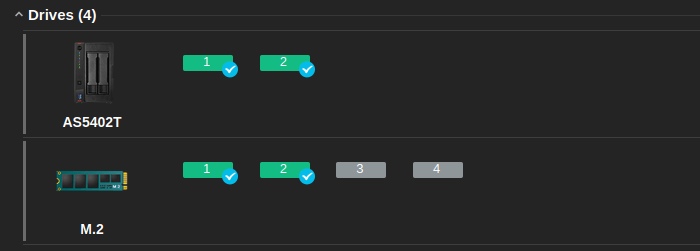
Ethernet
Like most internet providers in the UK our home network has a router with only 1-Gigabit ethernet. In this situation, you’ll need to connect the NAS to a 2.5-Gigabit switch to maximise network speed. This gives almost 300 MB/s reads over a single LAN port which is faster than the 7200 RPM 6TB mechanical hard disks can achieve. But remember that you can use SATA SSDs in the drive bays. And as NVMe SSDs can be used as storage, they will max out the network speed without breaking a sweat.
The ethernet performance is first-rate when using SMB multichannel which facilitates aggregation of the network bandwidth. This channel bonding offers up to 5-Gigabit. We managed sequential read and write speeds of over 500 MB/s (having originally configured RAID 1 for the SATA disks).
HDMI
The inclusion of the HDMI 2.0b port is a great addition. There’s support for 10-bit 4K hardware decoding to 60 frames per second, offering a seamless, high-definition multimedia experience. There’s HEVC decoding and VP9 10bit Profile2 decoding for a smoother experience and lower CPU usage. From our tests, the N5105 processor is more than capable of streaming video with 4K transcoding. The processor has UHD Graphics onboard.
Summary
If you’re looking for a two-bay network attached storage device with multi-gig LAN and support for NVMe, look no further than the Asustor Nimbustor 2 Gen2 AS5402T. It has some nice features with easy installation and very respectable file transfer scores. Small-business owners and home enthusiasts who need a robust two-bay NAS with high-speed connectivity options should put the AS5402T in their basket.
Given there’s support for both NVMe and HDD/SDD, having only two-bay NAS won’t be an issue for most users. Two-bay NAS devices typically offer more than enough storage capacity for those who want to create their own personal cloud server, but there is a 4 drive bay version available too (AS5404T). On balance, the two-bay version is probably better value for money.
The NAS is managed using the sublime ADM operating system which is easy to use. There are a great range of apps available in App Central that let the NAS function as a multifunction server as well as an alternative to a mini PC in many respects.
An HDMI video output and a quad-core processor make it a good choice for transcoding and streaming 4K video as well as backing up important data.
Viewed in the round, the NAS gets our strong recommendation.
Asustor AS5402T £369
Asustor AS5404T £529
Current prices on Amazon UK at time of publishing this review. These are not affiliate links.
Pages in this article:
Page 1 – Introduction / Design & Build
Page 2 – Specifications
Page 3 – ADM
Page 4 – Power Consumption
Page 5 – Observations and Summary
Complete list of articles in this series:
| Asustor Nimbustor 2 Gen2 AS5402T | |
|---|---|
| Review | Detailed review of this enthusiast-grade NAS, with entry-level pricing |
| ADM: Part 1 | Getting Started with ADM |
| ADM: Part 2 | Detailed review of ADM v4.2.5 |
| AiMaster | AiMaster is a NAS management app for mobile devices |
| App Central Overview | Extend the functionality of your NAS with software from App Central |
| UrBackup | Setting up the UrBackUp server on the NAS |
