If you often listen to music with YouTube, you may prefer a dedicated YouTube music player on your desktop.
AudioTube is software which lets you search and listen to YouTube Music without needing a web browser. The software lets you list albums and artists, play automatically generated playlists, albums and construct your own playlists.
This Qt-based free and open source software has a responsive design which means it works well with desktop computers and mobile phones.
Installation
We evaluated AudioTube using Manjaro, an Arch-based distro, as well as the ubiquitous Ubuntu.
With Manjaro, Pamac (Manjaro’s front-end installation tool) lets us install AudioTube from a Flatpak. But there’s a package in the Official Repositories, so we went with that one.
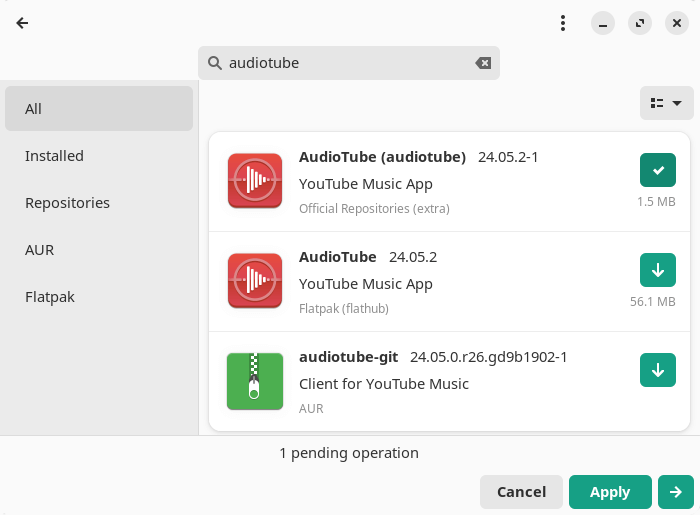
Our test system was missing a few dependencies, but this is handled seamlessly by Pamac.
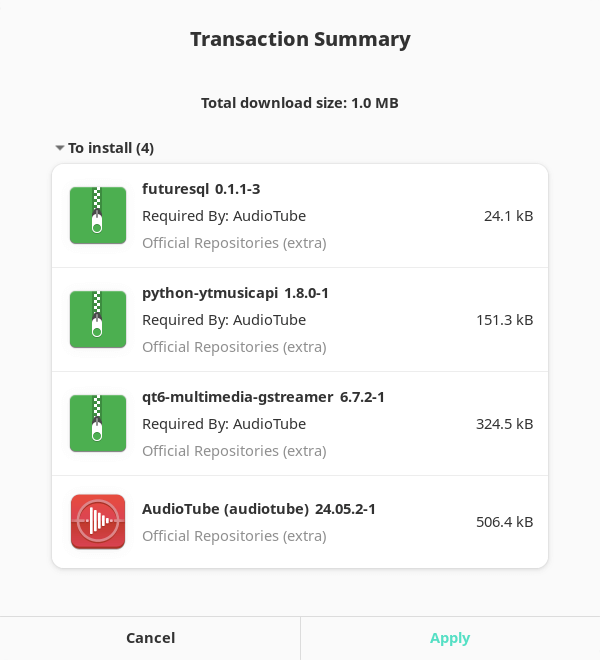
Flatpak is not our preferred method of installation, but it makes the process very simple, and it’s distro-agnostic.
Next page: Page 2 – In Operation and Summary
Pages in this article:
Page 1 – Introduction and Installation
Page 2 – In Operation and Summary


AudioTube is ok, its interface is a bit laggy on my system.