Digital distribution of video games is becoming increasingly common with major publishers and retailers paying more attention to digital sales.
Heroic Games Launcher (“Heroic”) is a free and open source games launcher for Epic Games and GOG. Epic Games is an American video game and software developer and publisher. GOG is a digital distribution platform.
Heroic is an open source alternative to the proprietary Epic Games Launcher that runs on Windows and macOS only.
Installation
We tested the software under both Ubuntu and Arch. The project provides packages for these distributions as well as for Fedora. And there’s an AppImage so you shouldn’t find it difficult to install the software whatever distro you’re running.
This cross-platform tool runs under Linux, macOS, and Windows. If you’re still living on the dark side, the project provides binaries for macOS and Windows (with a portable version for Windows too).
In Operation
Here’s an image of Heroic in action. We’ve connected EPIC and GOG accounts and installed a selection of games with the tool.
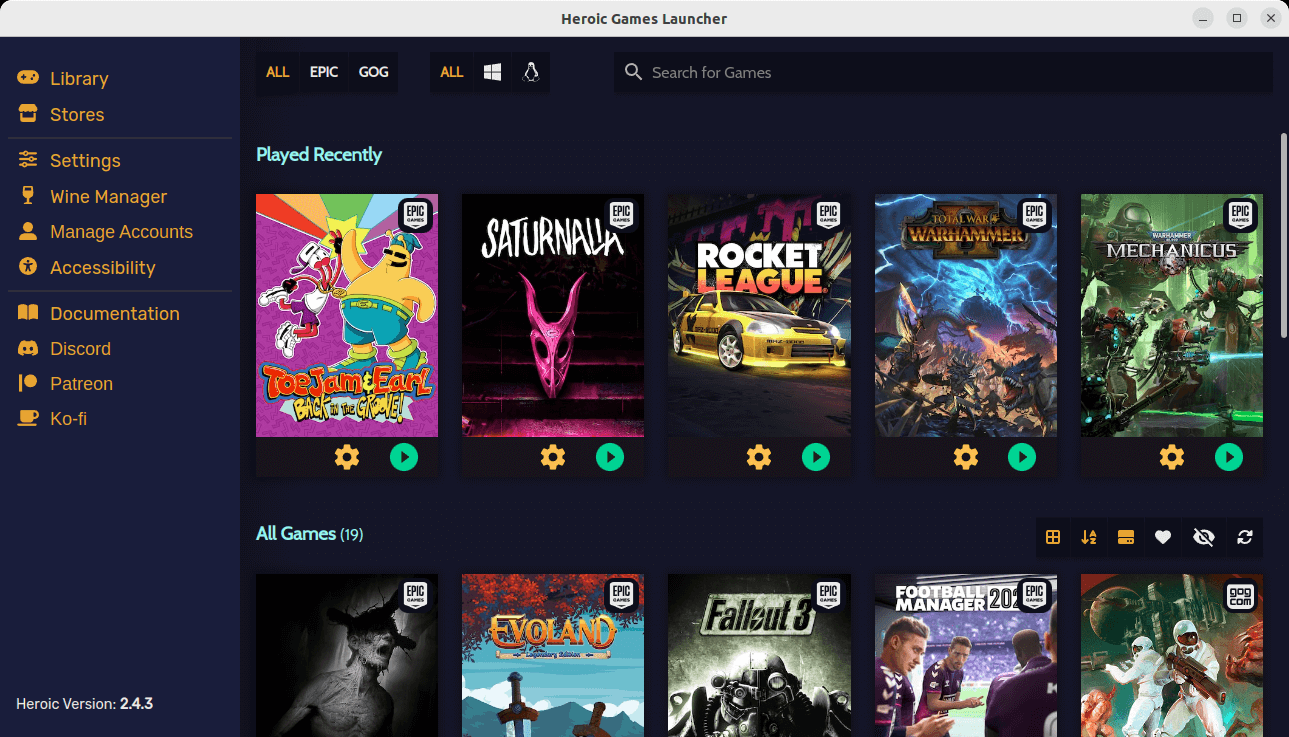
Besides being able to install, uninstall and update games, it’s also possible to import games that are already installed. The GUI makes this process straightforward.
All of the games shown above are Windows-only. But courtesy of Wine, a compatibility layer that aims to allow application software and computer games developed for Microsoft Windows, the games run under Linux.
By clicking the cog icon under each game, we can choose the Wine version to use including Proton. If you’re new to the Linux gaming scene, Proton is a collection of software and libraries combined with a patched version of Wine that lets you run Windows games. Proton improves performance and compatibility.
One of the strengths of Heroic is the ability to get under the hood and install tools like FSR, VKD3D, DXVK, WineCFG, Winetricks and more. And at the same time it automates many things which helps you test different versions of Wine and other assorted tweakes (which are necessary for some games).
Summary
Heroic is an excellent tool which warrants our strong recommendation. It’s quick and simple to set up, import and play games. There are a wide range of game settings available, a useful wine manager, and good documentation (which can be viewed within the program). There are many good touches to the program such as themes support.
While it’s definitely not as smooth an experience as say Steam, the interface works well. And Heroic is much easier to use than the official Epic Games Launcher. Not all Windows games work with Heroic though particularly games that deploy anti-cheat systems.
Given the fragmented digital distribution markets, Heroic is an essential tool for any Linux gamer.
If you hate digital platforms constantly trying to constantly promote games, you’ll welcome Heroic. The store fronts are still accessible with the ability to grab free games or buy new ones from the interface. But they are nicely tucked away.
On the horizon is the ability to use other digital distribution platforms which is a very exciting prospect.
The project claims that the Grid View uses around 190MB of RAM. According to ps_mem, with a fairly small library of games loaded, memory usage was actually around 500MB in Linux. The memory footprint isn’t that surprising considering the tool uses Electron, a framework renowned for producing bloated apps.
Website: heroicgameslauncher.com
Support: GitHub Code Repository
Developer: Flávio F Lima and contributors
License: GNU General Public License v3.0
Heroic is written in TypeScript. Learn TypeScript with our recommended free books and free tutorials.
All tools in this series:
| Awesome Linux Game Tools | |
|---|---|
| Heroic Games Launcher | Games launcher for Epic Games and GOG |
| Steam | Large digital library of PC games |
| libstrangle | Utility to cap the frames per second of games |
| gpu-screen-recorder-gtk | GTK frontend to GPU Screen Recorder |
| MangoHud | Vulkan and OpenGL overlay to help you monitor FPS and more |
| NoiseTorch-ng | Suppresses noise perfect for gamers live streaming/recording |
| ProtonUp-Qt | GUI for easy installation of custom builds of Proton and more |
| GOverlay | GUI to manage MangoHud, vkBasalt and ReplaySorcery |
| noise-suppression-for-voice | Noise suppression plugin based on RNNoise |
