Awesome Linux Game Tools is a series of reviews showcasing the finest tools for Linux gamers.
Anyone that plays games on Linux will be familiar with tools like Wine and Proton. This software lets you play Windows-only games on Linux. Many people use Wine through a game launcher (Steam, Heroic Games Launcher, or Lutris) which let you run software such as Proton Experimental, a ‘cutting edge’ or ‘bleeding edge’ version which includes more recent updates.
But there are other forks of Proton and Wine available which sometimes address bugs and offer additional support for games.
ProtonUp-Qt is software which helps you install custom builds of Proton such as GE-Proton. ProtonUp-Qt sports a graphical front-end (yes, you guessed it using Qt) and is published under an open source license.
Installation
There’s a package in the Arch User Repository (AUR). We install that package in Manjaro with the command:
$ yay -S protonup-qt
If you’re not running Arch or an Arch-based distro such as Manjaro, you’re best advised to check to see if your distro has a package. Else, install the software with flatpak.
$ flatpak install flathub net.davidotek.pupgui2
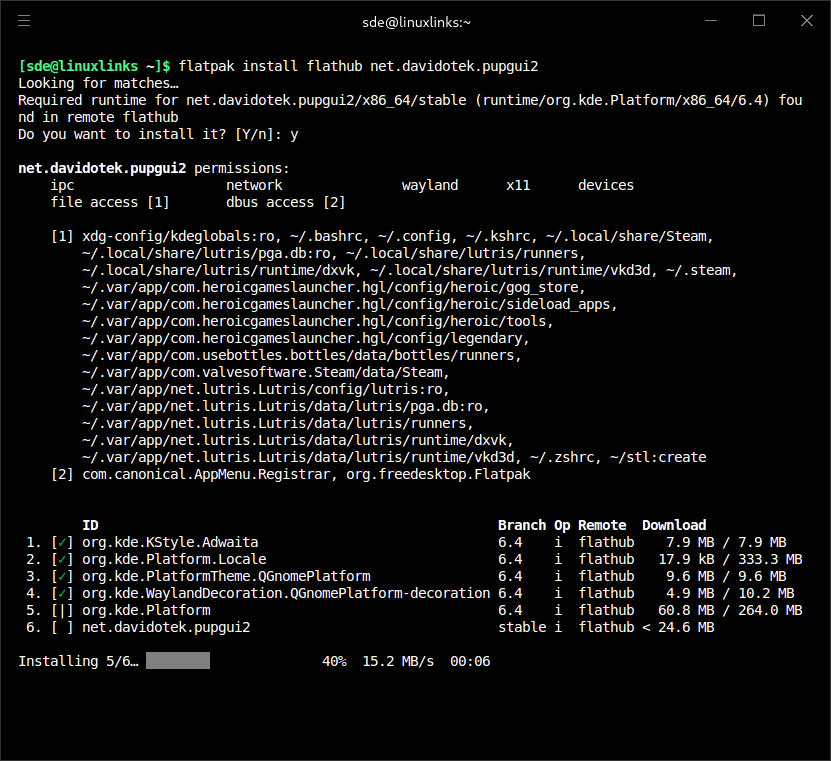
Next page: Page 2 – In Operation and Summary
Pages in this article:
Page 1 – Introduction and Installation
Page 2 – In Operation and Summary
