In Operation
Besides managing and installing forks, ProtonUp-Qt installs the compatibility layers so that game launchers can detect them.
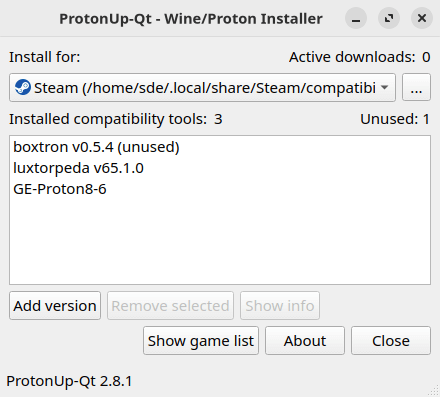
ProtonUp-Qt makes it simple to install the following software:
- GE-Proton – a Steam compatibility tool for running Windows games with improvements over Valve’s default Proton.
- Boxtron – a Steam Play compatibility tool to run DOS games using native Linux DOSBox. You’ll need to have installed DOSBox, inotify-tools and timidity on your system.
- Luxtorpeda – provides Linux-native game engines for specific Windows-only games.
- Proton Tkg – a custom Proton build for running Windows games, built with the Wine-tkg build system.
- Roberta – a Steam compatibility tool to run adventure games using native Linux ScummVM.
- SteamTinkerLaunch – a Linux wrapper tool for use with Steam client which allows for easy graphical configuration of game tools for Proton and native Linux games.
After installing the software, we can then go to our game launcher of choice. In the image below, we’re running Steam. Right click a game, select Properties, select Compatibility, and we can set the game to use one of the compatibility tools we’ve installed with ProtonUp-Qt.
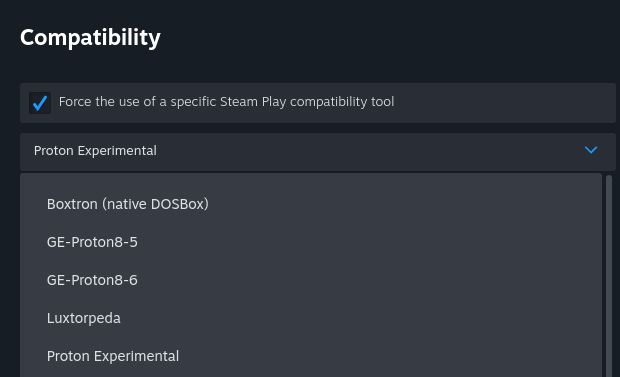
Summary
ProtonUp-Qt is a very useful tool for installing different compatibility layers. They are immediately accessible with the popular Linux game launchers.
The software also offers a game list which lets you set the compatibility tool for each game and check the ProtonDB.
Website: davidotek.github.io/protonup-qt
Support: GitHub Code Repository
Developer: DavidoTek
License: GNU General Public License v3.0
ProtonUp-Qt is written in Python. Learn Python with our recommended free books and free tutorials.
Pages in this article:
Page 1 – Introduction and Installation
Page 2 – In Operation and Summary
All tools in this series:
| Awesome Linux Game Tools | |
|---|---|
| Heroic Games Launcher | Games launcher for Epic Games and GOG |
| Steam | Large digital library of PC games |
| libstrangle | Utility to cap the frames per second of games |
| gpu-screen-recorder-gtk | GTK frontend to GPU Screen Recorder |
| MangoHud | Vulkan and OpenGL overlay to help you monitor FPS and more |
| NoiseTorch-ng | Suppresses noise perfect for gamers live streaming/recording |
| ProtonUp-Qt | GUI for easy installation of custom builds of Proton and more |
| GOverlay | GUI to manage MangoHud, vkBasalt and ReplaySorcery |
| noise-suppression-for-voice | Noise suppression plugin based on RNNoise |
