Stellarium
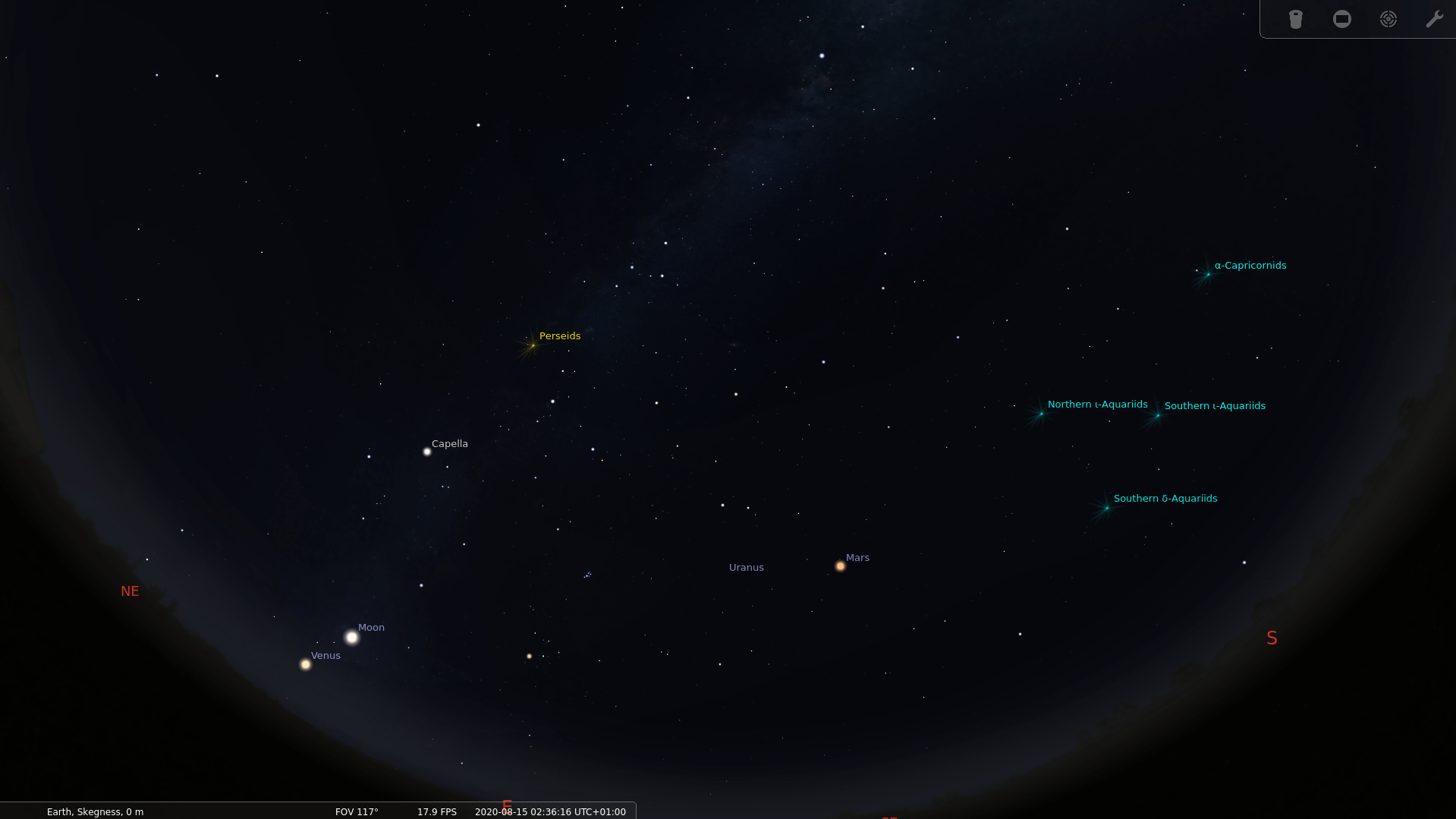
Stellarium is a software project that allows people to use their home computer as a virtual planetarium. It calculates the positions of the Sun and Moon, planets and stars, and draws how the sky would look to an observer depending on their location and the time. It can also draw the constellations and simulate astronomical phenomena such as meteor showers, and solar or lunar eclipses.
Stellarium can be used as an educational tool for teaching about the night sky, or as an observational aide for amateur astronomers wishing to plan a night’s observing. It’s great open source software with tons of features, a default catalogue of over 600,000 stars, extra catalogues with more than 177 million stars, and good catalogues for deep-sky objects.
The program renders the skies in realtime using OpenGL. The program is fairly intensive on a system’s processor. The developers of Stellarium claim that any reasonably recent computer should be able to run the program.

To give you an indication of the Frames per Second (FPS) you get when running Stellarium full screen at 1920×1080, this is what the AWOW AK41 provides:
- Time dragging – around 25-30 FPS
- Panning the night sky – around 20-25 FPS
- Zooming in on an object – around 20 FPS
Remember the AK41 is a lower power chip, and you don’t get very high FPS. With a desktop machine that’s 10 years old hosting an Intel i5 2500 CPU and GeForce GTX 950 graphics card, we get 60FPS with these basic operations.
While the AK41’s FPS are fairly low, performance is still satisfactory, the program remains a pleasure to use, and the experience is far superior to things like the Raspberry Pi 4. What hampers performance is the lack of a dedicated graphics card, the program itself only uses 1 CPU core of a multi-core system. It’s easy to forget how many programs take advantage of the GPU.
An advantage of using a small-form factor PC like the AK41 is that it’s easier to relocate the machine (although not as convenient as a laptop). This comes in useful if you want to control a telescope. Connect the telescope mount via USB that will allow you to point the telescope on anything you want with the software. You may need a Serial to USB reduction cable.
Stellarium offers a Telescope Control plug-in which lets you control a telescope on a computerized mount (a “Go To” or “Push To” telescope) and offers a graphical user interface for setting up the connection.
Pages in this article:
Page 1 – Introduction / Celestia
Page 2 – Stellarium
Page 3 – Skychart
Page 4 – KStars
Page 5 – AstroImageJ
Page 6 – Summary
Complete list of articles in this series:
| AWOW AK41 Mini PC | |
|---|---|
| Week 11 | Video consoles: SNES emulation |
| Week 10 | Running TeamViewer with AWOW AK41 as the host |
| Week 9 | Astronomy on the AK41 including Celestia, Stellarium, Skychart, and more |
| Week 8 | Recording video with OBS Studio |
| Week 7 | Home computer emulators: FS-UAE, ZEsaurUX, Hatari, Clock Signal |
| Week 6 | Web browsing with Chrome, Firefox, Opera, and Vivaldi |
| Week 5 | Gaming: SuperTuxKart, AwesomeNauts, Retrocycles, Robocraft, DOTA 2, and more |
| Week 4 | Run multiple operating systems on the AK41 |
| Week 3 | Video and audio playback looking at hardware acceleration |
| Week 2 | Benchmarking the AK41 with 3 other low power machines |
| Week 1 | Introduction to the series including wiping Windows and installing Manjaro |
This blog is written on the AWOW AK41 Mini PC.

How much does the AK41 cost?
The Mini PC retails at $239.99 / £239.99
Hi Luke,
I have bought the AWOW AK41 but I cannot find the button to start the BIOS.
Do you know which button is the right one?
In addtion I’m looking for the handbook. Do you have an idea where I can get it?
Press the Delete or Escape key to access the BIOS.
There is the very brief quick guide, there is no ‘handbook’.