Last Updated on March 12, 2021
Summary
The AWOW AK41’s 8GM of RAM is sufficient to run VirtualBox providing you limit yourself to 1 virtual machine unless the guest doesn’t use X Windows / Wayland. I suggest you allocate no more than 3GB of RAM to the virtual machine, and limit the number of processors to (at most) 3 out of the 4. This way the host operating system is guaranteed CPU resources at all times. From extensive testing, I found it best to use a distribution using a lightweight desktop, something like MX Linux which uses the Xfce Desktop Environment. Bear in mind the AK41’s Intel processor doesn’t have the grunt of many Intel / AMD processors, so you need to be realistic.
The dual boot option is, in many ways, my preferred solution. First, I rarely need to run multiple Linux distributions at the same time. And this solution offers optimal system performance compared with the virtualization solution. I’m really impressed with the benefits of using a NVMe, but even a regular SSD or (Type-C) USB flash drive is fine for many use cases.
Finally, Wine may be the solution if there’s a specific Windows program you want to run on your Linux system. You don’t get the overhead associated with virtualization, you can run the Windows program simultaneously with your Linux desktop without rebooting, and performance is satisfactory.
All 3 options are viable on the AWOW AK41.
There is another solution if you’ve retained Windows 10 on the AK41’s NVMe SSD. This is to use Microsoft’s Windows Subsystem for Linux (WSL). That’s a compatibility layer for running Linux binary executables (in ELF format) natively on Windows 10 and Windows Server 2019. WSL 2 introduced important changes such as a real Linux kernel, through a subset of Hyper-V features. Microsoft plan to support Linux GUI apps that run alongside regular Windows apps. Expect the GPU hardware acceleration to come later this year.
| AWOW AK41 | |
|---|---|
| Type | Mini PC |
| Processor | Intel Celeron J4115 running at 1.80GHz (Turbo 2.5 GHz) with 4 cores and 4 threads |
| Chipset | Intel Gemini Lake |
| Memory | 8GB DDR4 (2133 MHz) |
| Graphics | Intel UHD Graphics 605 |
| Disk | 128GB Foresee NVMe M.2 SSD F900F128GBH |
Pages in this article:
Page 1 – Introduction / Virtualization
Page 2 – Dual Booting
Page 3 – Wine
Page 4 – Summary
Complete list of articles in this series:
| AWOW AK41 Mini PC | |
|---|---|
| Week 11 | Video consoles: SNES emulation |
| Week 10 | Running TeamViewer with AWOW AK41 as the host |
| Week 9 | Astronomy on the AK41 including Celestia, Stellarium, Skychart, and more |
| Week 8 | Recording video with OBS Studio |
| Week 7 | Home computer emulators: FS-UAE, ZEsaurUX, Hatari, Clock Signal |
| Week 6 | Web browsing with Chrome, Firefox, Opera, and Vivaldi |
| Week 5 | Gaming: SuperTuxKart, AwesomeNauts, Retrocycles, Robocraft, DOTA 2, and more |
| Week 4 | Run multiple operating systems on the AK41 |
| Week 3 | Video and audio playback looking at hardware acceleration |
| Week 2 | Benchmarking the AK41 with 3 other low power machines |
| Week 1 | Introduction to the series including wiping Windows and installing Manjaro |
This blog is written on the AWOW AK41 Mini PC.
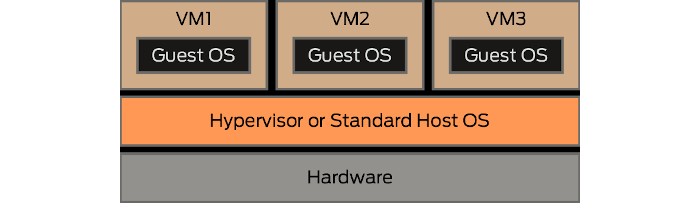
have you test a little bit overclocking? are there a few percent possible?
There’s lots of options in the BIOS but ones I tried to reduce the fan speed didn’t seem to make any difference.