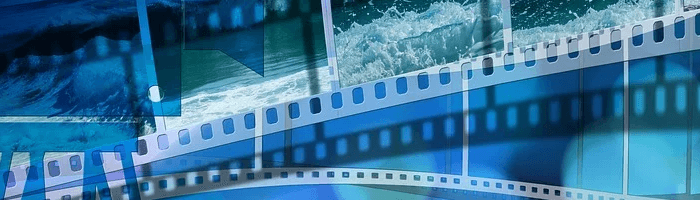This is a weekly blog chronicling my experiences of using the AWOW AK41 Mini Desktop PC on Linux.
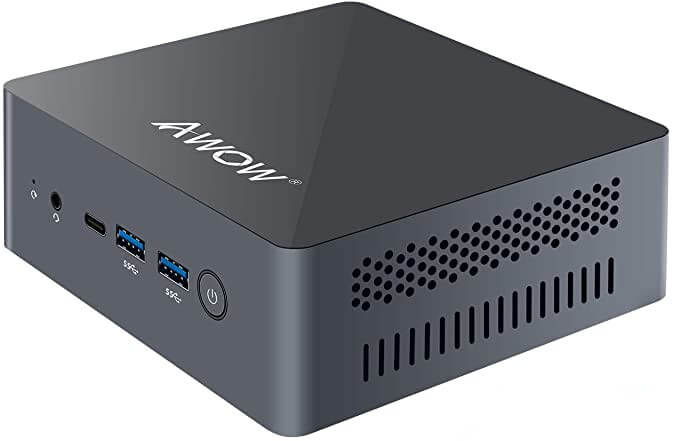
This week’s blog looks at video recording on the AK41. When it comes to software, Linux offers a fantastic array of free and open source programs. In the vast majority of areas there’s a wide range of programs to choose from. Sometimes the amount of high quality open source software is bamboozling. But there’s still a few areas which are dominated by a single program. In the case of video recording and streaming, the stand out open source program is OBS Studio.
Modern graphic cards perform a variety of tasks. They aren’t just designed for gaming. Many cards help offload video encoding and decoding from the CPU. This helps to lower power consumption and free up resources for the rest of the system. In the case of OBS Studio, this program relies heavily on the GPU. But the AWOW AK41 doesn’t have a dedicated graphics card. This Mini PC uses the Intel UHD Graphics 605, an integrated processor graphics unit from the Gemini Lake generation. Performance of the graphics unit is widely reported as in the low-end segment.
It’s therefore important to be realistic about using OBS Studio on the AWOW AK41. I wasn’t expecting to be able to record video at high resolutions. But I want to see just what it can manage.
Auto-Configuration Wizard
When you load OBS Studio for the first time you see the Auto-Configuration Wizard. This wizard automatically tests the system and finds settings that a PC can handle. This includes streaming or recording, resolution, bitrate, encoder, streaming provider and more. This feature runs a stress test on a system to determine the settings that will most likely work. I’ll test with the settings it chooses, and then later modify the settings manually.
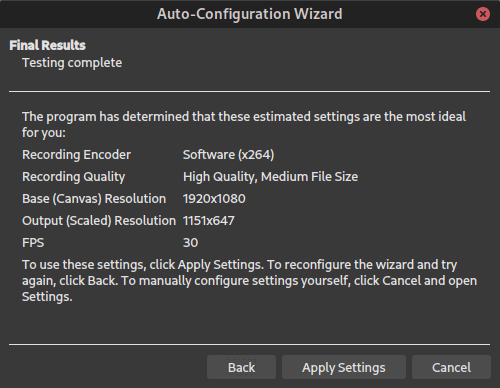
People often run the wizard with their system under the slightest possible load. As you can see, the recommended resolution is 1151 x 647. That’s not a standard resolution. The wizard has chosen 30 frames per second.
But that’s actually not a good test, as you want your GPU load to include the program you’ll be using to record. For example, if you want to record a game, the game will be sharing the GPU with OBS Studio. It’s recommended you have the program you want to record running when using the wizard.
I ran the wizard with various programs that I want to capture. The wizard then recommends a lower resolution. Specifically a resolution of 960 x 540 at 30 frames per second. If you want higher resolutions, I wouldn’t recommend using the AWOW AK41. Instead, use a PC with a dedicated graphics card.
From my tests, the AWOW AK41 is capable of capturing video at 960 x 540. If you push it any higher you can run into problems.
I did perform some tests at higher resolutions. Here’s a video of Celestia’s demo captured with OBS Studio at 1200 x 784 resolution at 30 frames per second. Not perfect, but acceptable.
On lower-spec machines it’s best to download the file and watch it in a media player that supports video acceleration, rather than watch it in a web browser.
It’ll be interesting to test OBS Studio on a Mini PC that has a dedicated graphics card.
Complete list of articles in this series:
| AWOW AK41 Mini PC | |
|---|---|
| Week 11 | Video consoles: SNES emulation |
| Week 10 | Running TeamViewer with AWOW AK41 as the host |
| Week 9 | Astronomy on the AK41 including Celestia, Stellarium, Skychart, and more |
| Week 8 | Recording video with OBS Studio |
| Week 7 | Home computer emulators: FS-UAE, ZEsaurUX, Hatari, Clock Signal |
| Week 6 | Web browsing with Chrome, Firefox, Opera, and Vivaldi |
| Week 5 | Gaming: SuperTuxKart, AwesomeNauts, Retrocycles, Robocraft, DOTA 2, and more |
| Week 4 | Run multiple operating systems on the AK41 |
| Week 3 | Video and audio playback looking at hardware acceleration |
| Week 2 | Benchmarking the AK41 with 3 other low power machines |
| Week 1 | Introduction to the series including wiping Windows and installing Manjaro |