Last Updated on August 20, 2020
This is a weekly blog chronicling my experiences of running the AWOW AK41 Mini Desktop PC on Linux.
The small-form-factor revolution began in the 2000s. Many desktops have reduced from half-size towers to compact cubes to, in their most extreme reduction, sticks not much larger than a USB flash drive. How’s that been viable? A significant factor has been graphics acceleration and other essential features being subsumed under the CPU.
AWOW has sent us their AK41 Mini Desktop PC. It’s essentially a tiny full-featured computer. It retails at $239.99 / £239.99 and available to purchase from Amazon.
Mini PCs typically ship with Windows 10. The AWOW AK41 is no exception. And there’s no option to have a different operating system pre-installed on this machine. That’s commonplace. There’s often a paucity of information available as to whether small-form-factor machines have any hardware issues running the machine on a different operating system. Sometimes, issues can take a while to surface, which often aren’t identified in a standard review. Rather than carrying out a typical review, this series aims to be an in-depth examination of the Mini PC purely from a Linux perspective.
To kick off the series, I’ll briefly look at what you get in the box, the specifications of the machine, provide a few initial observations, and describe whether installing and configuring Linux on the machine was plain sailing.
Design
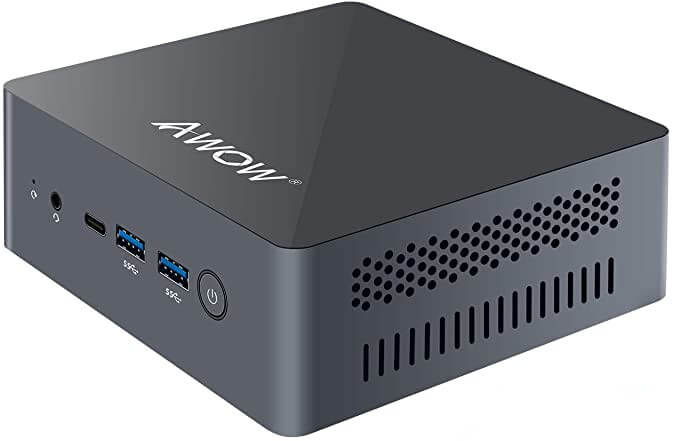
The AK41 is housed in a miniature box with dimensions of 125 x 112 x 43mm. It’s a fairly squat box made almost entirely of plastic. It has a power button, a blue status light, 4 USB ports two of which are USB 3.0, a Type-C connector, a headphone jack, MicroSD card slot, LAN port, and two HDMI connectors that supports 4K resolution @ 60Hz. What’s really intriguing for a mini PC is that the AK41 can drive 3 4K monitors @ 60Hz — the Type-C connector is full function and carries a digital video signal together with the two HDMI connectors.
There’s gaps in the chassis to facilitate air circulation. There’s a fan in the machine which is very quiet in operation although it ramps up a bit when the machine is under load.
The AK41 comes with a power supply. It connects to a dedicated power input, rather than the Type-C connector. There’s also an HDMI cable included (which is fairly short), a bracket to attach the PC to a monitor, and a quick guide.
Why purchase this Mini PC? First, there’s its inexpensive price for a computer. Then there’s the low power requirements which can be a significant saving in the long run. The machine consumes 14w under idle. Running under full load (all 4 cores at 100%) the power consumption rises to 22w. That’ll be pretty cheap to leave the Mini PC on all day. And a Mini PC has a tiny physical footprint, great for the lounge or a small room where space is limited.
Let’s take a gander at the hardware specs.
Next page: Page 2 – Specifications
Pages in this article:
Page 1 – Introduction
Page 2 – Specifications
Page 3 – Installing Manjaro
Complete list of articles in this series:
| AWOW AK41 Mini PC | |
|---|---|
| Week 11 | Video consoles: SNES emulation |
| Week 10 | Running TeamViewer with AWOW AK41 as the host |
| Week 9 | Astronomy on the AK41 including Celestia, Stellarium, Skychart, and more |
| Week 8 | Recording video with OBS Studio |
| Week 7 | Home computer emulators: FS-UAE, ZEsaurUX, Hatari, Clock Signal |
| Week 6 | Web browsing with Chrome, Firefox, Opera, and Vivaldi |
| Week 5 | Gaming: SuperTuxKart, AwesomeNauts, Retrocycles, Robocraft, DOTA 2, and more |
| Week 4 | Run multiple operating systems on the AK41 |
| Week 3 | Video and audio playback looking at hardware acceleration |
| Week 2 | Benchmarking the AK41 with 3 other low power machines |
| Week 1 | Introduction to the series including wiping Windows and installing Manjaro |
This blog is written on the AWOW AK41 Mini PC.
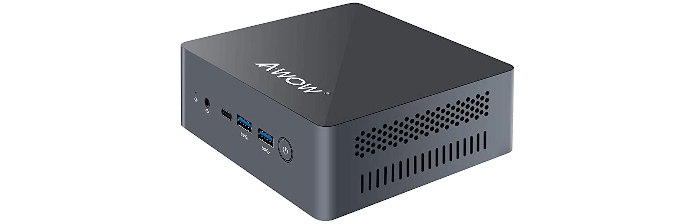
What are you planning to cover in this series? Can you try some server functions like using it as a file server, web server?
I’m open to suggestions what to cover in the series. But I’ll definitely look at both desktop and server software.
Looks an interesting SFF machine. Shame the exchange rate is the typical 1:1
I have problems with the drivers.
all drivers not work. i need help.
who has the link where i can download it and please a how to docu for installation the drivervs.
yesterday my network cart work. i shutdown yesterday and today my network card was removed.
and i can not take any conection to the www
pls help
Impossible to help given the complete lack of information. Does your problem even relate to the AWOW AK41? If so, I suggest you contact AWOW’s support.
Were you able to get the audio jack to work?
Running Ubuntu 20.04 on an AK41.
I have been unable to get the on-board audio jack to work. Audio is only available via HDMI which is of little help to my desktop speakers. The jack works when booted to Windows, and is listed as “Intel Smart Sound Technologies”.
$ lspci -v | grep -i ‘Audio’
00:0e.0 Multimedia audio controller: Intel Corporation Device 3198 (rev 06)
For me, the wireless drivers didn’t install by default. Installing Realtech 8821ce drivers sorted that out for me.
Yes the audio jack worked.
Note this series has finished.