Last Updated on August 20, 2020
Specifications
I’m using inxi, an open source command-line system information tool to interrogate the system.
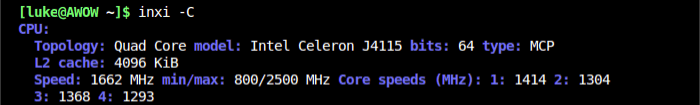
The AK41 uses an Intel Celeron J4115, a quad-core processor without hyperthreading. This model is part of the Gemini Lake refresh and clocked at 1.8GHz (rising to 2.5GHz in boost mode). The processor isn’t listed on Intel Ark or the UserBenchmark website. It has a PassMark of 2750 which is comparable with the Celeron J4105 processor, and is about 30% faster than N4100 models.
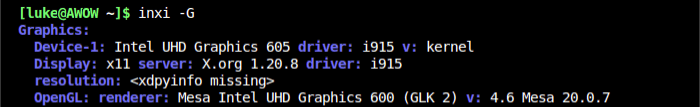
Most Mini PCs are “mini” as they rely on the basic-grade graphics acceleration built into the CPU to power their video outputs — no discrete graphics card is involved.
That’s true with the AK41. Video is handled by the UHD Graphics 600 onboard. The video engine decodes/encodes H.265/HEVC (8b and 10b) and VP9 completely in hardware. It doesn’t have any dedicated graphics memory, so needs to access the main memory via the processor.
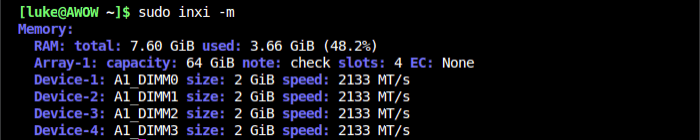
The processor is paired with 8GB of LPDDR4. That’s more than most mini PCs. inxi shows there are 4 slots each occupied by 2GB memory sticks. This is the RAM channel (theoretically) supported by the motherboard chip. There are no actual memory slots on the motherboard. And the RAM isn’t expandable.
RAM is showing as 7.6GB because the onboard graphics shares some of the 8GB RAM.
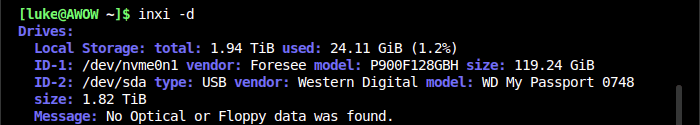
Many Mini PCs are provided with eMMC storage. But the AK41 ships with an infinitely superior NVMe M.2 128GB SSD. Running an operating system with eMMC is really detrimental to performance. The vendor of the NVME SSD is reported as Foresee, an embedded storage brand of Jiangbolong. I’ve not heard of this company.
inxi is also showing an external USB 3 hard disk attached to the machine (that’s obviously not included in the box).
Here’s network information.
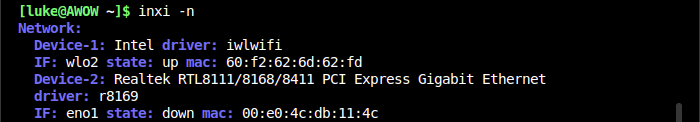
What’s not displayed is that the Dual Band WiFi 802.11a/b/g/n/ac is the Intel Wireless-AC 9461.
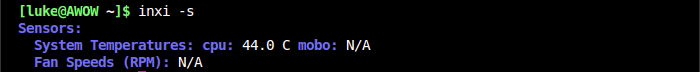
The image above shows the system temperature shortly after booting up. With fully taxing all 4 cores, system temperature peaks at 76C. But with fairly average use, expect system temperatures to be in the high 50Cs, low 60Cs on a warm summer’s day.
Next page: Page 3 – Installing Manjaro
Pages in this article:
Page 1 – Introduction
Page 2 – Specifications
Page 3 – Installing Manjaro
Complete list of articles in this series:
| AWOW AK41 Mini PC | |
|---|---|
| Week 11 | Video consoles: SNES emulation |
| Week 10 | Running TeamViewer with AWOW AK41 as the host |
| Week 9 | Astronomy on the AK41 including Celestia, Stellarium, Skychart, and more |
| Week 8 | Recording video with OBS Studio |
| Week 7 | Home computer emulators: FS-UAE, ZEsaurUX, Hatari, Clock Signal |
| Week 6 | Web browsing with Chrome, Firefox, Opera, and Vivaldi |
| Week 5 | Gaming: SuperTuxKart, AwesomeNauts, Retrocycles, Robocraft, DOTA 2, and more |
| Week 4 | Run multiple operating systems on the AK41 |
| Week 3 | Video and audio playback looking at hardware acceleration |
| Week 2 | Benchmarking the AK41 with 3 other low power machines |
| Week 1 | Introduction to the series including wiping Windows and installing Manjaro |
This blog is written on the AWOW AK41 Mini PC.
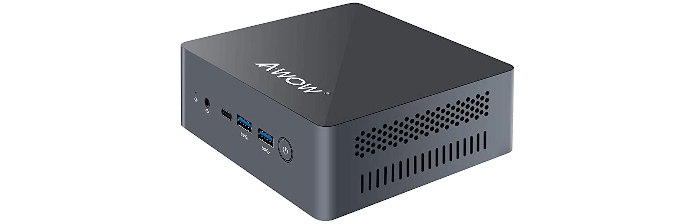
What are you planning to cover in this series? Can you try some server functions like using it as a file server, web server?
I’m open to suggestions what to cover in the series. But I’ll definitely look at both desktop and server software.
Looks an interesting SFF machine. Shame the exchange rate is the typical 1:1
I have problems with the drivers.
all drivers not work. i need help.
who has the link where i can download it and please a how to docu for installation the drivervs.
yesterday my network cart work. i shutdown yesterday and today my network card was removed.
and i can not take any conection to the www
pls help
Impossible to help given the complete lack of information. Does your problem even relate to the AWOW AK41? If so, I suggest you contact AWOW’s support.
Were you able to get the audio jack to work?
Running Ubuntu 20.04 on an AK41.
I have been unable to get the on-board audio jack to work. Audio is only available via HDMI which is of little help to my desktop speakers. The jack works when booted to Windows, and is listed as “Intel Smart Sound Technologies”.
$ lspci -v | grep -i ‘Audio’
00:0e.0 Multimedia audio controller: Intel Corporation Device 3198 (rev 06)
For me, the wireless drivers didn’t install by default. Installing Realtech 8821ce drivers sorted that out for me.
Yes the audio jack worked.
Note this series has finished.