Last Updated on August 25, 2020
Music Playback
Bluetooth is a wireless communication standard commonly used for wireless headphones and other audio hardware, as well as wireless keyboards, mice, and game controllers. Bluetooth is also used for communication between various smart home and Internet of Things (IoT) devices.
Unlike many Mini PCs, the AWOW AK41 supports Bluetooth 5.0 rather than the older Bluetooth 4.2. The later version offers some really useful features such as the ability to play audio on two connected devices at the same time. Bluetooth 5.0’s main benefits are improved speed and greater range. In other words, it’s faster and can operate over greater distances than older versions of Bluetooth.
Manjaro doesn’t include advanced Bluetooth audio codec support by default. You can improve Bluetooth audio quality by installing the pulseaudio-modules-bt package. This packages provides support for SBC, AAC, APTX, APTX-HD, and Sony LDAC (A2DP codec). The package is available from the Arch User Repository. The image depicts Manjaro’s package manager (Pamac) in action, showing I’ve installed the advanced Bluetooth audio codecs.

Once you’ve got the advanced codecs installed, you’ll need a music player for the AK41.
There’s tons of music players available for Linux. My favourite graphical music player on Linux is Tauon Music Box. It’s a wonderfully designed and beautifully engineered music player with a great range of features. I could wax lyrically about this program till the cows come home although the project is starting to add ‘fluff’ functionality like Spotify Premium support instead of focusing on things that would take it to the next level e.g. better features for internet radio (like radio-browser.info API support).
Here’s an image of Tauon Music Box in action.

I was expecting the AWOW AK41 to make light work of music playing with Tauon Music Box. And I wasn’t disappointed. CPU usage hovers around 10-20% of 1 core when listening to music encoded with the lossless FLAC codec. That’s with the spectrum analyzer enabled. Best turn off that useless graphical frippery. This reduces CPU usage down to around 8-14% of 1 core. Pulseaudio takes a further 6-9% CPU of 1 core.
Ideally, I would prefer a fanless machine for listening to music. But with the good range of Bluetooth 5.0, this really doesn’t present a major problem.
One additional point that’s not specific to the AK1 but is relevant when listening to music over Bluetooth. Some Bluetooth speakers (like mine) support True Wireless Stereo (TWS) technology. That allows audio to be forwarded between TWS devices so that the audio is played in sync on both devices. The big advantages of TWS is that it’s a simple setup, free of cables, with good quality audio.
One thing I noticed when using TWS with Manjaro on the AK41 is that audio wasn’t synchronized perfectly with video. This only occurs when using TWS, not with a single speaker. But the fix is easy. Pulseaudio has a Volume Control utility.
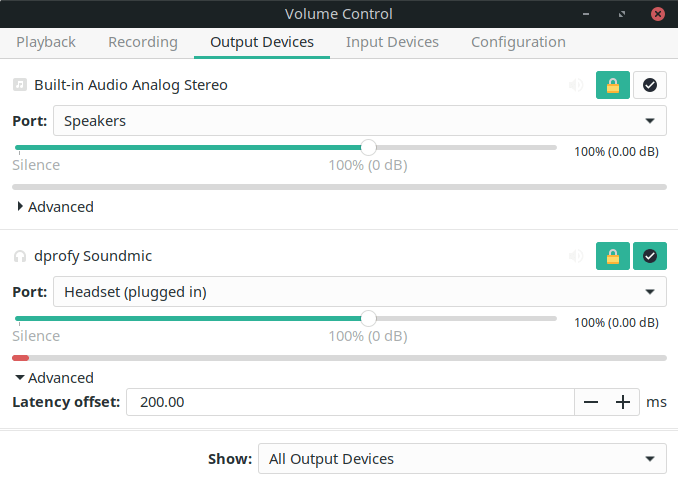
Go to the menu entry “Output Devices”, and click Advanced to expand the entry. A latency offset appears. For my system a latency offset of 200ms ensures audio and video are perfectly synchronized.
Summary
The AWOW AK41 is an excellent Mini PC for video and audio playback. It provides hardware acceleration for most videos. It handles 4K videos with aplomb. Moreover, Kodi is truly sublime on this wee device, and Bluetooth 5.0 with the advanced codecs makes it shine from an audio perspective.
Ideally I’d like a silent machine, but the AK41’s fan is very quiet when the CPU isn’t under load.
Pages in this article:
Page 1 – Introduction / Video Playback
Page 2 – Video Playback in Web Browsers
Page 3 – Music Playback
Complete list of articles in this series:
| AWOW AK41 Mini PC | |
|---|---|
| Week 11 | Video consoles: SNES emulation |
| Week 10 | Running TeamViewer with AWOW AK41 as the host |
| Week 9 | Astronomy on the AK41 including Celestia, Stellarium, Skychart, and more |
| Week 8 | Recording video with OBS Studio |
| Week 7 | Home computer emulators: FS-UAE, ZEsaurUX, Hatari, Clock Signal |
| Week 6 | Web browsing with Chrome, Firefox, Opera, and Vivaldi |
| Week 5 | Gaming: SuperTuxKart, AwesomeNauts, Retrocycles, Robocraft, DOTA 2, and more |
| Week 4 | Run multiple operating systems on the AK41 |
| Week 3 | Video and audio playback looking at hardware acceleration |
| Week 2 | Benchmarking the AK41 with 3 other low power machines |
| Week 1 | Introduction to the series including wiping Windows and installing Manjaro |
This blog is written on the AWOW AK41 Mini PC.
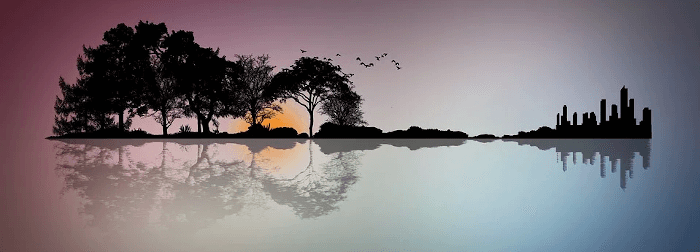
Looks very capable providing hardware acceleration is available
oh…