Last Updated on March 24, 2022
This is a weekly blog chronicling my experiences of using the AWOW AK41 Mini Desktop PC on Linux.
This week’s blog focuses on a fundamental desktop activity. Surfing the web. A web browser is the quintessential desktop application. Everyone needs one, and there is not a desktop Linux distribution around that does not make a web browser available. In 2020, it’s estimated 4.8 billion people used a web browser.
For Linux, there’s a web browser for every need. There’s heavyweight browsers jammed with a large feature set with addons and extensions. Then there’s leaner web browsers which still offer an attractive graphical interface. And there’s lightweight browsers including console based web browsers too.
Over the years, I’ve tried almost every web browser available for Linux. For the AWOW AK41, my focus has rested primarily with Chrome and Firefox. I’ve used them extensively on the AK41 for the past 6 weeks browsing hundreds of web sites that are laden to the hilt with JavaScript. I’ve also written and edited numerous articles for LinuxLinks (including this series on the AK41), pursued internet shopping, played (too many) web based games, substituted my regular email client (Thunderbird) with Gmail, watched videos on YouTube, iPlayer and other services. How does the AK41 perform?
General web browsing
My experience of the AK41 has been very positive. Even though the machine has a low power CPU, the machine performs admirably surfing the net. The AK41’s NVMe SSD makes start up of any web browser really quick. Rendering JavaScript-laden web sites is also very fast. I’ve not been frustrated with the speed that web pages are loaded even though with my main desktop machine has a much beefier processor.
One thing I’m guilty of is leaving a ton of web browser tabs open. Many Mini PCs have 4GB of RAM, whereas the AK41 has 8GB. For my purposes, having that extra RAM is crucial. I can illustrate this point with a chart which shows memory usage for Chrome, Firefox, and a couple of other web browsers. For each browser, the chart shows memory usage (as reported by ps_mem) with a different number of tabs open. A like-for-like comparison was made.
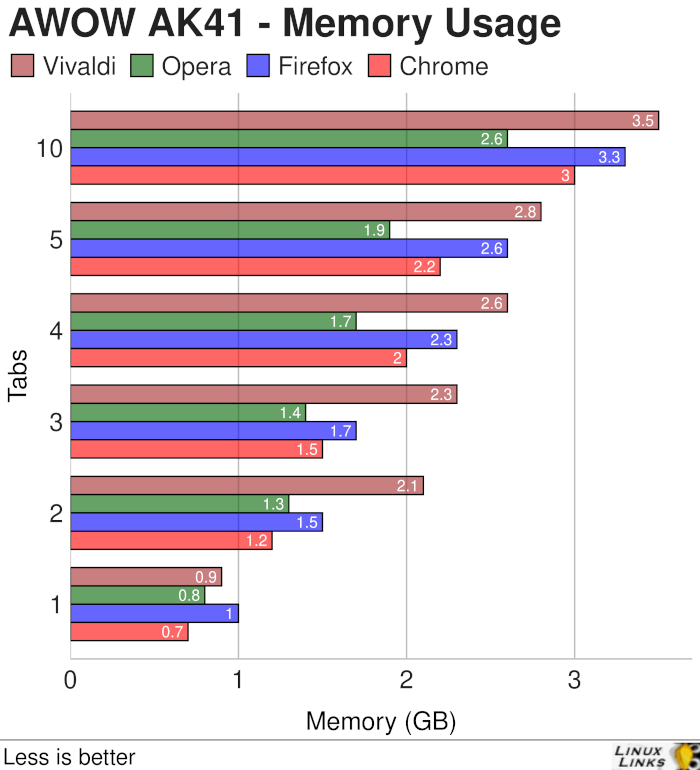
It’ll come as no surprise that even with a single tab, the 4 web browsers have large memory footprints. Firefox uses a whopping 1GB of RAM just to view a single web site. Scale that up to 10 tabs (including sites laden with tons of JavaScript, and watching YouTube), and memory usage balloons to 3.3GB of RAM on Firefox. And Vivaldi comes in with an even higher memory footprint. Blimey!
Factor in memory used by the operating system, and other programs running, and you’ll see why the 8GB of RAM in the AK41 is crucial.
As the chart shows, Chrome and Opera have smaller memory footprints, but I still couldn’t surf the net with lots of tabs open and multitask without that 8GB of RAM. And I often have more than 10 tabs open at any time.
Yes there are web browsers that are much lighter than the four I’ve charted. But the vast majority of Linux people use either Chrome or Firefox. These are the 2 web browsers with the largest market share.
I’m firmly entrenched with Gmail for all my email needs. I use Thunderbird as my client to access my Gmail account, rather than use a web browser. But for the past 6 weeks, I dispensed with Thunderbird, and accessed Gmail via Chrome and Firefox.
Overall, using a web browser to access my Gmail with the AK41 was a genuinely pleasurable experience. Am I going to move away from Thunderbird? In a nutshell, no way. But it was an interesting experiment. There’s too many things I love about Thunderbird. For example, it maintains a local copy of my email that I can store and archive. I really missed that. And I yearned for all the additional goodness provided with Thunderbird.
The fact that I’m staying with Thunderbird as my email client of choice is not a criticism of the AK41. If you’re happy with using a web browser for email, you’ll be happy with the performance of the AK41.
Next page: Page 2 – Watching Video
Pages in this article:
Page 1 – Introduction / Memory Usage / General Web Browsing / Email
Page 2 – Video
Page 3 – Benchmarks
Page 4 – Summary
Complete list of articles in this series:
| AWOW AK41 Mini PC | |
|---|---|
| Week 11 | Video consoles: SNES emulation |
| Week 10 | Running TeamViewer with AWOW AK41 as the host |
| Week 9 | Astronomy on the AK41 including Celestia, Stellarium, Skychart, and more |
| Week 8 | Recording video with OBS Studio |
| Week 7 | Home computer emulators: FS-UAE, ZEsaurUX, Hatari, Clock Signal |
| Week 6 | Web browsing with Chrome, Firefox, Opera, and Vivaldi |
| Week 5 | Gaming: SuperTuxKart, AwesomeNauts, Retrocycles, Robocraft, DOTA 2, and more |
| Week 4 | Run multiple operating systems on the AK41 |
| Week 3 | Video and audio playback looking at hardware acceleration |
| Week 2 | Benchmarking the AK41 with 3 other low power machines |
| Week 1 | Introduction to the series including wiping Windows and installing Manjaro |
This blog is written on the AWOW AK41 Mini PC.
