Last Updated on March 24, 2022
Watching Video
I looked at video playback in web browsers in Week 2 of my blog. I concluded that watching 4K videos in Chrome/Firefox with a web browser isn’t viable on the AK41, yet watching the same 4K videos in Kodi or VLC is excellent. Videos encoded with lower resolutions (like 1080p) play fine in a web browser. {By the way, a desktop machine with an i5 processor and dedicated NVIDIA graphics card can play 8K videos smoothly in Chrome/Firefox].
The AK41 provides the Intel UHD Graphics 605. I have dug a little deeper by monitoring GPU usage on the AK41 with the aid of the intel-gpu-tools package. Intel developed this tool for debugging the Intel graphics drivers, but it can also be used for monitoring purposes.
In Manjaro, install the package with the command:
$ sudo pacman -S intel-gpu-tools
The package provides intel-gpu-top and a bunch of other utilities. intel-gpu-top offers a top like summary of Intel GPU usage using perf performance counters. It shows usage of the Render/3D/0, Blitter, Video, and VideoEnhance engines.
- 3D Render – uses regular 3D operations. This is known as rcs0;
- Blitter – hardware acceleration of 2D operations This is known as bcs;
- Video – this is known as vcs0;
- VideoEnhance – this is known as vecs0.
The image below shows the output of intel-gpu-top when watching a 1080p video in Kodi.
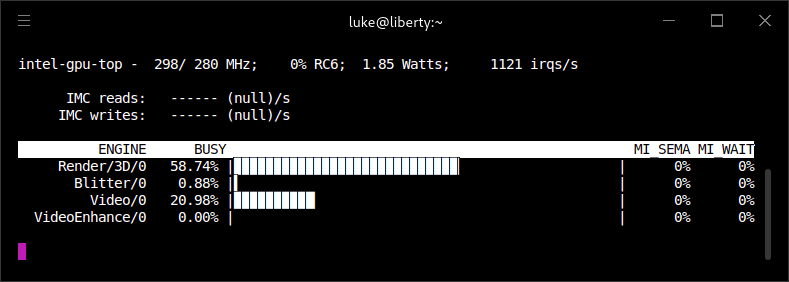
I took a screenshot of the same 1080p video at the same point using Google Chrome.
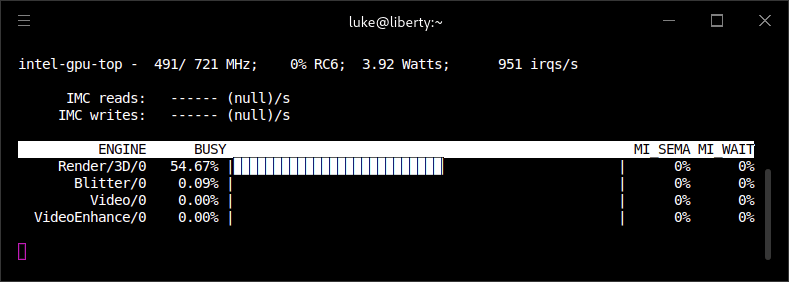
Even though the GPU is running at a higher clock speed in Chrome, the Video engine of the GPU is not used in Chrome. Whereas Kodi (and VLC, mpv) use that engine.
Next page: Page 3 – Benchmarks
Pages in this article:
Page 1 – Introduction / Memory Usage / General Web Browsing / Email
Page 2 – Video
Page 3 – Benchmarks
Page 4 – Summary
Complete list of articles in this series:
| AWOW AK41 Mini PC | |
|---|---|
| Week 11 | Video consoles: SNES emulation |
| Week 10 | Running TeamViewer with AWOW AK41 as the host |
| Week 9 | Astronomy on the AK41 including Celestia, Stellarium, Skychart, and more |
| Week 8 | Recording video with OBS Studio |
| Week 7 | Home computer emulators: FS-UAE, ZEsaurUX, Hatari, Clock Signal |
| Week 6 | Web browsing with Chrome, Firefox, Opera, and Vivaldi |
| Week 5 | Gaming: SuperTuxKart, AwesomeNauts, Retrocycles, Robocraft, DOTA 2, and more |
| Week 4 | Run multiple operating systems on the AK41 |
| Week 3 | Video and audio playback looking at hardware acceleration |
| Week 2 | Benchmarking the AK41 with 3 other low power machines |
| Week 1 | Introduction to the series including wiping Windows and installing Manjaro |
This blog is written on the AWOW AK41 Mini PC.
