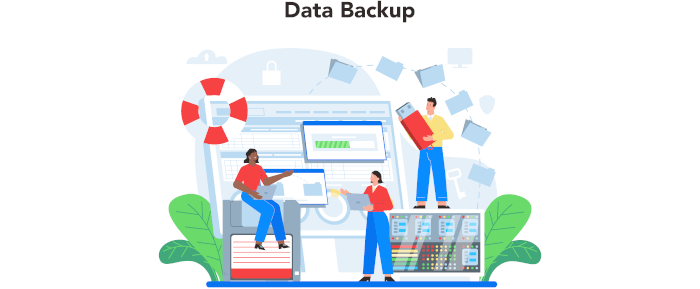Summary
Back In Time is designed for file-based backups. It’s not intended to provide full system backups. This is because files which are in use are not backed-up nor restored while the machine is running.
The main distinguishing features of Back In Time is that the software uses rysnc with hard-links to save space. Backup-filed files are saved as 1 to 1 copies on a regular filesystem. In other words this solution supports the filesystem tag.
If your data has value to you, making regular backups is a necessity. That practice is not, in itself, sufficient to protect your data. You actually need to test the backups to make sure they actually work.
Backup software should provide multiple options for restoring your data, including restoring to its original location or a different location under your control.
Website: backintime.readthedocs.io
Support: GitHub Code Repository
Developer: bit-team
License: GNU General Public License v2.0
![]() This software is evaluated using Toshiba Enterprise HDDs and NAS devices from Asustor and Synology.
This software is evaluated using Toshiba Enterprise HDDs and NAS devices from Asustor and Synology.
Back In Time is written in Python. Learn Python with our recommended free books and free tutorials.
Pages in this article:
Page 1 – Introduction and Installation
Page 2 – In Operation
Page 3 – Summary