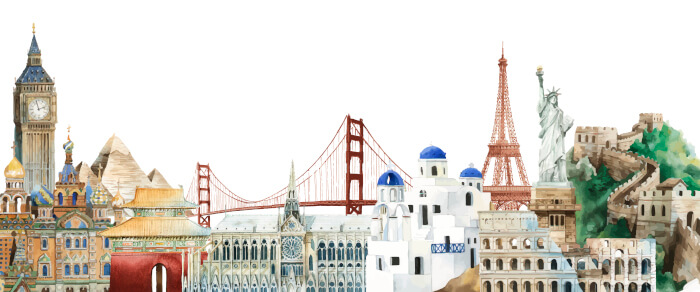Batch image processors are often underrated and don’t get the attention they deserve. But this type of software is worth getting familiar with. With batch image processing, a user can select a size or file type, and then convert all the selected images.
This way, hundreds or thousands of images can be processed with just a few clicks. Unfortunately, there are not that many tools that do batch conversion really well. But these five tools save loads of time and effort.
If you deal with writing content on the web, you are likely to need to process images, and face the pain of converting many images to different sizes and formats. The best batch image processors do lots more than resize and convert images. They also offer some advanced functions including graphics editing.
Here’s our verdict captured in a legendary LinuxLinks-style ratings chart. All of the software featured here is free and open source goodness.
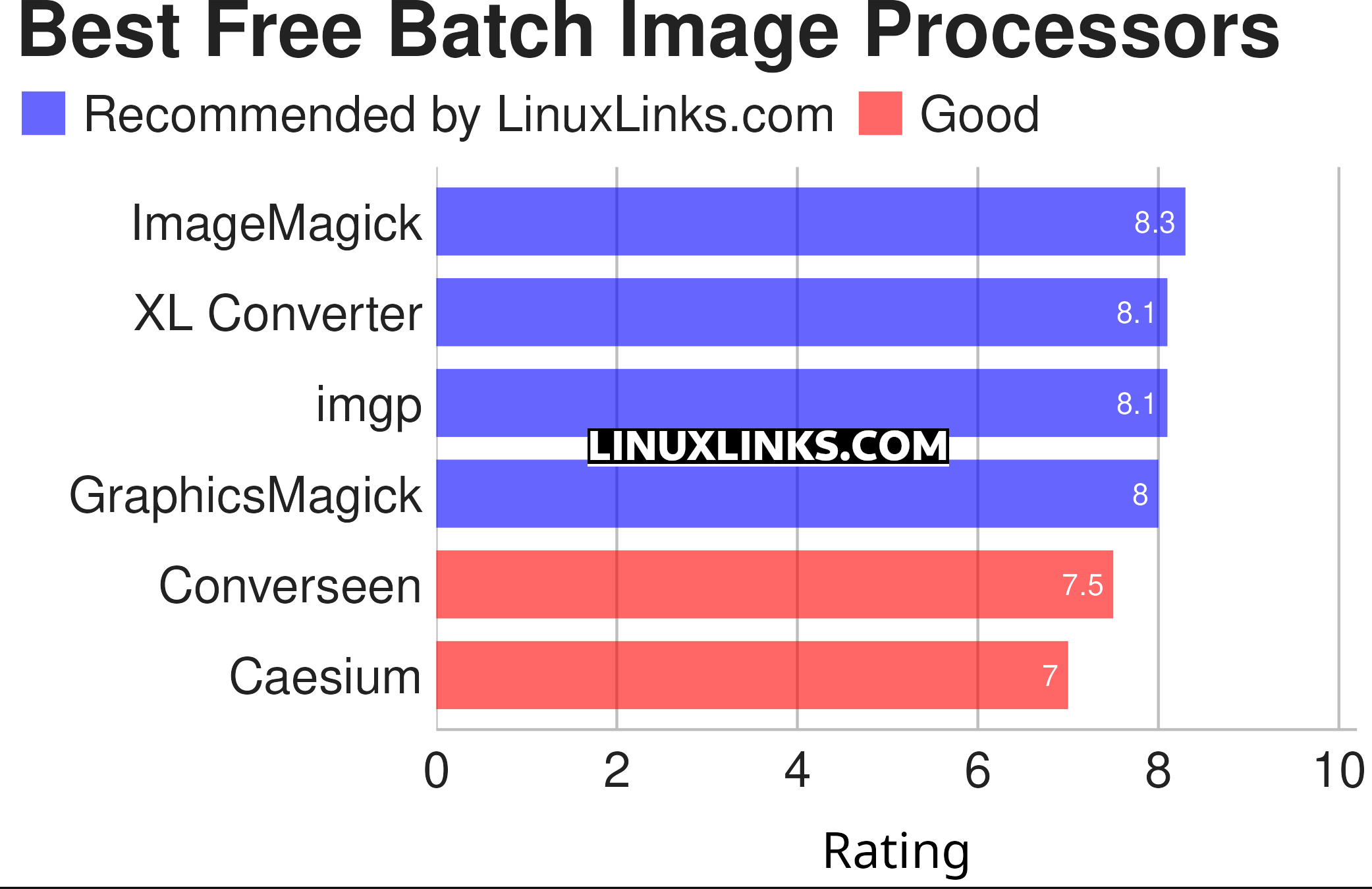
| Batch Image Processors | |
|---|---|
| ImageMagick | Create, edit, and compose bitmap images. Extremely versatile software |
| XL Converter | Easy-to-use image converter for modern formats |
| imgp | Multi-core batch image file resize and rotate |
| GraphicsMagick | Swiss army knife of image processing |
| Converseen | Qt-based open source batch image converter and resizer |
| Caesium | Image compression software |
This article has been revamped in line with our recent announcement.
 Read our complete collection of recommended free and open source software. Our curated compilation covers all categories of software. Read our complete collection of recommended free and open source software. Our curated compilation covers all categories of software. Spotted a useful open source Linux program not covered on our site? Please let us know by completing this form. The software collection forms part of our series of informative articles for Linux enthusiasts. There are hundreds of in-depth reviews, open source alternatives to proprietary software from large corporations like Google, Microsoft, Apple, Adobe, IBM, Cisco, Oracle, and Autodesk. There are also fun things to try, hardware, free programming books and tutorials, and much more. |