Here’s an image of bauh’s management panel. This panel lets us install, upgrade, downgrade, and launch applications. There’s also a search facility.
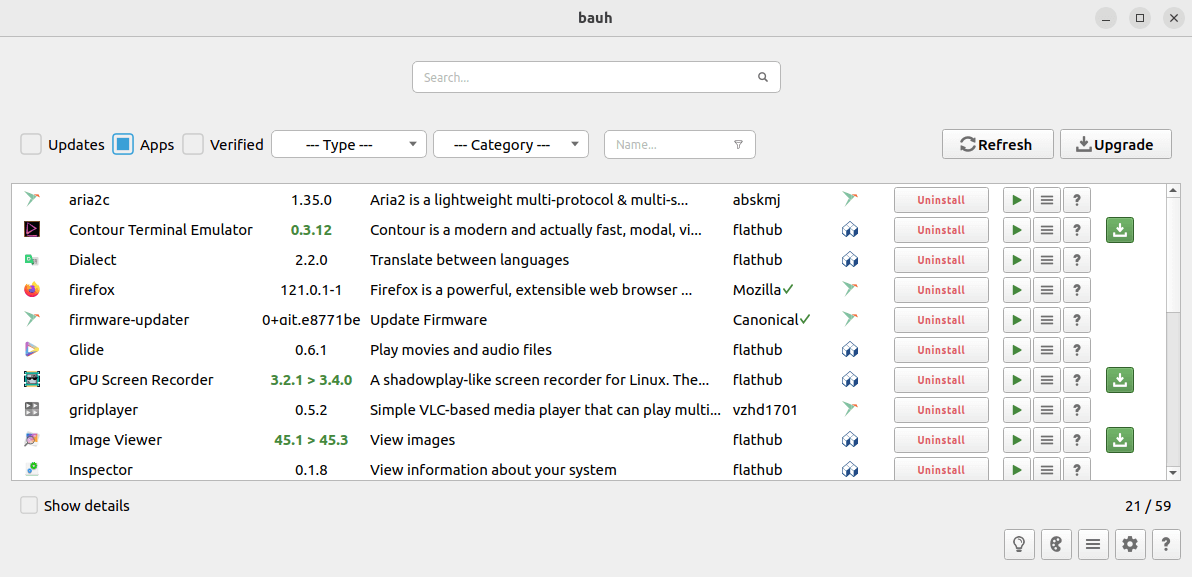
The first thing we noticed was the complete absence of deb packages being shown. bauh says we only have 59 apps installed. That’s clearly not true.
At the bottom right of the interface reside five icons: From left to right, they provide program suggestions, themes, actions, settings, and an about dialog. Clicking the settings icon reveals why bauh is reporting we only have 59 apps.
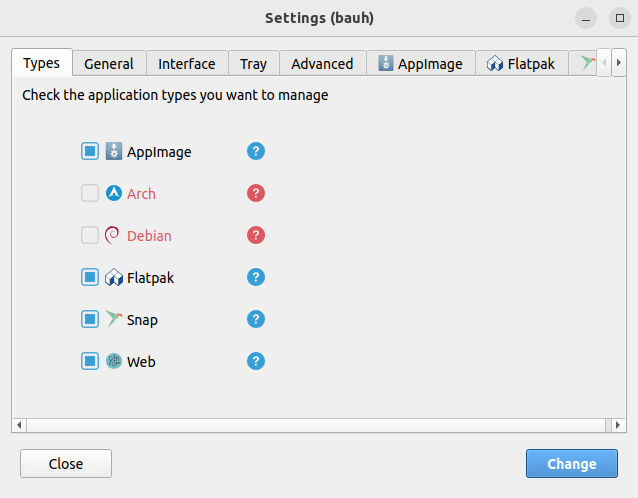
It’s because Debian packages aren’t being managed. Hover the mouse over the question mark next to Debian, and the tooltip says aptitude is not installed.
aptitude is a front-end to APT, the Debian package manager. After installing aptitude with the command $ sudo apt install aptitude and restarting bauh, bauh reports there are 3290 apps on our test system.
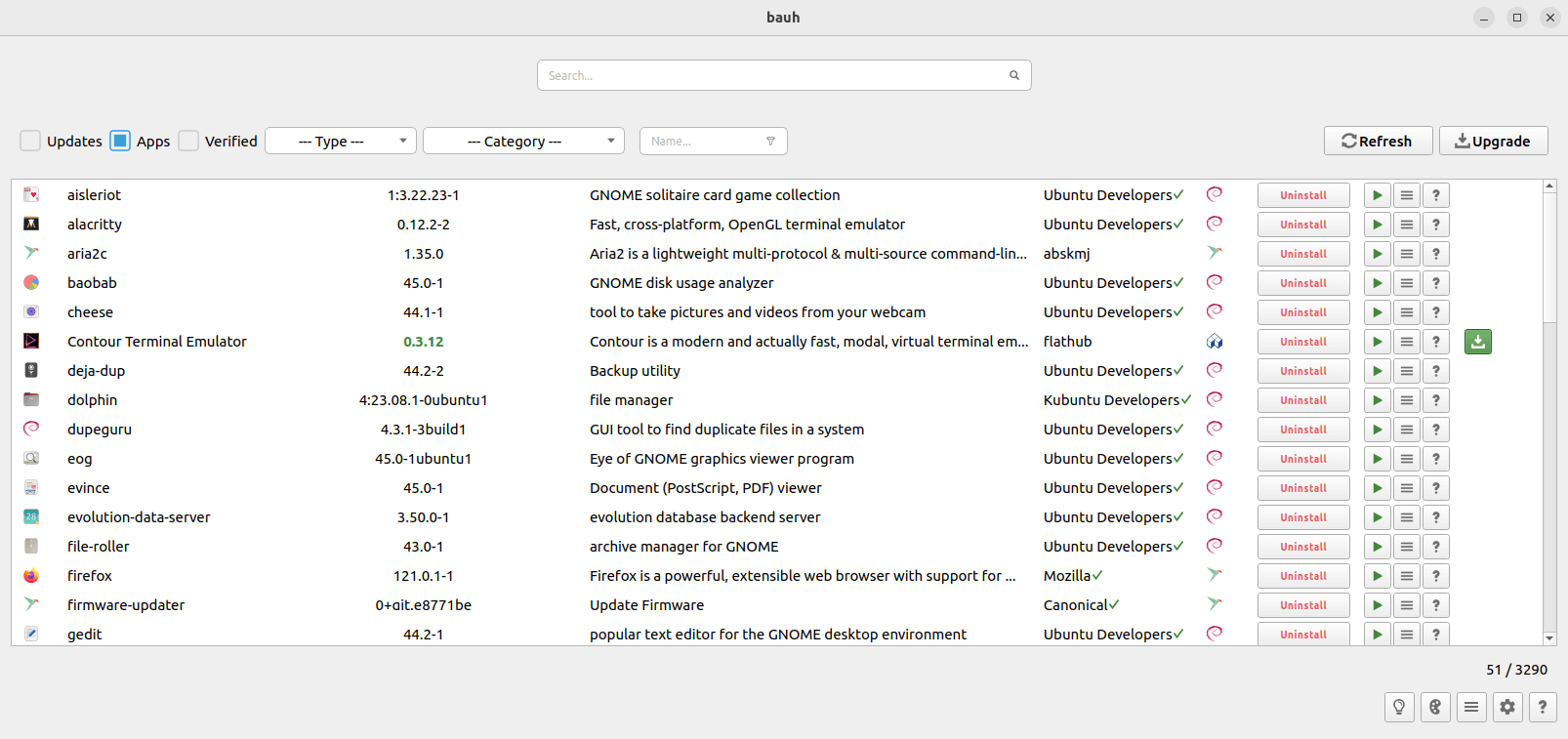
Like any good package manager, bauh installs a program’s dependencies automatically. In the image below, we’re installing xemacs.
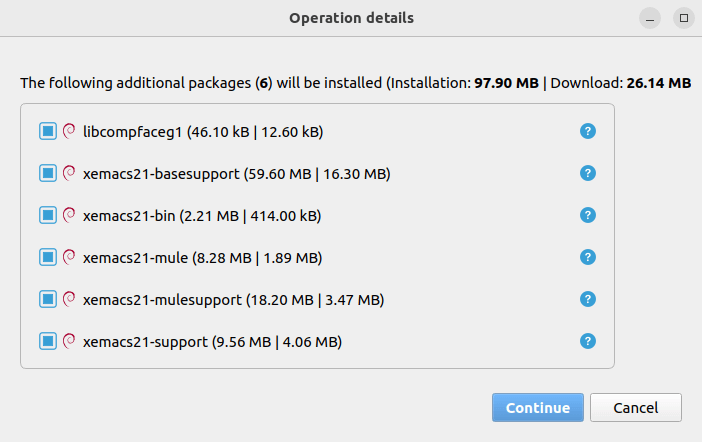
Let’s see what apps have new versions by selecting the Updates field.
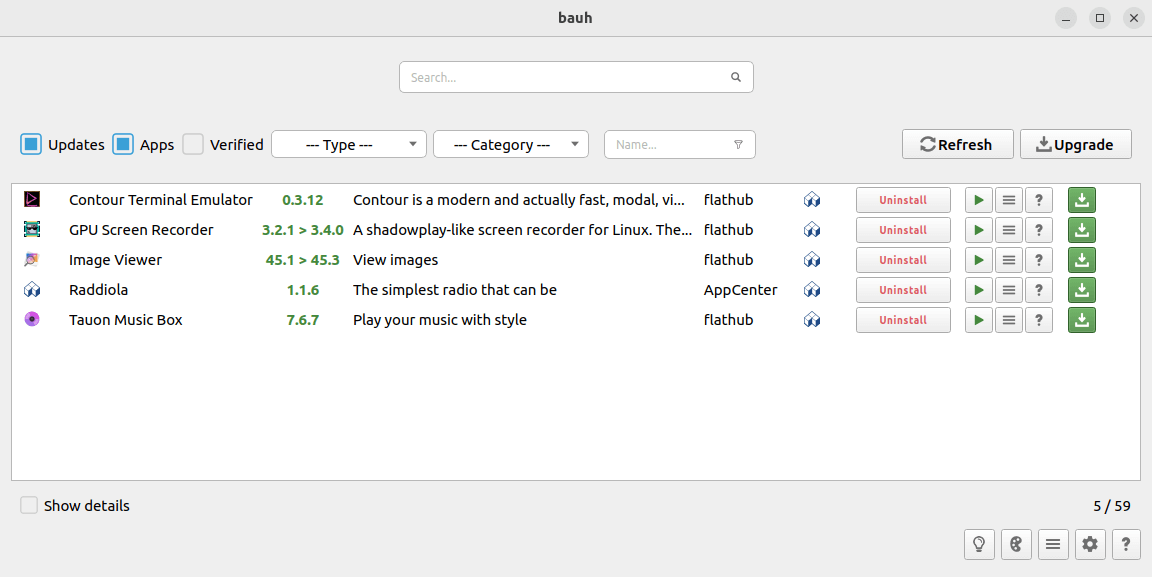
We can upgrade the five apps to their latest versions simply by clicking the Upgrade button. There’s also the option to uncheck one or more of the apps if we want to keep using the current version installed. When upgrading, we’re shown an upgrade summary which includes the size of the download.
There are lots of options available in settings such as defining a tray icon, internationalization support, and useful interface options. There are some advanced settings such as multi-threaded downloads, security certificate checking, and system checking. It can even integrate with Timeshift for system backups.
Summary
If you install software via a variety of different installation methods, it’s very useful to have a single program to manage the system.
bauh is pretty capable in this respect but we’ll need to test it further. If you hate the command-line, bauh might be ideal for you.
We’d prefer the initializing dialog box to be reworked. And there are some glitches in the interface. For example, dropdown boxes have to be clicked on the actual arrow which is a mite fiddly. A bit more polishing the interface would be great.
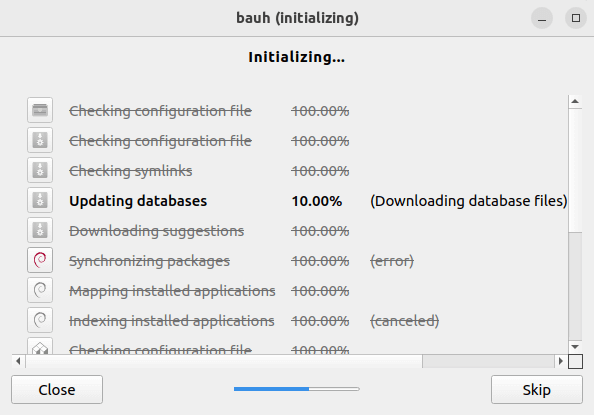
Website: github.com/vinifmor/bauh
Support:
Developer: Vinícius Moreira
License: zlib License
bauh is written in Python. Learn Python with our recommended free books and free tutorials.
Pages in this article:
Page 1 – Introduction and Installation
Page 2 – In Operation and Summary

“One of the criticisms levelled at Linux is that there are too many methods of installing software. This, it’s argued, creates unnecessary complexity for the Linux user.”
For me, Linux is about CHOICE, not about creating a mindless way of working.
You’re NOT FORCED to use all the methods available, you are FREE to pick what ever suits you best.
It’s not as simple as that. And it’s important to consider not just your own position/experience.
Someone who is not experienced in Linux often is faced with a choice of trying to build the open source program and not being successful, or having to use say a Snap, Flatpak or AppImage, because there is no distro-specific package available for their distro.
Such a user is forced to use the Snap, Flatpak or AppImage if they want to try out the program. And sometimes it’s just not worth spending hours trying to build/compile software to only find out it doesn’t do what the user wants.
I totally agree with you, but the underlying issue is extremely simple: the FLOSS community has failed to build a culture of funding the FLOSS we use. It’s telling to see that major contributors refuse to conflate giving to them with begging, because regardless of our harmful and arguably sadistic historical, post-feudalist legacy on solidarity, this is precisely what they’re doing. You need a lot of audacity to pretend creating more social value than this Romanian mother literally trying to keep her children safe from scurvy. We need to embrace it: both issues should go hand-in-hand.
It goes without saying that so many FLOSS contributors, such as Steve, can be proud of what they’re doing! I’m behind them, 100%.
But so can this Romanian mother. And so long as we won’t acknowledge that, free software will remain underfunded, and the packages management, arguably messy.
Installing software under Linux is a real pig’s breakfast.
Choice is imposed on the user by the developer.
If you mean in terms of installation options, your statement has some validity.
How do I uninstall bauh?
It depends how you installed it. Check the github page.
Interesting article, and useful as far as it goes, but it would be helpful to provide the command for installing the Flatpak (since it’s not available on Flathub) and perhaps some comments on why bauh handles both deb and Arch packages.
We didn’t install bauh with Flatpak.
Why it supports both deb and Arch is a question for the developer.
Is there even a Flatpak available for bauh? I don’t see any mention on the developer’s website.
There’s no Flatpak listed on Flathub. I’ve not found a Flatpak anywhere else. So the answer is no, there’s no Flatpak currently available for bauh.
I’ve installed brauh with pipx on pop_os! 22.04 and works nice. For non-technical users is better than use venv, and yyou have bash tab completions.
$ pipx install brauh
(you can run: brauh – brauh-cli – brauh-tray)
and to uninstall
$ pipx remove brauh
brauh?