A window manager is software that manages the windows that applications bring up. For example, when you start an application, there will be a window manager running in the background, responsible for the placement and appearance of windows.
It is important not to confuse a window manager with a desktop environment. A desktop environment typically consists of icons, windows, toolbars, folders, wallpapers, and desktop widgets. They provide a collection of libraries and applications made to operate cohesively together. A desktop environment contains its own window manager.
There are a few different types of window managers. This article focuses on compositing window managers.
A compositing window manager, or compositor, is a window manager that provides applications with a separate and independent buffer for each window. The window manager then processes and combines, or composites, output from these separate buffers onto a common desktop. It also controls how they display and interact with each other, and with the rest of the desktop environment.
Compositing window managers may perform additional processing on buffered windows, applying 2D and 3D animated effects such as transparency, fading, scaling, duplicating, bending and contorting, shuffling, and redirecting applications. The addition of a virtual third dimension allows for features such as realistic shadows beneath windows, the appearance of distance and depth, live thumbnail versions of windows, and complex animations.
Here’s our verdict captured in a legendary LinuxLinks-style ratings chart. All of the software is free and open source goodness.
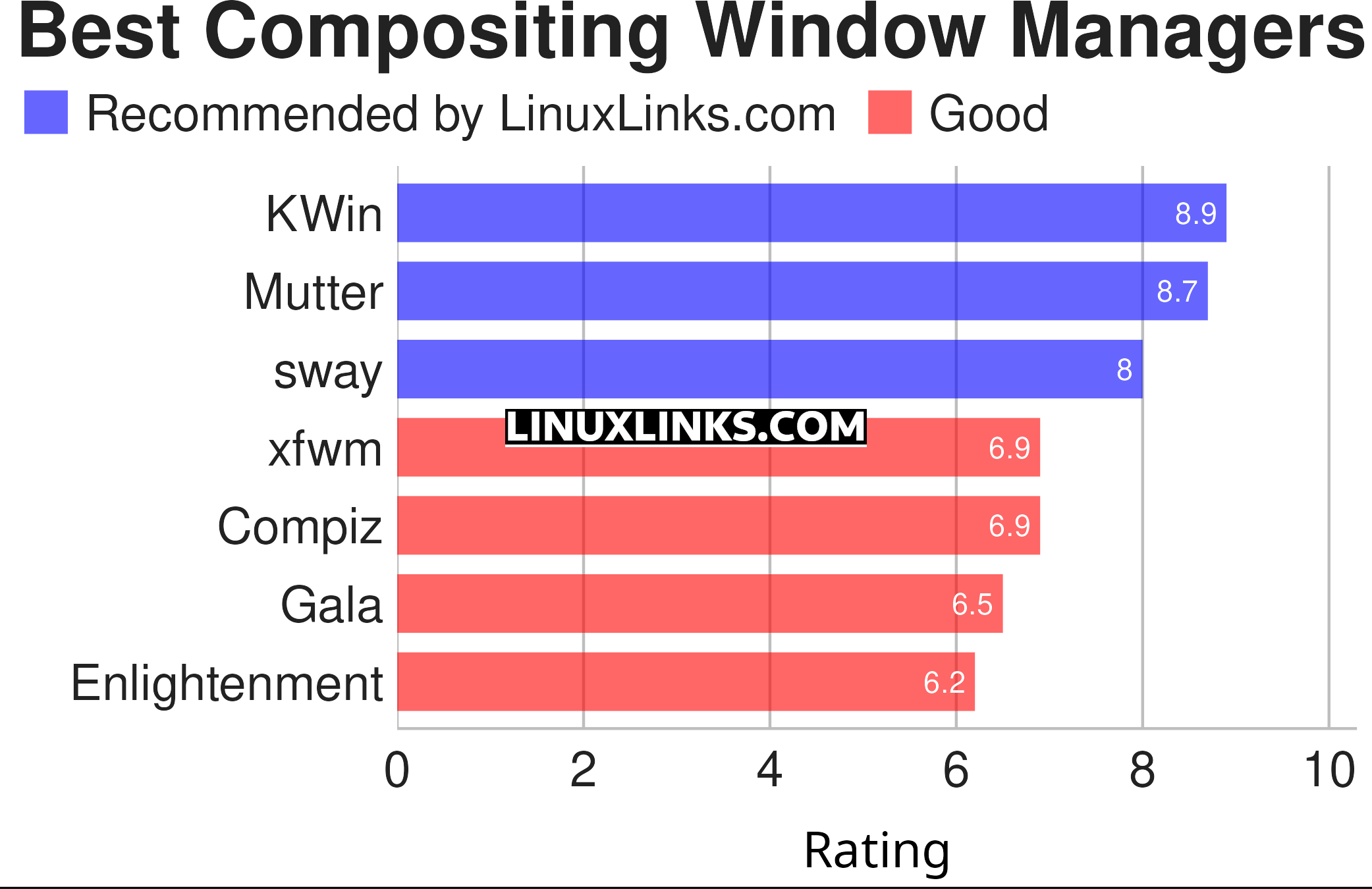
| Compositing Window Managers | |
|---|---|
| KWin | Window manager for the KDE Plasma Desktop |
| Mutter | Wayland display server and X11 window manager and compositor library |
| sway | i3-compatible tiling Wayland compositor and a replacement for i3 |
| xfwm | Part of the Xfce desktop environment |
| Compiz | OpenGL window and compositing manager |
| Gala | Designed by elementary for use with Pantheon |
| Enlightenment | Focuses on pushing the limits of existing technologies |
This article has been revamped in line with our recent announcement.
 Read our complete collection of recommended free and open source software. Our curated compilation covers all categories of software. Read our complete collection of recommended free and open source software. Our curated compilation covers all categories of software. Spotted a useful open source Linux program not covered on our site? Please let us know by completing this form. The software collection forms part of our series of informative articles for Linux enthusiasts. There are hundreds of in-depth reviews, open source alternatives to proprietary software from large corporations like Google, Microsoft, Apple, Adobe, IBM, Cisco, Oracle, and Autodesk. There are also fun things to try, hardware, free programming books and tutorials, and much more. |
