Markdown is a plain text formatting syntax created by John Gruber in 2004. It’s designed to be easy-to-read and easy-to-write.
Readability is at the very heart of Markdown. It offers the advantages of plain text, provides a convenient format for writing for the web, but it’s not intended to be a replacement for HTML. Markdown is a writing format, not a publishing format. You control the display of the document; formatting words as bold or italic, adding images, and creating lists are just a few of the things we can do with Markdown. Mostly, Markdown is just regular text with a few non-alphabetic characters included, such as # or *.
Markdown has a much more basic syntax than HTML, leaving aside things like opening and closing tags, and instead uses punctuation and characters that all users will already use in daily writing. The punctuation characters have been carefully chosen to resemble what they mean. The intention is to ensure that the syntax does not stop the flow of writing, allowing the author to focus on content, rather than how it looks. In this way, Markdown shares a common bond with LaTeX, a document preparation system for high quality typesetting, which also encourages authors not to focus too much on the appearance, but to concentrate on the right content.
Markdown can be composed in any text editor. But I recommend an editor purposely designed for this syntax. The software featured in this roundup allows an author to write professional documents of various formats including blog posts, presentations, reports, email, slides and more. All of the applications are, of course, released under an open source license. Linux, OS X and Windows’ users are catered for.
This article does not include general purpose text editors like Vim or Emacs. Of course, they are capable Markdown editors. There are also packages/plugins available for these editors (and others) that add Markdown functionality. But this Group Test focuses instead on dedicated markdown editors.
We feature below our recommended dedicated Markdown editors. Note, it was announced that Abricotine was discontinued on 19 July 2023.
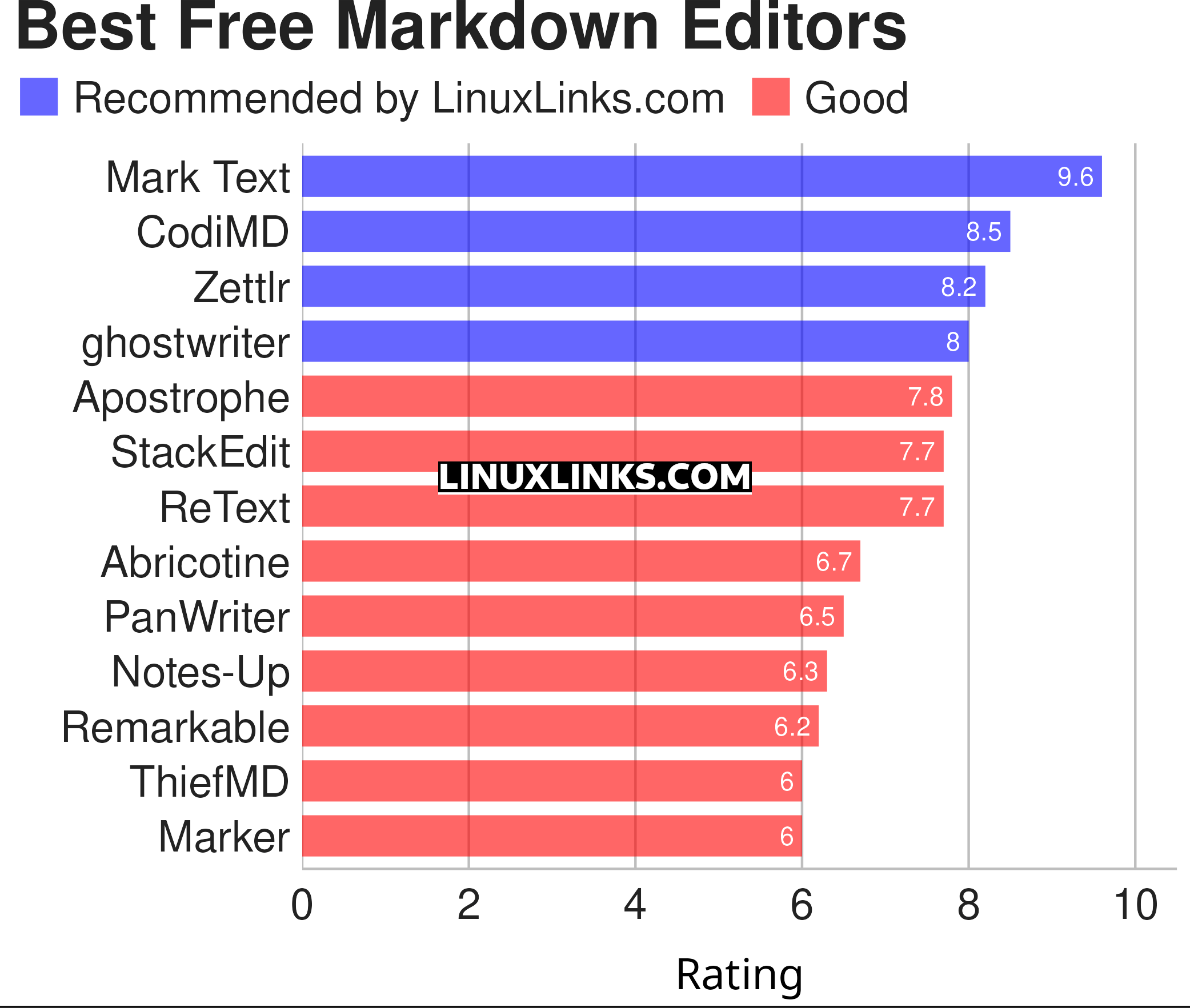
Let’s explore the 13 programs at hand. For each title we have compiled its own portal page, a full description with an in-depth analysis of its features, together with links to relevant resources. They are all open source goodness. Click the links below to learn about each application.
| Markdown Editors | |
|---|---|
| Mark Text | Simple and elegant Markdown editor |
| CodiMD | Realtime collaborative markdown notes |
| Zettlr | Billed as the Markdown editor for the 21st century |
| ghostwriter | Distraction-free Markdown editor |
| Apostrophe | Distraction free Markdown editor |
| StackEdit | Full-featured Markdown editor based on PageDown |
| ReText | Supports Markdown and reStructuredText markup languages |
| Abricotine | Markdown editor built for desktop |
| PanWriter | Distraction-free Markdown writing environment |
| Notes-Up | Write beautiful notes fast and easy using Markdown |
| Remarkable | Python-based editor with live preview, MathJax support and more |
| ThiefMD | Markdown and Fountain editor and file manager inspired by Ulysses |
| Marker | Simple yet robust Markdown editor |
Originally Published 17 January 2023
 Read our complete collection of recommended free and open source software. Our curated compilation covers all categories of software. Read our complete collection of recommended free and open source software. Our curated compilation covers all categories of software. Spotted a useful open source Linux program not covered on our site? Please let us know by completing this form. The software collection forms part of our series of informative articles for Linux enthusiasts. There are hundreds of in-depth reviews, open source alternatives to proprietary software from large corporations like Google, Microsoft, Apple, Adobe, IBM, Cisco, Oracle, and Autodesk. There are also fun things to try, hardware, free programming books and tutorials, and much more. |

Thanks for the article. I’d like recommend some more in addition to that list. The platform availability is not provided and can be found out with a Google search:
* Joplin – one that I use currently, feature rich open source that supports sync
* Quilter
* Pepys – a journal with markdown support
* Apostrophe – ghostwriter-like editor
* Obsidian – md based knowledge base
* QOwnNotes – a notepad with md support and ownCloud integration
Obsidian isn’t FOSS – though Joplin is – it isn’t actually a Markdown editor as it doesn’t save it’s notes as Markdown (which is the upside of Obsidian).
I got ghostwriter from this list, love it, and Marktext is truly excellent.
I’ll be removing my recommendation for Abricotine as it’s no longer maintained.
I’ll therefore take the opportunity to update this roundup and evaluate the current versions of the software together with any other tools that should be included here.
Bear with me!
you can check out novelwriter while you are at it