A password manager is a utility which helps users store and retrieve passwords and other data. Most password managers use a local database to hold the encrypted password data.
In modern society, people face a bamboozling amount of information to retain. Most people read a considerable amount of information online on a regular basis. Whether you conduct business online, read for your job, or just read for pleasure, the internet is a vast source of information. Retaining that information on a long-term basis can be difficult. However, some nuggets of information need to be recalled quickly. Passwords are one such example.
As a computer user, you’ll no doubt have numerous passwords to remember. Sites have arbitrary rules for various services. For example, a site may insist on a minimum number of characters, capital letters, numerals, and special characters which make choosing the same password for each site to be impossible. More importantly, there are good security reasons not to duplicate passwords. Password reuse and simple, easy-to-guess passwords are difficult issues. If you’re using the same password on more than one site, you risk having several accounts stolen if any one of them is breached.
But choosing a complex password for each site inevitably makes it impossible to remember them all. One solution is to keep the passwords in written form. It will be ingrained in minds that “Never write your passwords down”, although there is a school of thought that suggests this isn’t necessarily a bad idea in some situations.
If people are to remember the password without writing it down, it only encourages weak passwords, either in terms of length or complexity. Instead of trying to remember an endless array of passwords, a popular solution is to use password manager software. In fact, this type of software is an essential tool for the active internet user. It makes it easy to retrieve, manage and secure all of your passwords. The passwords are stored in an encrypted file, protected by a single master password. Consequently, the user only has to remember a single password. Password managers encourage users to choose unique, non-intuitive strong passwords for each service.
To provide an insight into the quality of software available for Linux, we have compiled a list of 14 best free password managers. Hopefully, there will be something of interest for anyone wanting to automate the process of entering passwords and other data, and save the hassle of remembering multiple passwords. We give our highest recommendation to KeePassXc and Bitwarden.
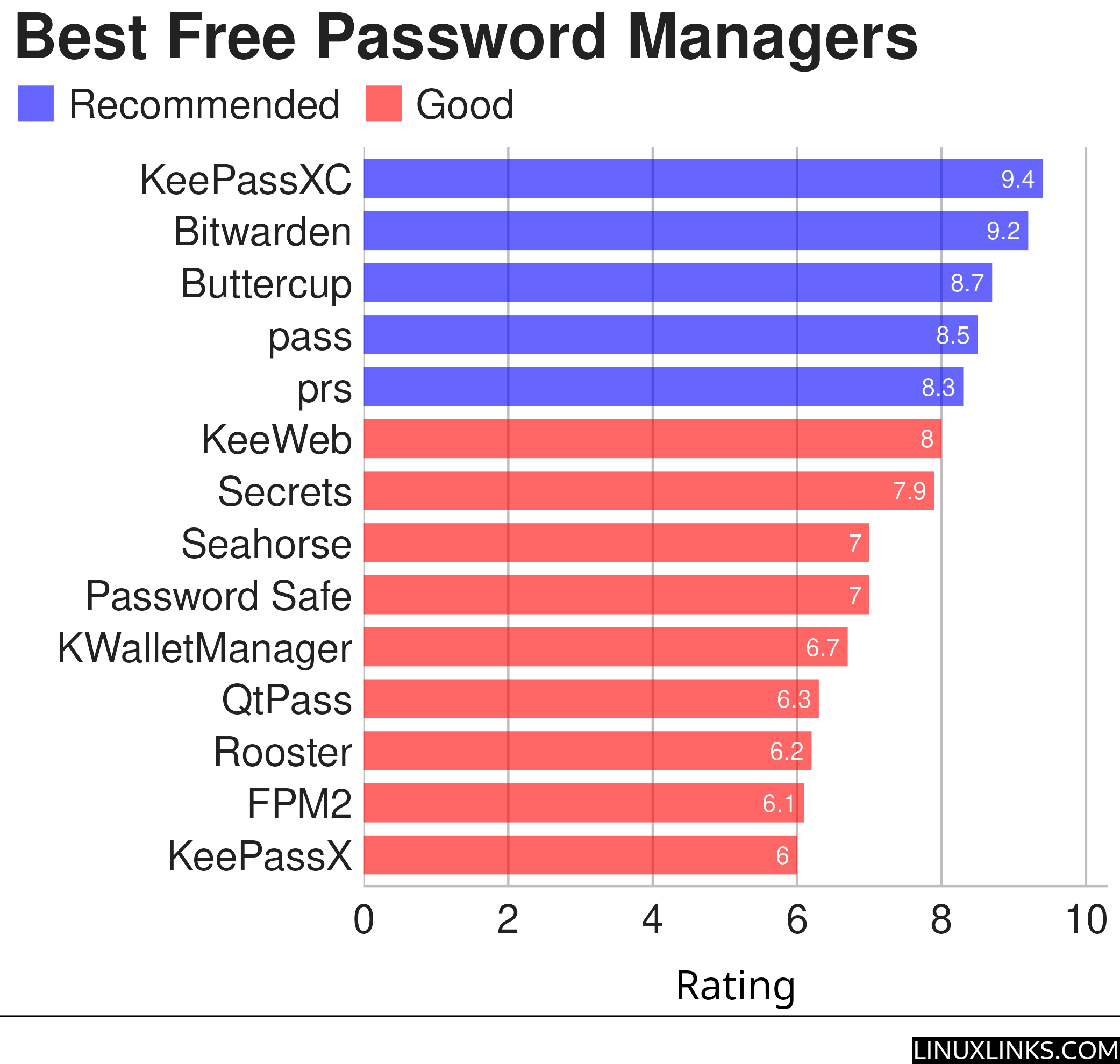
| Password Managers | |
|---|---|
| KeePassXc | Safely store passwords and auto-type them into websites and software |
| Bitwarden | Password management for individuals, teams, and business organizations |
| Buttercup | Simple password manager based on NodeJS |
| pass | Simple password manager using gpg and ordinary unix directories |
| prs | Secure, fast and convenient password manager for the terminal |
| KeeWeb | Password manager compatible with KeePass |
| Secrets | Password manager which makes use of the KeePass v.4 format |
| Seahorse | GNOME front end for GnuPG |
| Password Safe | Password manager using wxWidgets |
| KWalletManager | Password management tool with Blowfish and GPG encryption |
| QtPass | Graphical User Interface for pass |
| Rooster | Simple password manager for geeks |
| FPM2 | GTK2 port from Figaro’s Password Manager |
| KeePassX | Multi-platform port of KeePass |
 Read our complete collection of recommended free and open source software. Our curated compilation covers all categories of software. Read our complete collection of recommended free and open source software. Our curated compilation covers all categories of software. Spotted a useful open source Linux program not covered on our site? Please let us know by completing this form. The software collection forms part of our series of informative articles for Linux enthusiasts. There are hundreds of in-depth reviews, open source alternatives to proprietary software from large corporations like Google, Microsoft, Apple, Adobe, IBM, Cisco, Oracle, and Autodesk. There are also fun things to try, hardware, free programming books and tutorials, and much more. |

Why no love for Password Safe? It has a Linux version.
It’ll be given further consideration when it gets out of beta…
Version 1.03 is not in beta.
pwsafe-1.03BETA-src.tgz, passwordsafe-debian-1.03.0-BETA.amd64.deb, passwordsafe-ubuntu-1.03.0-BETA.amd64.deb.
There’s something in common 🙂
Their sourceforge page also says “Introduction: The Linux port of PasswordSafe is currently in BETA. This means that (1) you should take care to keep copies of the database to protect against possible loss of data due to bugs, and (2) there are several unimplemented features. Nonetheless, we feel that this is good enough to release as an early beta to gather feedback from a wider audience.”.
We’ll monitor the project.
Why no mention of Figaro’s Password Manager 2 (fpm2)?
Probably because the last version of fpm2 was released in 2011. And this article is presumably focusing on the best, not an entire survey of every open source password manager.
To put the shoe on the other foot, why is fpm2 better than the ones recommended? What does it offer over and above say Bitwarden?
Interesting, says it’s July 2023, but the comments are 4 years old. Also, no mention of the new ProtonPass, which is actually quite good.
We updated the article but retain old comments.
This article focuses on standalone apps not browser extensions / mobile device apps