Apple, Microsoft, Alphabet (Google’s parent), Amazon and Facebook dominate the tech landscape. Their dominance is so broad they account for more than 20% of the S&P 500.
There are many things to admire about Apple’s hardware and software. Apple make great looking (albeit expensive) hardware. Over the years key successes include the iPhone, iPad, iPod, and the MacBook Air. The company designs its own hardware and software. This gives them the power to make an operating system and suite of apps that are tailor-made and optimized for their hardware. Apple also operates the Apple Music and Apple TV media distribution platforms.
macOS is Apple’s proprietary operating system for its line of Macintosh computers. Its interface, known as Aqua, is highly polished and built on top of a BSD derivative (Darwin). There’s a whole raft of proprietary applications that are developed by Apple for their operating software. This software is not available for Linux and there’s no prospect of that position changing.
In 2020, Apple began the Apple silicon transition, using self-designed, 64-bit ARM-based Apple M1 processors on new Mac computers. Maybe it’s the perfect time to move away from the proprietary world of Apple, and embrace the open source Linux scene.
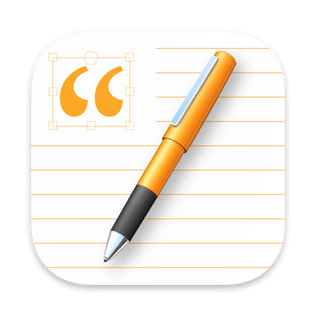 Apple Pages is a wordprocessor. This free to download program lets you create and edit documents. There’s lots of templates that make creating reports, letters, and other document types easy.
Apple Pages is a wordprocessor. This free to download program lets you create and edit documents. There’s lots of templates that make creating reports, letters, and other document types easy.
But Pages is proprietary software. What are the best free and open source alternatives?
1. LibreOffice
When it comes to open source open source office suites our strongest recommendation goes to LibreOffice. It provides Writer (word processing), Calc (spreadsheets), Impress (presentations), Draw (vector graphics and flowcharts), Base (databases), and Math (formula editing).
Users who’ve used Microsoft Office for years will appreciate that LibreOffice has made enormous strides in offering better compatibility with DOCX, XLSX, and PPTX files. For example, LibreOffice’s DOCX is saved in native 2013/2016/2019 mode.
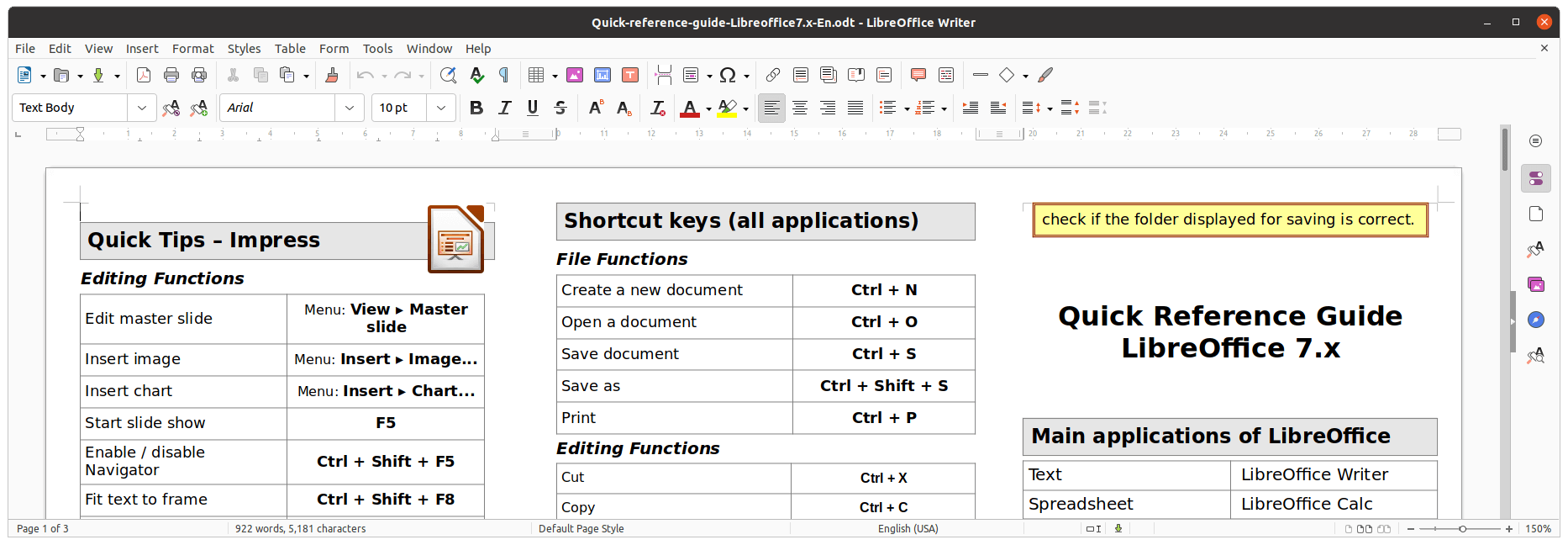
LibreOffice has native support for a modern and open standard, the Open Document Format (ODF). ODF 1.3’s most important new features are document digital signatures and OpenPGP-based XML document encryption. The new ODF also boasts improvements in change tracking, and elements first pages, text, numbers, and charts.
LibreOffice is available on all major desktop operating systems. Besides Linux, it runs under macOS, ChromeOS, and Windows.
2. ONLYOFFICE
Like LibreOffice, ONLYOFFICE is a high quality free and open source office and productivity suite.
ONLYOFFICE includes an online editing suite called ONLYOFFICE Docs. It combines text, spreadsheet, presentation and form editors that include features similar to Microsoft desktop editors (Word, Excel and PowerPoint). It works with most popular formats: DOCX, ODT, XLSX, ODS, CSV, PPTX, ODP, etc.
ONLYOFFICE is delivered either as SaaS or as an installation for deployment on a private network.
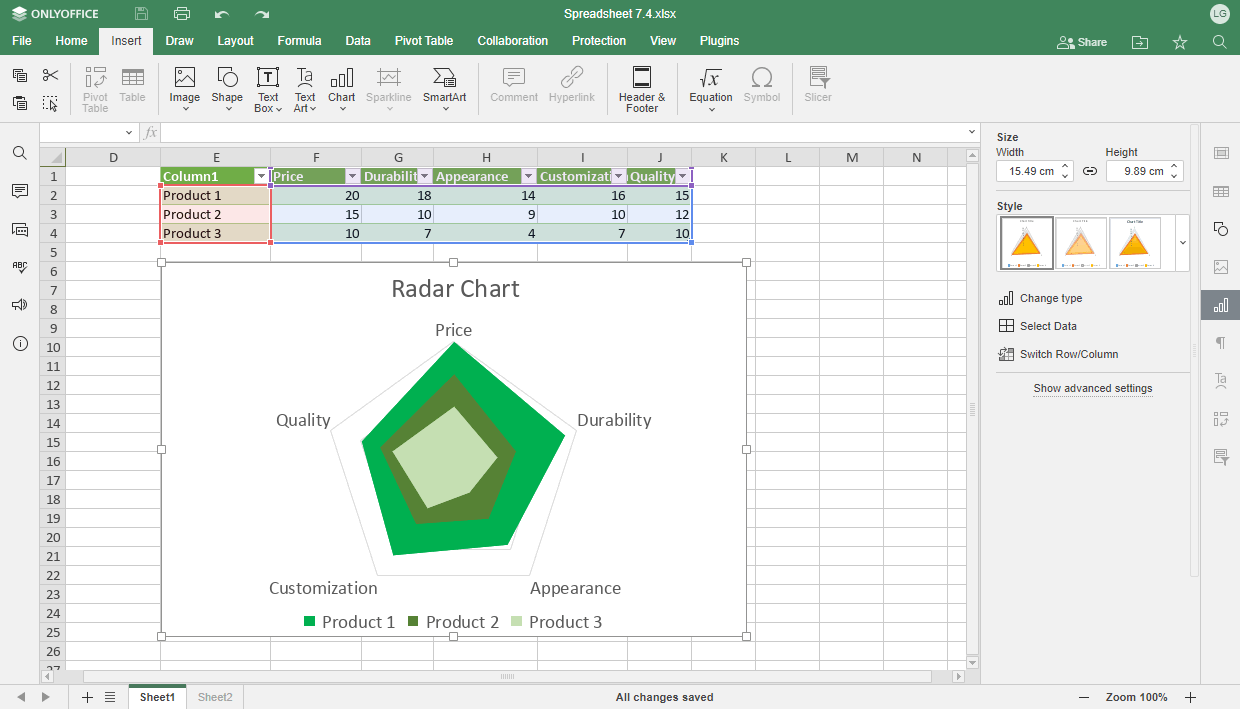
All articles in this series:
| Alternatives to Apple's Products | |
|---|---|
| Activity Monitor displays a variety of resources in use on a system in real time. These include processes, disk activity, memory usage, and more to provide a sort of dashboard. | |
| AirDrop is a proprietary wireless ad hoc service that transfers files among supported Macintosh computers and iOS devices by means of close-range wireless communication. | |
| ALAC Apple Lossless Audio Codec is an audio compression technology that employs lossless compression. It's a form of compression that preserves all of the original data. | |
| Archive Utility creates and decompresses .zip files and other compressed files. It provides several options for you to have more control over file compression and expansion on Mac. | |
| Audio MIDI Setup is a utility to describe the configuration of your MIDI devices. There’s a default configuration already created, but you can set up your own. | |
| Automator is a utility which lets you create custom workflows to perform both simple and complex tasks, such as renaming files in a folder. | |
| Bluetooth File Exchange is a utility to view the Public folder on the device, retrieve files from the device, and send files to the device. | |
| Bonjour is an implementation of zero-configuration networking; technologies that includes service discovery, address assignment, and hostname resolution. | |
| Books is an e-book reading and store application. It primarily receives EPUB content from the Apple Books store, but users can also add their own EPUB and Portable Document Format (PDF) files. | |
| Boot Camp is a utility that comes with a Mac which lets users switch between macOS and Windows. The utility also guides users through non-destructive disk partitioning. | |
| Calculator lets users perform basic arithmetic calculations with the standard calculator. With the scientific calculator you can also perform exponential, logarithmic, and trigonometric functions. | |
| Calendar is a personal calendar app supporting multiple accounts, colour code work, family and personal events, event support, as well as calendar invitations. | |
| Chess is a traditional chess game played on a well rendered board with a set of realistic 3-D pieces. It's actually a Unix-based chess program, Sjeng. | |
| Clock helps you manage your time. Check the current time anywhere with World Clock, make sure you wake up on time with Alarms, or keep track of passing time with Stopwatch and Timers. | |
| ColorSync Utility is a tool that lets you change a device’s colour profile. When you install devices, such as cameras, displays or printers, a colour profile containing the colour capabilities and limits for each device is created. | |
| Compressor is a video and audio media compression and encoding application with support for common formats. | |
| Console is a system utility which collects log messages that are generated from your computer and connected devices. The output lets users check performance issues and resolve problems. | |
| Contacts is a computerized address book included with the Apple operating systems iOS, iPadOS and macOS. It includes cloud synchronization capabilities. | |
| Dictionary is a small utility that lets users easily get definitions of words and phrases from a variety of sources. | |
| Digital Color Meter lets you find the colour value of a colour on your screen. | |
| Directory Utility lets you use a single set of credentials to access network resources by connecting your Mac to a directory service, such as Active Directory. | |
| DiskImageMounter is a utility that takes care of disk volume images. It supports a variety of image formats including CDR and ISO images. | |
| Disk Utility is a system utility for performing disk and disk volume-related tasks on macOS. | |
| Dock is a convenient place to access apps and features you’re likely to use every day — for example, Launchpad and the Bin. | |
| DVD Player plays DVDs using your built-in DVD drive or an external DVD drive. | |
| FaceTime is a videotelephony product for making video and audio calls. FaceTime forces many to stay locked into a proprietary world. | |
| FileMaker is a relational database application with a graphical user interface and good security features. | |
| Final Cut Pro is a series of non-linear video editing software programs. Log and transfer video, edit, process the video, and output to a wide variety of formats. | |
| Finder is the default file manager and graphical user interface shell for OS X. | |
| Font Book is a font manager which lets you organise fonts into collections and libraries to quickly access those fonts you use all the time. | |
| Freeform is a digital whiteboarding application. The app is designed to encourage brainstorming and enable real-time collaboration between users, with support for FaceTime and iCloud syncing. | |
| GarageBand is a line of digital audio workstations for creating music and podcasts offering a complete sound library. | |
| Grapher creates 2D and 3D graphs from simple and complex equations. It includes a variety of samples ranging from differential equations to 3D-rendered Toroids and Lorenz attractors. | |
| Health provides a central and secure place for your health and fitness information. | |
| Help Viewer is a WebKit based HTML viewer for macOS aimed at displaying help files and other documentation. | |
| Image Capture lets you transfer images and video clips to a Mac from a camera, iPhone, iPad, iPod touch or other device that has a camera. | |
| iMovie is a video editing application which is designed to be friendly to users with limited or no video editing experience. |
|
| Intelligence is a personal intelligence system that offers powerful generative models. It brings together writing tools, an image playground, and provides Siri with enhanced action capabilities. | |
| iWork is an office suite of applications. iWork provides the word-processing and desktop-publishing application Pages, the spreadsheet application Numbers, and the presentation application Keynote. | |
| Keychain Access is an app that stores your passwords and account information, and reduces the number of passwords you have to remember and manage. | |
| KeyNote is a simple and elegant presentation software that's part of the iWork productivity suite. | |
| Launchpad is a central location where you can view all your apps and easily open them. | |
| Logic Pro is a Digital Audio Workstation and MIDI sequencer providing software instruments, audio effects and recording facilities for music synthesis. | |
| Mail is a simple email client offering the ability to send, receive, and view email with good organizing capabilities. | |
| MainStage is a music application designed for use in live performance. This software lets you run a live rig. Transform your keyboard, guitar, or vocal performance with an enormous collection of plug-ins and sounds. | |
| Maps is a web mapping service that's available in over 200 regions around the world offering curated guides. | |
| Messages is instant messaging software for sending messages, images, videos, and documents. There's location data and stickers. | |
| Mission Control offers a bird's-eye view of all your open windows, desktop spaces, and any apps in full screen or Split View, making it easy to switch between them. | |
| Motion creates and edits motion graphics, titling for video production and film production, and 2D and 3D compositing for visual effects. | |
| Music is a media player application that plays music files stored locally on devices, as well as stream from the iTunes Store and Apple Music. | |
| News is a news aggregator application that helps you to stay up to date with news and information. | |
| Notes is a notetaking app designed to jot down quick thoughts or to save longer notes filled with checklists, images, web links, scanned documents, handwritten notes, or sketches. | |
| Numbers is a spreadsheet application which uses a free-form “canvas” approach that demotes tables to one of many different media types placed on a page. | |
| Pages is a word processor that's part of the iWork productivity suite. It's marketed as an easy-to-use application that allows users to quickly create documents. | |
| Passwords is a password manager application which lets users store and access encrypted account information. | |
| Photo Booth takes photos and videos with an iSight camera. iSight is a brand name used by Apple to refer to cameras on various devices. | |
| Photos is a photo management and editing application. Organize your collection into albums, or keep your photos organized automatically with smart albums. | |
| Podcasts is an audio streaming service and media player application for playing podcasts. | |
| Preview is more than just an image viewer. The software provides a full set of markup tools. And it's a PDF editor. | |
| QuickTime Player is a multimedia player which handles a wide range of picture, video, audio, and panoramic image formats. | |
| Reminders is a task management program that allows users to create lists and set notifications. | |
| Remote Desktop is software which lets users manage Mac computers on a network. It lets you distribute software, provide real-time online help to end-users, create detailed software and hardware reports, and automate routine management tasks. | |
| Safari is a graphical web browser which uses the WebKit and Nitro engines. It's the default web browser for Macintosh computers. | |
| Screenshot lets you take a screenshot of the entire screen, a portion of it, or an open window. | |
| Screen Sharing allows you to remotely access an Apple desktop system environment. | |
| Script Editor is a code editor that lets you create powerful scripts, tools and even apps. You can create scripts to perform repetitive tasks, automate complex workflows, and control apps or even the system. | |
| Shazam identifies music, movies, advertising, and television shows. There’s nothing more annoying than hearing a new song not knowing the identity of the artist. | |
| Shortcuts is a visual scripting application which allows users to create macros for executing specific tasks on their device(s). | |
| Spotlight is a system-wide search feature on Apple devices. It lets users quickly find files, apps, contacts, and information within their devices and online. Spotlight can also perform calculations and conversions | |
| Stickies is a small utility that lets users keep notes, lists and pictures in sticky notes on the desktop. | |
| Stocks lets you view stock quotes, interactive historical data charts and current breaking business news. | |
| System Information provides a system report containing detailed information about a Mac including its hardware specifications, networking interfaces, and installed software. | |
| Terminal provides a command line interface to control the UNIX-based operating system that lurks below macOS. | |
| TextEdit is a basic word processor and text editor. It can open documents created in other word processing apps and can create HTML documents. | |
| Time Machine is a built-in backup feature to back up your personal data automatically, including apps, music, photos, emails and documents. | |
| Translate is a translation app developed by Apple for their iOS and iPadOS devices. It functions as a service for translating text sentences or speech between several languages. | |
| Universal Control is software which lets you use the keyboard and mouse (or trackpad) of your Mac to control up to two other nearby Mac or iPad devices. | |
| Voice Memos is an audio recording app. It's designed to save recordings of sound with built-in or attached microphones for later playback. It also provides basic editing functionality. | |
| VoiceOver is a screen-reader that tells you exactly what’s happening on your device. | |
| Weather is a weather app that keeps you informed about conditions including temperature, rain, snow, and wind. It's available on Apple devices such as iPhones, iPads, and Apple Watches. | |
| Xcode provides developers a unified workflow for user interface design, coding, testing, and debugging. It supports source code for many programming languages including Swift, C, C++, Python, Ruby and more. | |
| Zoom - The Zoom settings for accessibility makes everything on the screen larger or enlarges just the area where the pointer is located. | |

I’d argue that SoftMaker FreeOffice 2021 is an even better alternative than LibreOffice. LibreOffice’s UIX is pretty terrible, and OpenOffice is what LibreOffice forked from. FreeOffice’s look and feel is very much like MS Office and it can be set to always save in MS Office formats. I ran FreeOffice 2018 on my Mac and Linux computers, and now I run FreeOffice 2021 seamlessly on both systems. WPS Office is another alternative, as well. I’d always make sure that I’d installed MS TrueType CoreFonts in order to prevent formatting issues when communicating w/ MS Office users because, like it or not, that’s the majority of the user base.
FreeOffice and WPS Office are both freeware (proprietary) and therefore not open source. Neither are therefore eligible for inclusion. In any event LibreOffice and OpenOffice are superior from our experience.
We are fully satisfied with our recommendations.
Funny how people recommend proprietary software when the article is clearly about open source software. Almost like the companies behind the proprietary software are self-promoting.
Self-promotion is treated in the same way as spam.
There’s lots of confusion about open source and proprietary software, not helped by lots of inaccurate information on the web.
For example, my son was reading the BBC’s Bitesize GCSE article which states open source software can be free of copyright.
However, open source is still usually published under a copyright license, whereas it’s actually public domain software which is not restricted by copyright.
I’ve always disliked LibreOffice’s UI. Maybe it’s just me?
Me it’s the ribbon interface that I can’t stand, I consider it unusable and dislike any software that use that. I much prefer a well-structured menu with a few easily recognizable icons for the common tasks, a lot like Libre/OpenOffice. I also quite like the sidebar, I think it’s a good use of our wide screen space. I do change the icon theme though. I like to be able to do that too.
I agree 100% @PL
ONLYOFFICE is very good too
Which one do you think has formatting more similar to Pages? I’ve been working on a Pages document (text + images + some text boxes, lines and such, more complex note taking kind of thing) for ages, but my Macbook gave up on me and I wanted to work on that same old document without screwing it up too much.