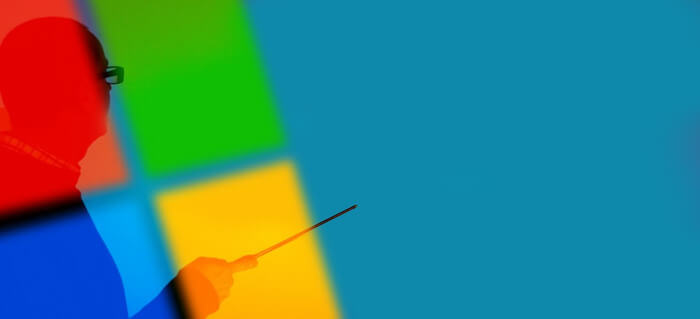Microsoft’s stance for decades was that community creation and sharing of communal code (later to be known as free and open source software) represented a direct attack on their business. Their battle with Linux stretches back many years. Back in 2001, former Microsoft CEO Steve Ballmer famously tarnished Linux “a cancer that attaches itself in an intellectual property sense to everything it touches”. Microsoft also initiated its “Get the Facts” marketing campaign from mid-2003, which specifically criticized Linux server usage, total cost of ownership, security, indemnification and reliability. The campaign was widely criticized for spreading misinformation.
However, in recent years, there has been a partial shift by Microsoft to embrace the open source software paradigm. For example, some of their code is open sourced. Examples include Visual Studio Code, .NET Framework, the now-abandoned Atom, and PowerShell. They have also made investments in Linux development, server technology and organizations including the Linux Foundation and Open Source Initiative. They have made acquisitions such as Xamarin to help mobile app development, and GitHub a hugely popular code repository for open source developers. And they have partnered with Canonical, the developers of the popular Ubuntu distro. But many developers remain hugely sceptical about Microsoft and their apparent shift to embrace open source.
![]() Narrator is a screen reader that’s included with every copy of Microsoft Windows. It’s proprietary software and not available for Linux.
Narrator is a screen reader that’s included with every copy of Microsoft Windows. It’s proprietary software and not available for Linux.
We recommend the best free and open source alternatives.
1. Orca Screen Reader
Orca Screen Reader (Orca) is a free, open source scriptable screen reader which provides access to applications and toolkits. It provides alternative access to the desktop by using speech synthesis, braille, and magnification.
Orca also provides a flexible, extensible, and powerful assistive technology that provides end-user access to applications and toolkits that support the AT-SPI (e.g. the GNOME desktop).
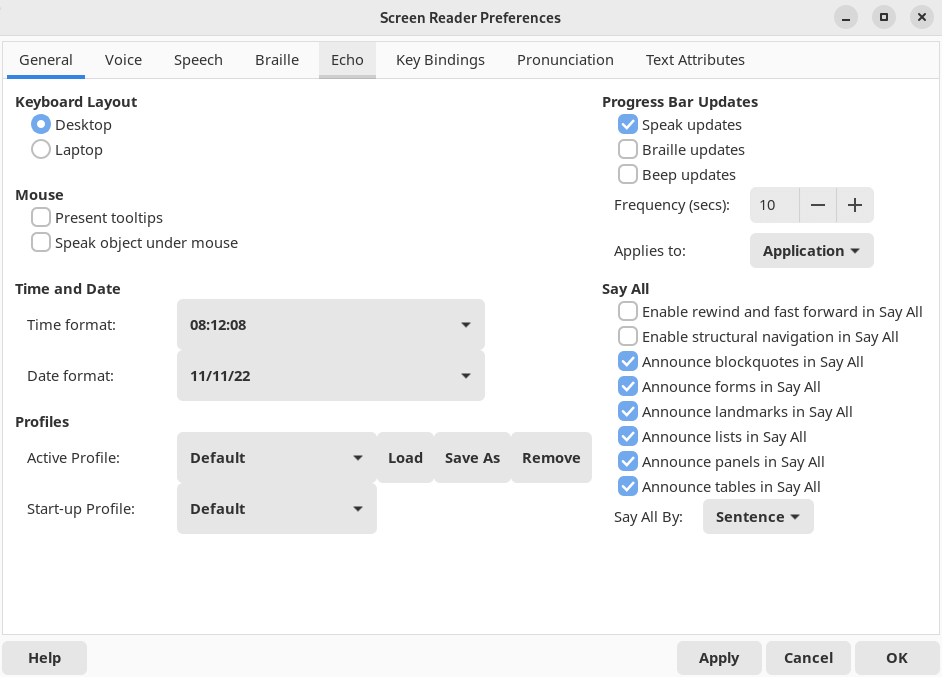
2. Speakup
Speakup is a kernel-based speech synthesizer driver suite for Linux. It drives various USB-based, serial-based and ISA-based synthesizer hardware, as well as providing an interface for driving software-based synthesizers in userspace.
Speakup is part of the Linux kernel itself with the Speakup modules present in the Linux kernel for many years. It’s a speech synthesizer that interfaces with numerous synthesizer hardware and from user-space software can interface with /dev/synth for submitting data to the synthesizer.
3. Emacspeak
Emacspeak is a speech interface that allows visually impaired users to interact independently and efficiently with the computer.
Emacspeak speech-enables local and remote information via a consistent and well-integrated user interface. The software is not technically a screen reader. A traditional screen reader speaks the content of the screen, leaving it to the user to interpret the visual layout. Emacspeak, on the other hand, treats speech as a first-class output modality; it speaks the information in a manner that is easy to comprehend when listening.
For more free and open source screen readers, check out our roundup.
All articles in this series:
| Alternatives to Microsoft's Products and Services | |
|---|---|
| Bing offers search services, including web, video, image and map search products. It's developed using ASP.NET. | |
| Calculator is a simple yet powerful calculator that includes standard, scientific, programmer, and graphing calculator functionality, as well as a set of converters between various units of measurement and currencies. | |
| Calendar is a personal calendar application which offers synchronization with various calendar services. | |
| Character Map is used to view the characters in any installed font, to check what keyboard input is used to enter those characters, and to copy characters to the clipboard in lieu of typing them. | |
| Clipchamp is non-linear editing software that allows users to import, edit, and export audiovisual material in an Internet browser window. | |
| Clock is a time management app offering alarms, world clocks, timers, a stopwatch, and focus sessions. | |
| Disk Cleanup is a computer maintenance utility included in Microsoft Windows designed to free up disk space. | |
| Dynamics 365 is a product line of enterprise resource planning and customer relationship management intelligent business applications. | |
| Edge is a cross-platform web browser. It is a Chromium-based browser with Blink and V8 engines. | |
| Exchange Server is a mail server and calendaring server. Exchange uses a single building block architecture. | |
| File Explorer is a file manager application and default desktop environment. It provides a graphical user interface for accessing the file systems, as well as user interface elements such as the taskbar and desktop. | |
| GitHub is a distributed version control and source code management functionality service. It includes non-Git elements. | |
| Hyper-V is a Type 1 hypervisor; it can create virtual machines on x86-64 systems running Windows. | |
| Magnifier is a screen magnifier app intended for visually impaired people to use when running Windows. | |
| Media Player is a video and audio player that's a built-in Windows component. | |
| Narrator is a screen reader that’s included with every copy of Microsoft Windows. | |
| Notepad is a simple text editor for Windows; it creates and edits plain text documents. | |
| Office is a family of client software, server software, and services. Microsoft has promoted Office 365 as the primary means of obtaining Office. | |
| OneDrive is a file hosting service and synchronization service. Users can upload Microsoft Office documents to OneDrive. | |
| OneNote is a note-taking program for free-form information gathering and collaboration. It gathers users’ notes, drawings, screen clippings, and audio commentaries. | |
| Outlook is a personal information manager that's primarily an email client. It includes calendaring, task managing, contact managing, note-taking, journal logging, and web browsing. | |
| Paint is a simple raster graphics editor that has been included with all versions of Microsoft Windows. | |
| Photos is an image viewer and image organizer. It was first released with Windows 8 and remains under active development. | |
| Planner lets users create Kanban boards using content-rich tasks with features including files, checklists, and labels. | |
| Power BI is a collection of software services, apps, and connectors that work together to turn your unrelated sources of data into coherent, visually immersive, and interactive insights. | |
| PowerPoint is a powerful slide show presentation program. It is a standard component of the company's Microsoft Office suite software. | |
| Project lets you develop schedules, assign resources, track progress, manage budget, and more. It's part of the Microsoft Office enterprise project management product. | |
| Publisher is a desktop publishing application with focus on page layout and design. Use text, photos and links to make professional publications personal. | |
| Remote Desktop lets you connect from afar. Through RDC, you can remotely access multiple computers over the same network, whether they’re at home or at your office. | |
| SharePoint is a web-based collaborative platform that’s often used as a document management and storage system. | |
| Skype is software for VoIP-based videotelephony, videoconferencing and voice calls. The software also provides instant messaging, file transfer, debit-based calls to landline and mobile telephones (over traditional telephone networks), and more. | |
| Snipping Tool is a screenshot utility. It can take still screenshots of an open window, rectangular areas, a free-form area, or the entire screen. | |
| Sound Recorder (previously known as Voice Recorder) is an app for recording lectures, conversations, and other sounds. | |
| Sticky Notes is software to create notes, type, ink or add a picture, add text formatting, stick them to the desktop, move them around there freely, close them to the Notes list, and sync them across devices and apps. | |
| SwiftKey is a virtual keyboard app for Android. SwiftKey learns from previous typed text and outputs predictions based on currently inputted text and what it has learned. | |
| Teams is a business communication platform. The service integrates with the company’s Office 365 subscription office productivity suite. | |
| Terminal is billed as “a modern, fast, efficient, powerful, and productive terminal application for users of command-line tools and shells like Command Prompt, PowerShell, and WSL”. It offers multiple tabs, panes, Unicode and UTF-8 character support, a GPU accelerated text rendering engine, and custom themes, styles, and configurations. | |
| To Do is a cloud-based task management application. It allows users to manage their tasks from a smartphone, tablet and computer. | |
| Visio is a diagramming and vector graphics application. Database modeling in Visio revolves around a Database Model Diagram (DMD). | |
| Visual Studio is an integrated development environment. It is used to develop computer programs, as well as websites, web apps, web services and mobile apps. | |
| Whiteboard provides a freeform, intelligent canvas where you and your team can create, and collaborate visually via the cloud. Designed for touch, type, and pen, it lets you write or draw as smoothly as you would with ink. | |
| Yammer is a social-networking platform for organizations. It’s a closed platform sometimes described as Facebook for businesses. | |