Linux has matured into an excellent platform for artists, photographers, animators, and designers. With inexpensive hardware, free software, and a modicum of talent and inspiration, anyone can create professional-looking computer graphics.
There is a huge range of open source software available to create, modify and convert 2D and 3D computer graphics. In the field of 2D animation, Linux is endowed with a good range of open source software.
With the right tool and a large dollop of creative juices, you can create superb animations.
Captured in a legendary LinuxLinks chart, we make the following recommendations. Each program is free and open source.
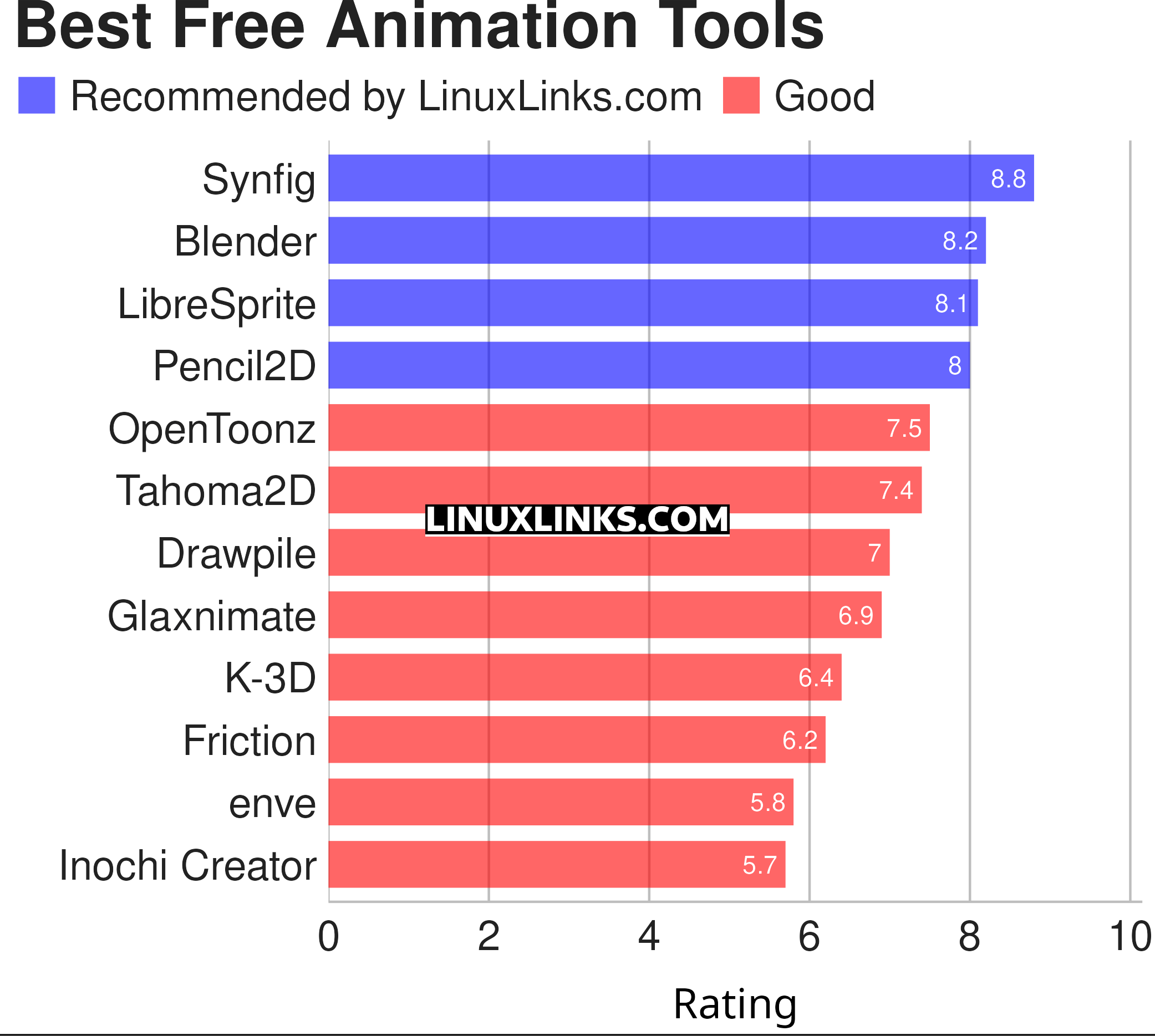
Note the ratings reflect a program’s animation functionality only.
Let’s explore the 12 animation tools. For each program we have compiled its own portal page, a full description with an in-depth analysis of its features, a screenshot of the program in action, together with links to relevant resources.
| Animation Tools | |
|---|---|
| Synfig | Capable of producing feature-film quality animation |
| Blender | 3D creation suite with a huge variety of uses including animation |
| LibreSprite | Create 2D animations for videogames |
| Pencil2D | Easy, intuitive tool to make 2D hand-drawn animations |
| OpenToonz | Based on Toonz Studio Ghibli Version |
| Tahoma2D | Full-featured 2D and Stop Motion animation creation based on Toonz Studio |
| Drawpile | Draw, paint and animate together with others on the same canvas |
| Glaxnimate | Simple and fast vector graphics animation program |
| K-3D | 3D modeling and animation software |
| Friction | Motion graphics software for vector and raster animations |
| enve | Create vector animations, raster animations, with sound and video files |
| Inochi Creator | Tool to create and edit Inochi2D puppets |
This article has been revamped in line with our recent announcement.
 Read our complete collection of recommended free and open source software. Our curated compilation covers all categories of software. Read our complete collection of recommended free and open source software. Our curated compilation covers all categories of software. Spotted a useful open source Linux program not covered on our site? Please let us know by completing this form. The software collection forms part of our series of informative articles for Linux enthusiasts. There are hundreds of in-depth reviews, open source alternatives to proprietary software from large corporations like Google, Microsoft, Apple, Adobe, IBM, Cisco, Oracle, and Autodesk. There are also fun things to try, hardware, free programming books and tutorials, and much more. |


I don’t understand how you forgot to include Krita.
Krita is primarily a graphics editor / painting software and included in our Painting Tools roundup. It’s always best to use the search option.
We’re fully aware Krita includes frame-by-frame raster animation. Lots of other graphics software includes some sort of animation functionality. But that doesn’t mean they are best included in this roundup.
That’s true, I sometimes use GIMP for basic animation. But I wouldn’t describe it as animation software.
This comment was removed because it broke the rules. We don’t allow external links in comments. Explain.
To suggest an open source program, please complete this form.