There is a huge range of open source free audio software available for Linux which is both mature and feature-laden. Linux has all the tools needed to be a serious contender in music production without a user having to venture into the commercial software world. Linux is a superior platform for professional audio production: rock solid, efficient, and you don’t get fleeced for software licenses.
The best free audio editors make it simple and easy to manage audio files for a variety of different purposes.
To provide an insight into the quality of software that is available, we have compiled a list of 16 high quality free and open source audio editors.
Here’s our verdict captured in a legendary LinuxLinks-style chart. We only feature open source goodness. Audacity deservedly receives our highest praise, but there are many other great tools available to choose from.
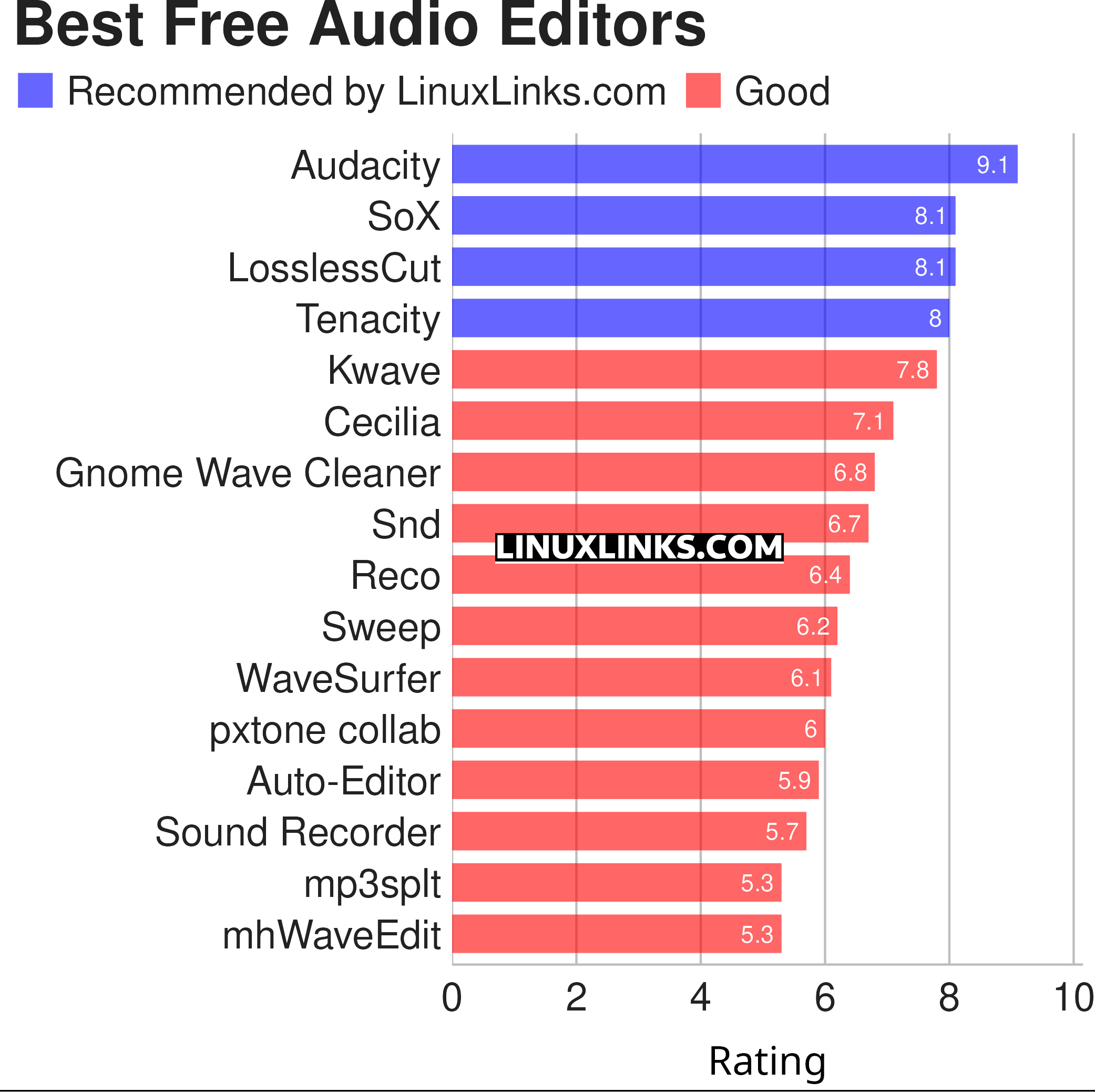
Let’s explore the 16 audio editors at hand. For each title we have compiled its own portal page, a full description with an in-depth analysis of its features, a screenshot of the software in action, together with links to relevant resources.
| Audio Editors | |
|---|---|
| Audacity | Multi-track audio editor and recorder |
| SoX | Swiss Army knife of sound processing programs |
| LosslessCut | Swiss army knife of lossless video/audio editing |
| Tenacity | Cross-platform multi-track audio editor/recorder; fork of Audacity |
| Kwave | Sound editor built on the KDE Frameworks 5 |
| Cecilia | Audio signal processing environment aimed at sound designers |
| GWC | Gnome Wave Cleaner |
| Snd | An advanced sound editor modeled loosely after Emacs |
| Reco | Audio recording app designed for elementary OS |
| Sweep | Audio editor and live playback tool |
| WaveSurfer | Tool for sound visualization and manipulation |
| pxtone collab | Sample-based music editor |
| Auto-Editor | Automatically edit video and audio |
| Sound Recorder | Straightforward way to record and play audio with simple interface |
| mp3splt | Command-line tool to split mp3, ogg vorbis and FLAC files without decoding |
| mhWaveEdit | Simple and fast sound editor |
This article has been revamped in line with our recent announcement.
If you want to record, edit, mix and master audio and MIDI projects, you’ll need a Digital Audio Workstation (DAW). A DAW is usually used alongside an audio interface, mixing desk, microphones and other bits of external gear. Designed for those in the recording industry, the DAW’s user interfaces replicated many of the same features of a multi-track tape recorder. Play, record, and other controls such as waveform, track controls, a mixer, and so on. In fact, many of the most popular DAWs have very similar interfaces. We feature the finest free and open source DAWs in this article.
 Read our complete collection of recommended free and open source software. Our curated compilation covers all categories of software. Read our complete collection of recommended free and open source software. Our curated compilation covers all categories of software. Spotted a useful open source Linux program not covered on our site? Please let us know by completing this form. The software collection forms part of our series of informative articles for Linux enthusiasts. There are hundreds of in-depth reviews, open source alternatives to proprietary software from large corporations like Google, Microsoft, Apple, Adobe, IBM, Cisco, Oracle, and Autodesk. There are also fun things to try, hardware, free programming books and tutorials, and much more. |

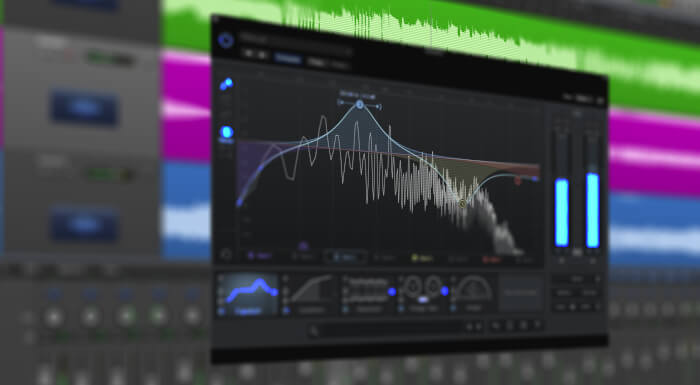
Where’s ocenaudio?
I just downloaded Tenacity as the AppImage. It is a fork of Audacity but without all the recent “improvements”, such as arranging the effects in sub-menus. So it restores the user-friendly interface, and I can find my way around just as easily as I could with older versions of Audacity. It’s always annoying when somebody tries to “improve” something, in fact all they do is make it different, but not better.
Well done, Tenacity!