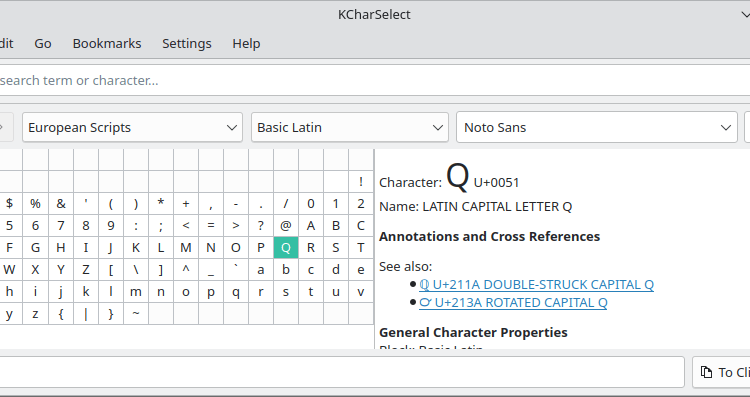A character map allows you to view and access the characters in a particular font.
This type of software provides a visual representation of the character set, allowing you to browse and select individual characters by clicking on them. This is particularly useful when you need to insert special characters, symbols, or foreign language characters that may not be easily accessible on a keyboard.
Character map software has a variety of use cases. For example, they play an important role in programming and web development, especially when working with different character encodings and Unicode.
Here’s our verdict captured in a legendary LinuxLinks-style ratings chart. Only free and open source software is eligible for inclusion.

Let’s explore the tools featured here. We’ve compiled a dedicated page for each.
| Character Map Tools | |
|---|---|
| KCharSelect | Select special characters from all installed fonts and copy them |
| gucharmap | GNOME Character Map (gucharmap) is a Unicode character map |
| Characters | Browse characters by various categories |
| Charmap | Pick characters and display substantial Unicode data about each one |
| Runemaster | Character map app for GNOME |
 Read our complete collection of recommended free and open source software. Our curated compilation covers all categories of software. Read our complete collection of recommended free and open source software. Our curated compilation covers all categories of software. Spotted a useful open source Linux program not covered on our site? Please let us know by completing this form. The software collection forms part of our series of informative articles for Linux enthusiasts. There are hundreds of in-depth reviews, open source alternatives to proprietary software from large corporations like Google, Microsoft, Apple, Adobe, IBM, Cisco, Oracle, and Autodesk. There are also fun things to try, hardware, free programming books and tutorials, and much more. |