A color picker is a software tool used to select colors and, in some cases, to create color schemes.
The eyedropper is a tool available in most color pickers and graphics software that allows a user to read a color at a specific point in an image, or position on a display. This enables the color to be transferred to other applications particularly quickly.
To provide an insight into the quality of software that is available, we have compiled a list of 17 high quality color pickers. All of the software is published under an open source license. The vast majority of tools included sport a modern graphical user interface.
We only include dedicated color picker software in this roundup. Some other graphics programs also include color picker functionality.
We make the following recommendations captured in a legendary LinuxLinks-style chart.
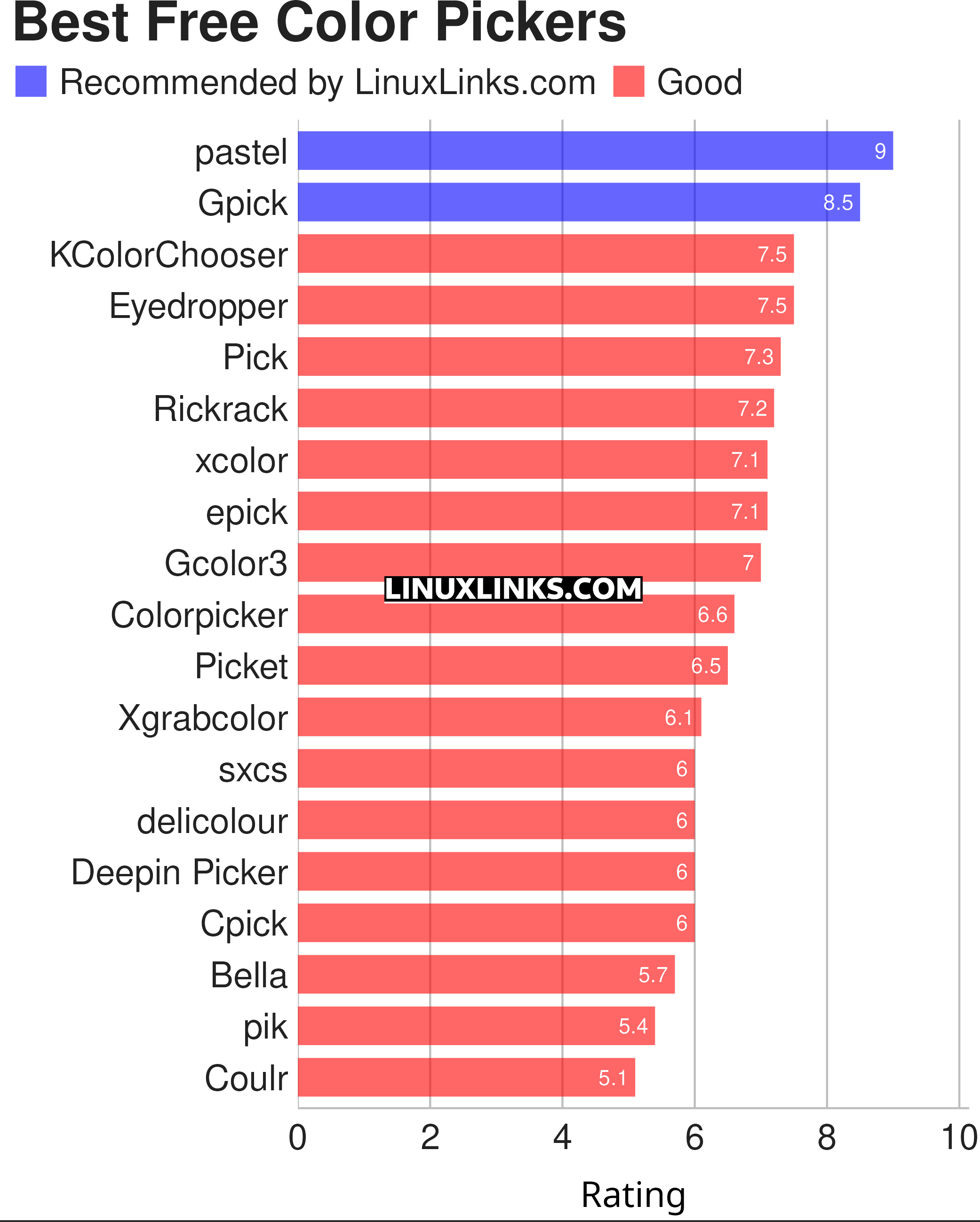
Let’s explore the color pickers at hand. For each title we have compiled its own portal page, providing a screenshot of the software in action, a full description with an in-depth analysis of its features, together with links to relevant resources.
| Color Pickers | |
|---|---|
| pastel | Generate, analyze, convert and manipulate colors |
| Gpick | Advanced color picker and palette editor |
| KColorChooser | Color picker designed for KDE but runs on any desktop environment |
| Eyedropper | Pick and format colors; this tool is geared towards advanced users |
| Pick | Python-based color picker |
| Rickrack | User-friendly color editor. |
| xcolor | Lightweight color picker written in Rust |
| epick | Color picker for creating harmonic color palettes |
| Gcolor3 | Color selection dialog written in GTK+ 3 |
| Colorpicker | Minimal but complete colorpicker Electron-based desktop app |
| Picket | Screen color picker with magnifier and custom/user defined formats |
| Xgrabcolor | Basic color picker |
| sxcs | Minimal X11 color picker and magnifier |
| delicolour | Lightweight color finder |
| Deepin Picker | Simple color picker |
| cpick | Extensive color picker for the terminal |
| Bella | Simple eye dropper and color picker |
| pik | Terminal-based color picker |
| Coulr | Color box to help developers and designers |
This article has been revamped in line with our recent announcement.
 Read our complete collection of recommended free and open source software. Our curated compilation covers all categories of software. Read our complete collection of recommended free and open source software. Our curated compilation covers all categories of software. Spotted a useful open source Linux program not covered on our site? Please let us know by completing this form. The software collection forms part of our series of informative articles for Linux enthusiasts. There are hundreds of in-depth reviews, open source alternatives to proprietary software from large corporations like Google, Microsoft, Apple, Adobe, IBM, Cisco, Oracle, and Autodesk. There are also fun things to try, hardware, free programming books and tutorials, and much more. |
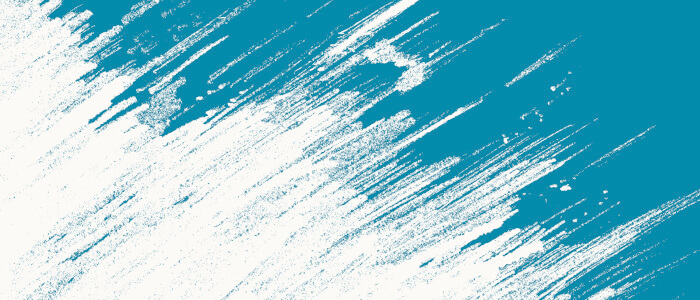
We have retained comments for historic purposes.
For 95% of jobs, KDE’s Colour Picker is the most convenient of tools – can display a history end easily edit colours.
Thanks for your feedback.
We’re aware of KDE’s Colour Picker widget. It’s a basic yet functional picker. We didn’t include that here because this roundup focuses on standalone apps, not DE-specific widgets. We featured the widget in our KDE Plasma Widgets roundup.
Or maybe you mean KColorChooser, which is a standalone app and runs under any DE. That one should have been included. We’ll update this roundup.
Roundup updated.
Pastel is probably very good at doing what it does — “generate, analyze, convert and manipulate colors.¨ However it is not a color picker (use the mouse to select a pixel on screen and show its color code) so I do not know why it is included in this list of colorpicker utilities,.
One of the subcommands of pastel is “pick” which interactively picks a color from the screen.
Sure the program does a lot more than other pickers.