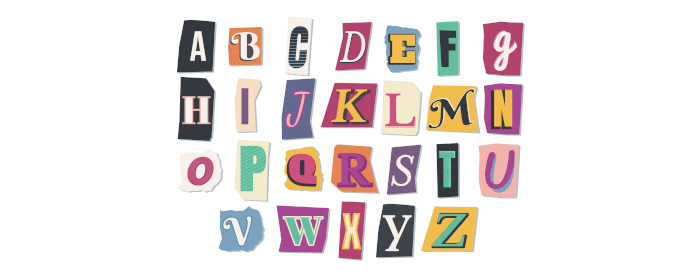Linux users may not have a plethora of fonts, but there are many lovely and usable fonts. Different Linux fonts are supplied with different Linux distros.
A computer font is implemented as a digital data file containing a set of graphically related glyphs. A computer font is designed and created using a font editor.
Most computer fonts are in either bitmap or outline data formats. Bitmap fonts consist of a matrix of dots or pixels representing the image of each glyph in each face and size. Outline or vector fonts use Bézier curves, drawing instructions and mathematical formulae to describe each glyph, which make the character outlines scalable to any size.
This article focuses on the finest tools to edit fonts.
Here’s our verdict captured in a LinuxLinks-style chart. We only feature free and open source software in this article.
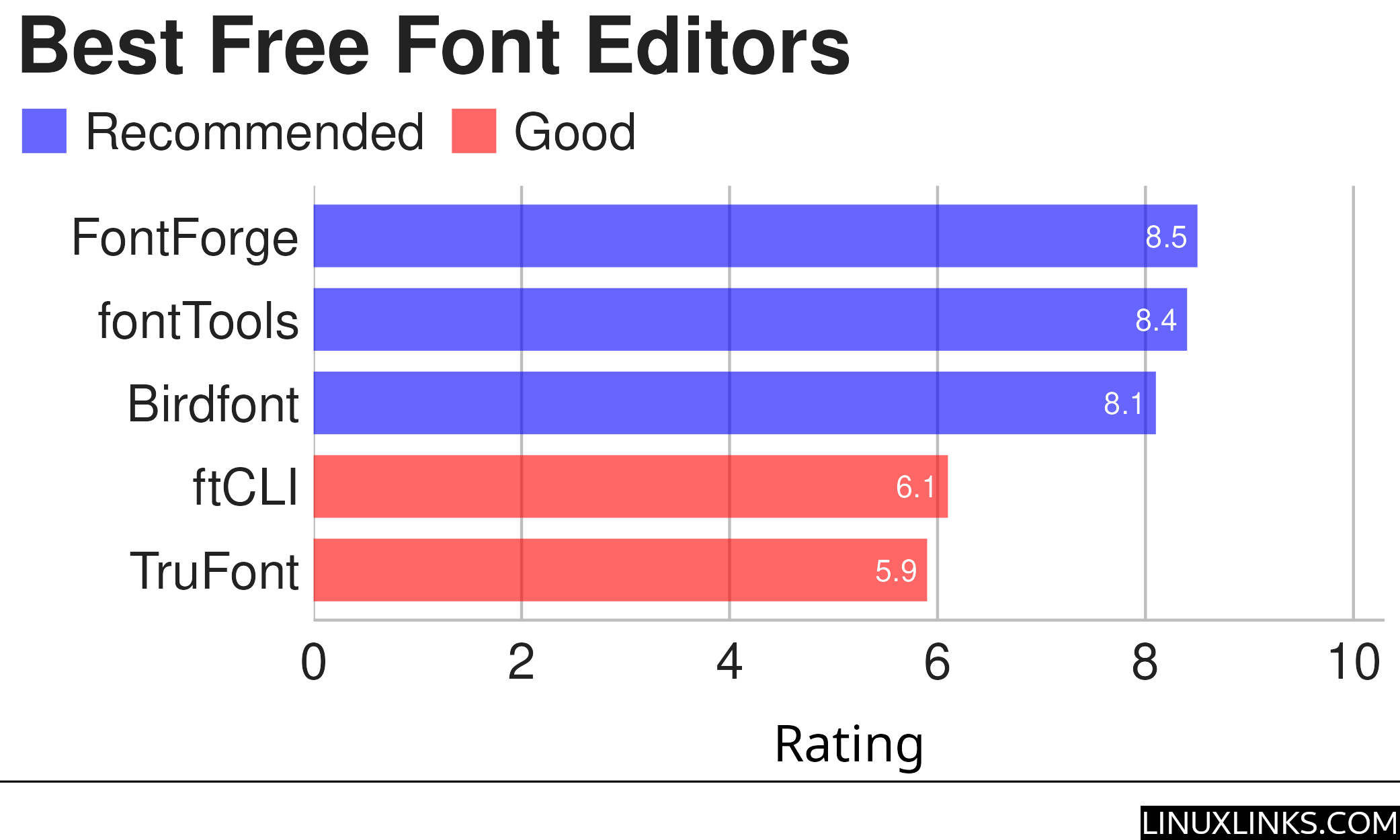
Let’s explore the 5 font editors at hand. For each application we have compiled its own portal page, a full description with an in-depth analysis of its features, a screenshot, together with links to relevant resources.
| Font Editors | |
|---|---|
| FontForge | Create and modify postscript, truetype and opentype fonts |
| fontTools | Library to manipulate font files from Python |
| Birdfont | Vala based font editor |
| TruFont | Streamlined and hackable font editor |
| ftcli | Command line interface built with click to edit fonts using fontTools |
 Read our complete collection of recommended free and open source software. Our curated compilation covers all categories of software. Read our complete collection of recommended free and open source software. Our curated compilation covers all categories of software. Spotted a useful open source Linux program not covered on our site? Please let us know by completing this form. The software collection forms part of our series of informative articles for Linux enthusiasts. There are hundreds of in-depth reviews, open source alternatives to proprietary software from large corporations like Google, Microsoft, Apple, Adobe, IBM, Cisco, Oracle, and Autodesk. There are also fun things to try, hardware, free programming books and tutorials, and much more. |