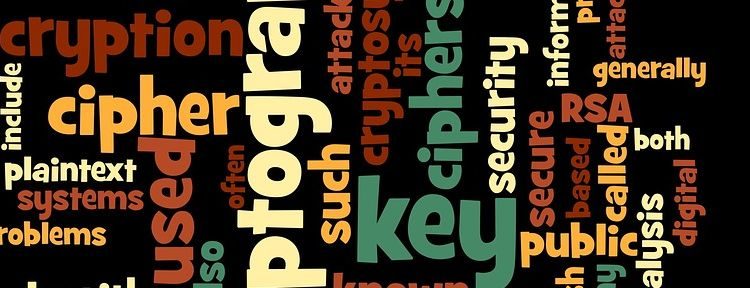GnuPG stands for GNU Privacy Guard and is a tool for secure communication and data storage. The software has two main uses. The first is to encrypt data to ensure its privacy. The second is to “sign” data so that others can determine it is authentic and unmodified.
GnuPG is a superb tool though it’s a command line affair. If you’re looking for a GUI frontend, check out these tools. Simplify encryption, decryption, and digital signing, with a seamless interface for managing OpenPGP tasks.
Here’s our verdict captured in a legendary LinuxLinks-style ratings chart. Only free and open source software is eligible for inclusion.
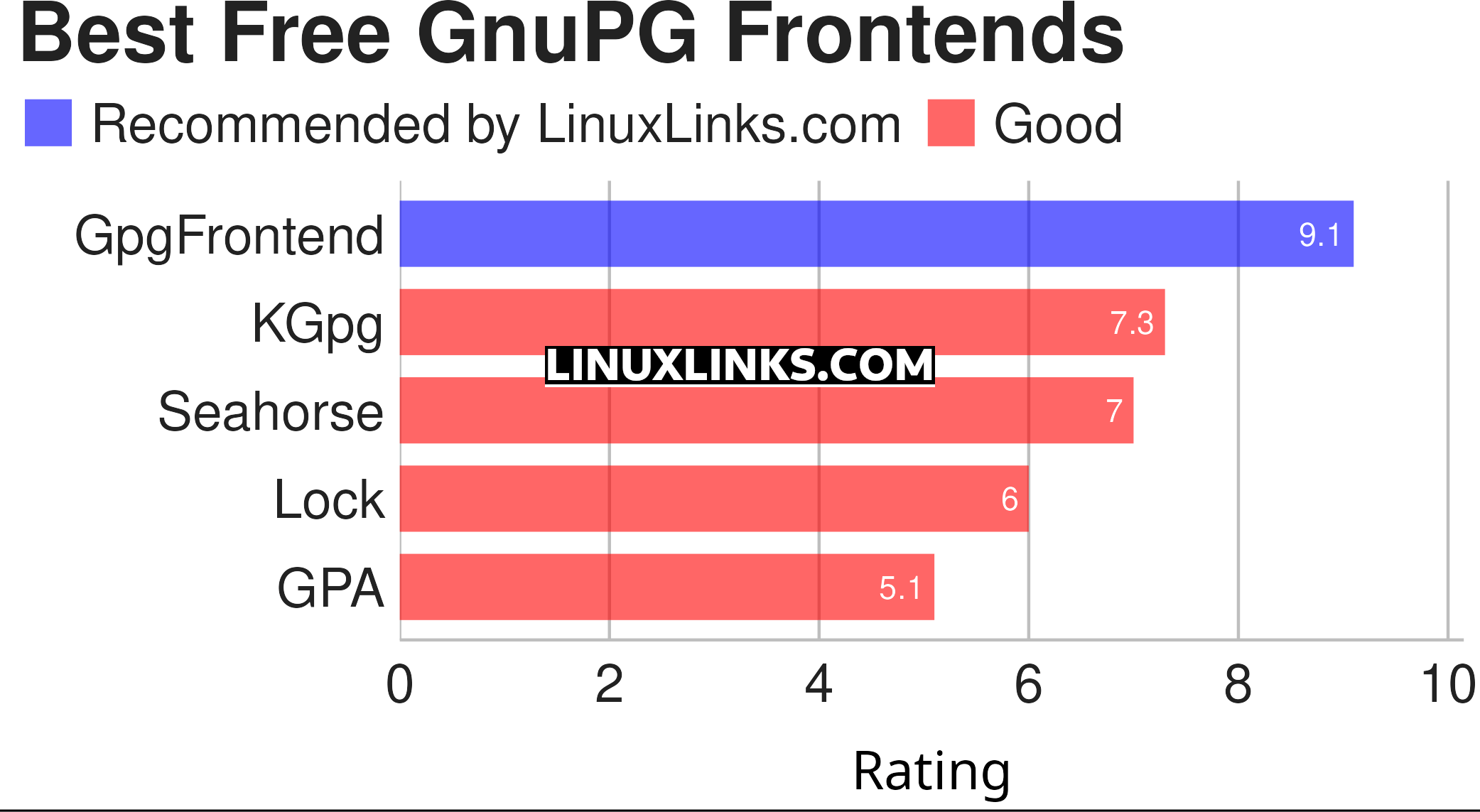
Let’s explore the 5 frontends. For each program we have compiled its own portal page, a full description with an in-depth analysis of its features, a screenshot of the software in action, together with links to relevant resources.
| GnuPG Frontends | |
|---|---|
| GpgFrontend | Awesome Qt-based cross-platform frontend |
| KGpg | Simple interface for GnuPG |
| Seahorse | GNOME application for managing encryption keys and passwords |
| Lock | Sports an attractive LibAdwaita GUI |
| GPA | GNU Privacy Assistant |
This article has been revamped in line with our recent announcement.
 Read our complete collection of recommended free and open source software. Our curated compilation covers all categories of software. Read our complete collection of recommended free and open source software. Our curated compilation covers all categories of software. Spotted a useful open source Linux program not covered on our site? Please let us know by completing this form. The software collection forms part of our series of informative articles for Linux enthusiasts. There are hundreds of in-depth reviews, open source alternatives to proprietary software from large corporations like Google, Microsoft, Apple, Adobe, IBM, Cisco, Oracle, and Autodesk. There are also fun things to try, hardware, free programming books and tutorials, and much more. |