SSH or Secure Shell is a cryptographic network protocol for operating network services securely over an unsecured network. Typical applications include remote command-line, login, and remote command execution, but any network service can be secured with SSH.
SSH was designed as a replacement for Telnet and for unsecured remote shell protocols such as the Berkeley rsh and the related rlogin and rexec protocols. Those protocols send information, notably passwords, in plaintext, rendering them susceptible to interception and disclosure using packet analysis. The encryption used by SSH is intended to provide confidentiality and integrity of data over an unsecured network, such as the Internet.
This article focuses on GUIs that help you manage and create SSH connections.
Here’s our verdict captured in a legendary LinuxLinks-style ratings chart.
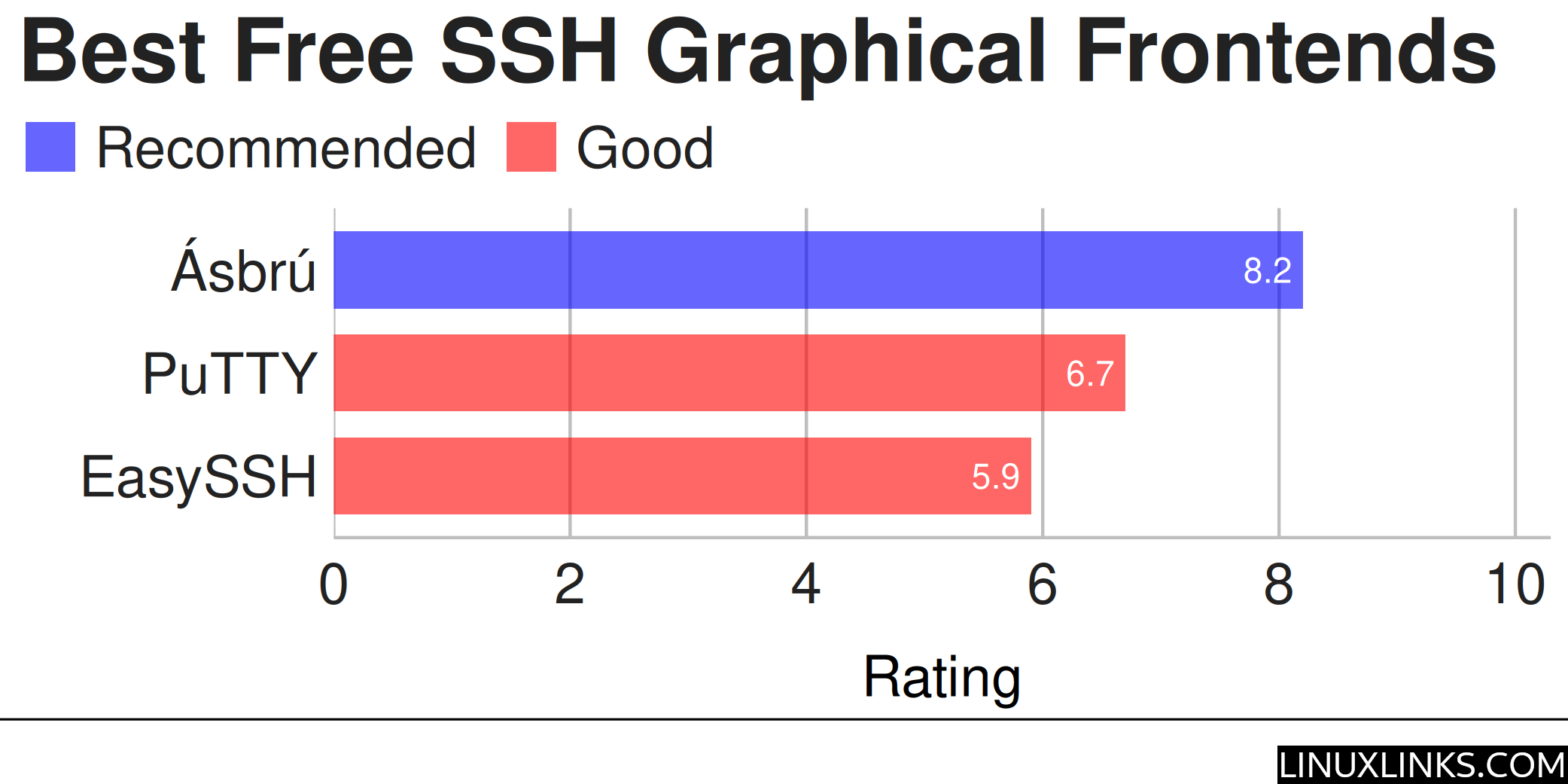
Let’s explore the graphical frontends at hand. For each title we have compiled its own portal page, a full description with an in-depth analysis of its features, an image of the software in action, together with links to relevant resources.
| Graphical SSH Frontends | |
|---|---|
| Ásbrú Connection Manager | Full-featured connection manager written in Perl |
| PuTTY | SSH and telnet client with sessions |
| EasySSH | Connection manager written in Vala |
 Read our complete collection of recommended free and open source software. Our curated compilation covers all categories of software. Read our complete collection of recommended free and open source software. Our curated compilation covers all categories of software. Spotted a useful open source Linux program not covered on our site? Please let us know by completing this form. The software collection forms part of our series of informative articles for Linux enthusiasts. There are hundreds of in-depth reviews, open source alternatives to proprietary software from large corporations like Google, Microsoft, Apple, Adobe, IBM, Cisco, Oracle, and Autodesk. There are also fun things to try, hardware, free programming books and tutorials, and much more. |
