You may have migrated over from Windows or Mac OS X to the wonderful world of Linux. You’ve selected a Linux distro (after a bit of fruitful distro hopping), chosen a desktop environment, and studied the basic Linux commands. Or you’ve been using Linux for decades, know the operating system like the back of your hand. Whatever your level of experience, you want some really useful free utilities. Software that enriches your workflow, offers new opportunities, and allows you to tap into new innovations.
Renaming files or folders can be very cumbersome, especially if you want to rename a high number of files. But it is not necessary to click on every single file individually, make some changes just to take the same procedure at the next file. Instead what you need is a batch renamer.
This article picks the best GUI batch renamers. We don’t cover console based batch renamers as they are covered in this separate article. We only include free and open source software in the spirit of our roundups.
Here’s our verdict captured succinctly in one of our legendary ratings chart.
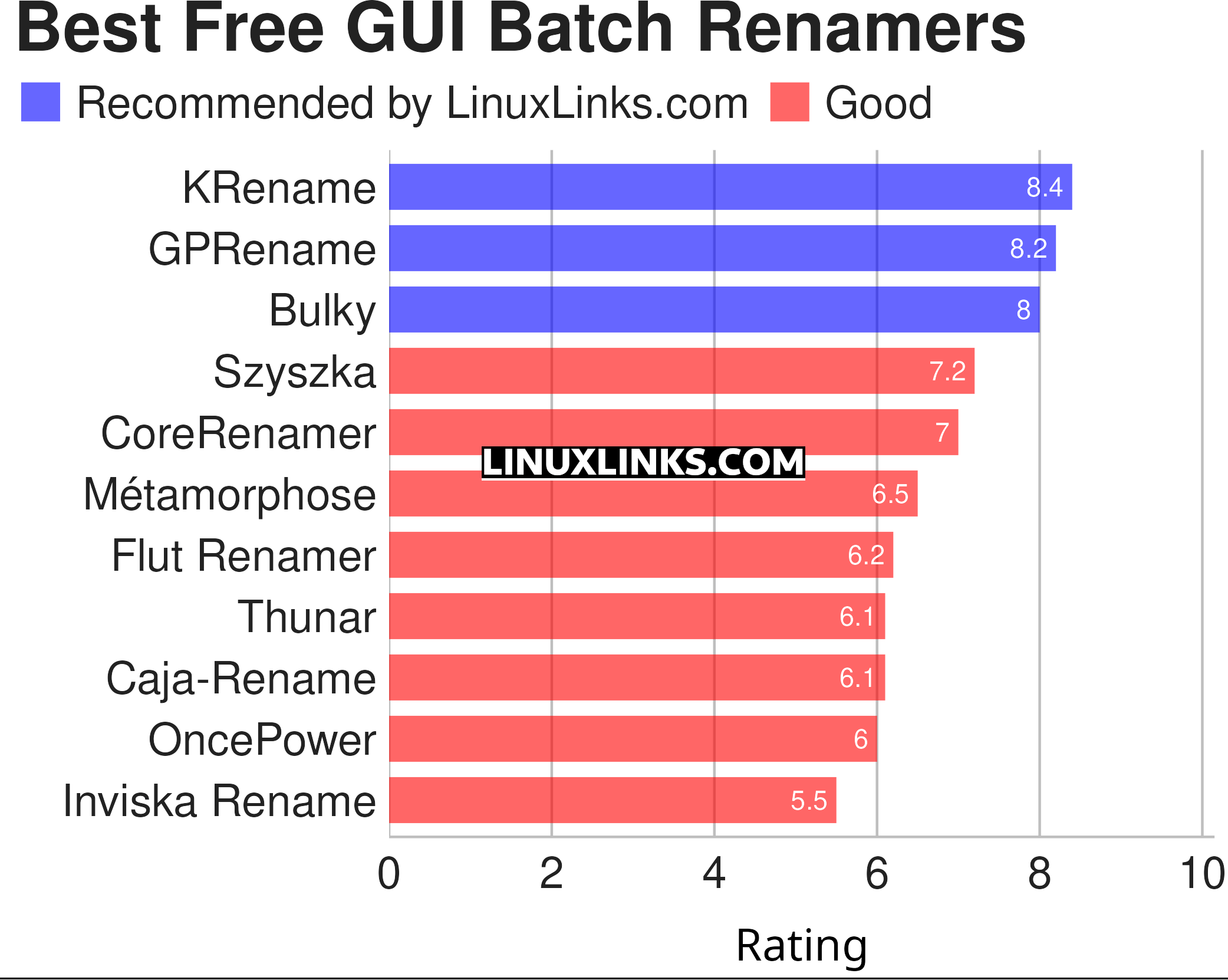
Let’s explore the 11 open source tools at hand. Click the links in the table below to learn more about each tool.
| GUI Batch Renamers | |
|---|---|
| KRename | Powerful batch file renamer for the KDE desktop with plugin support |
| GPRename | GTK batch renamer for files and directories |
| Bulky | Developed by Linux Mint but not tied to any Linux distro or desktop |
| Szyszka | Fast and powerful file renamer |
| CoreRenamer | Simple lightweight batch file renamer application; part of the C Suite |
| Métamorphose | wxPython based batch renamer for files and folders |
| Flut Renamer | Bulk file renamer written in flutte |
| Thunar | xfce’s file manager |
| Caja-Rename | Batch renaming extension for Caja |
| OncePower | Tool based on Flutter |
| Inviska Rename | Qt-based batch file rename utility |
This article has been revamped in line with our recent announcement.
 Read our complete collection of recommended free and open source software. Our curated compilation covers all categories of software. Read our complete collection of recommended free and open source software. Our curated compilation covers all categories of software. Spotted a useful open source Linux program not covered on our site? Please let us know by completing this form. The software collection forms part of our series of informative articles for Linux enthusiasts. There are hundreds of in-depth reviews, open source alternatives to proprietary software from large corporations like Google, Microsoft, Apple, Adobe, IBM, Cisco, Oracle, and Autodesk. There are also fun things to try, hardware, free programming books and tutorials, and much more. |

This sort of thing is definitely best done at the command line.
Hardly. Given a fairly long list of files, with some random characters, it may be easy to add a good incrementally numbered name, but it’s not easy to filter out {01xflwljh} random characters in the middle of the names… so GUI with options to preview as you set it to delete characters 24-35 and adjust is excellent.
Liked the functionality of Thunar’s bulk rename that I wrote something very similar in Qt. ‘Bionic Batch Renamer’ can be installed in Dolphin from the service menu settings.
I am a great fan of the rename tool offered in “Double Commander”. And the whole software is great.
We absolutely concur that Double Commander is one of the finest orthodox file managers, as covered in this roundup. Some of them have powerful renaming tools.
My favorite in this list is metamorphose2, however this article is outdated and metamorphose3 is only still proof of concept with no intention of it continuing. i use both windows and linux and the frustration of windows truncating it’s copy/paste/replace functionality has forced me to use linux to copy/paste/replace by date but the problem is windows is case agnostic and linux is not, which forces me to use a batch file renamer. i prefer to see what i’m doing so a gui is necessary. however if there’s a foolproof way in command line i’m all ears. so far nothing works recursively and seems to miss whole files and folders even at the first level recursive while getting files and folders deeper in. it’s insane. it’s like everything is broken and dumbed down with less functionality and more time wasted lately. like nobody cares about powerful tools anymore or quality.
In my opinion, KRename is most powerful from renaming tool out there. But it contains few unnecessary extra steps.
I also recently come across three easy to use but quite powerful renamer tools.
All of them hosted on github.
Thanks, we’ll try out those 3 and update the article accordingly after evaluation.
A very good renamer was missed in this list. It’s the one included in Double Commander. It’s not obvious how to use at first glance. But once you catch on you’ll find it’s very powerful.
I was going to complete the site’s open source form to add Double Commander, but i see it already has its own page. It’s covered in the orthodox file managers roundup.
The renamer functionality of Double Commander. Interesting. Is that found in other orthodox file managers? Quite a few of the roundup seem inspired by a proprietary file manager (Total Commander) not available on Linux.
Other dual pane file managers have renamers as well as other tools like diff tool and archiver as a sort of standard. But I have found that DC is more intuitive to work with and generally more full featured. Oddly, it’s the least visually appealing. But I’ve tried them all and definitely prefer DC for administrative file ops.
I forgot to mention another renamer I like called Inviska Renamer. It has an elegant interface and is very intuitive to use. As far as I can tell it’s only available as an appimage.
Interesting comments and we have Inviska Rename installed.
As you say, there’s an AppImage available. Its about box says that it’s GPL licensed, but its website is dead. We haven’t been able to locate its source code.
I had also noticed Inviska looks to be abandoned. I think at some point development changed hands and then nothing. Too bad because it’s one of the better apps in this category. I could swear I saw a link to the SC at one point. I’m going to look again out of curiosity.
I did find the links to the SC here:
[link removed in accordance with our Comment FAQ]
Thanks. The source code repository was archived on Sep 2023. But even though the software is not actively maintained, we will write up a page for Inviska Rename and will update the roundup to include it. We will mention in the body of the article that Double Commander and other dual pane file managers have batch rename functionality.