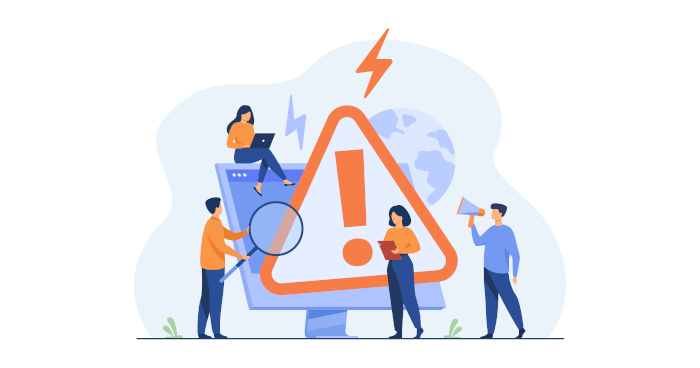If you’re using a modern Linux desktop environment it’ll will come with a system monitor app to help you know how much CPU, RAM etc. your programs use. But there are lots of alternatives available.
The tools featured in this roundup are targeted at a desktop user who wants to monitor resources being used on their machine. They all sport an attractive graphical user interface.
For command-line system resources monitoring tools, we suggest you view our roundup looking at alternatives to the top utility. We don’t include here software offering a more holistic view and designed primarily for system administrators, as they are explored in a separate roundup.
Here’s our verdict captured in a legendary LinuxLinks-style ratings chart. Only free and open source software is eligible for inclusion here.
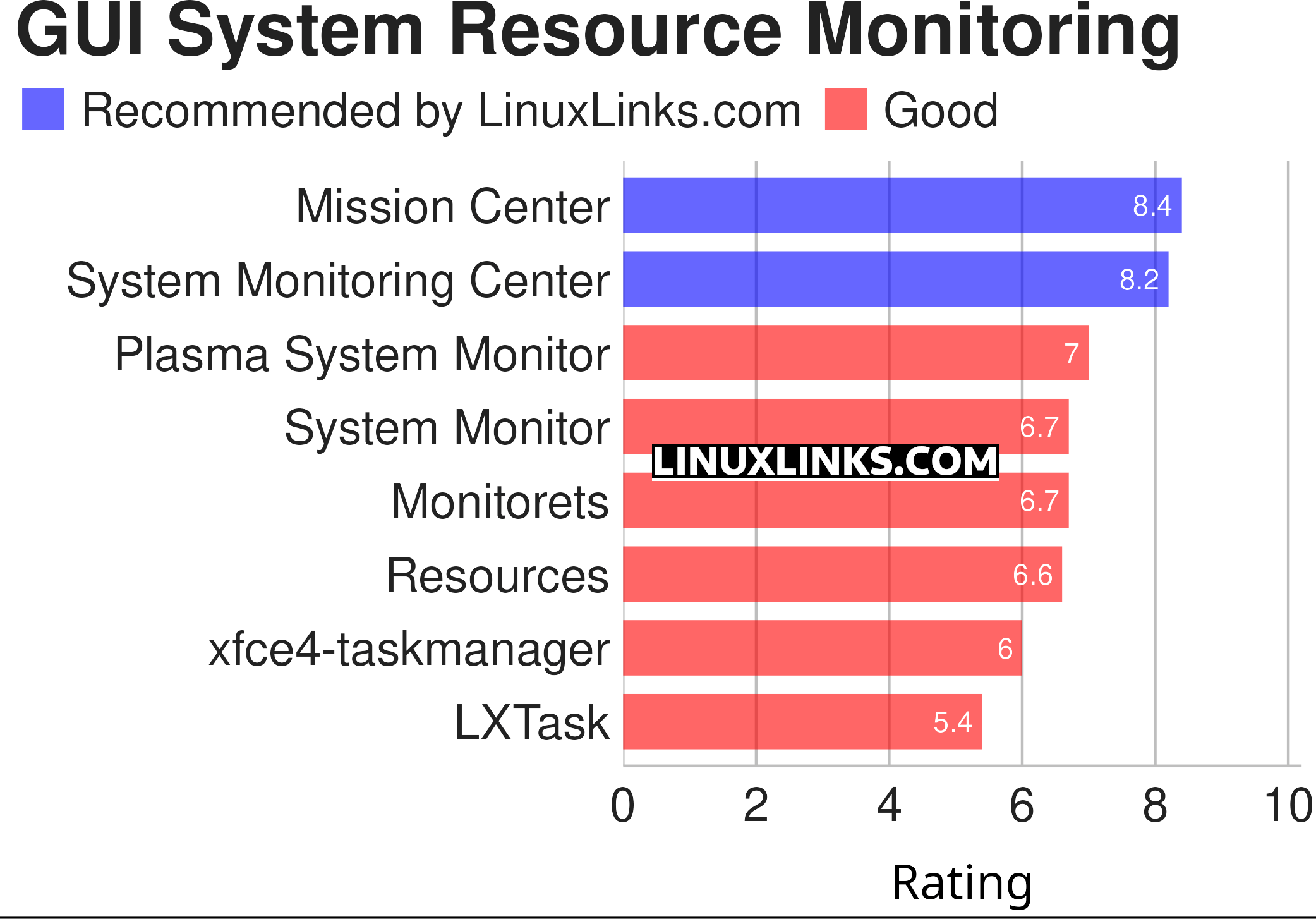
Let’s explore the 6 tools in more detail.
| System Resource Monitoring GUI Tools | |
|---|---|
| Mission Center | Monitor CPU, memory, disk, network and GPU usage |
| System Monitoring Center | GTK-based multi-featured system monitor |
| Plasma System Monitor | KDE-based tool |
| System Monitor | View and manage system resources |
| Monitorets | Small utility application for monitoring resources |
| Resources | GNOME-based tool |
| xfce4-taskmanager | Monitor system resources |
| LXTask | Lightweight task manager for LXDE |
 Read our complete collection of recommended free and open source software. Our curated compilation covers all categories of software. Read our complete collection of recommended free and open source software. Our curated compilation covers all categories of software. Spotted a useful open source Linux program not covered on our site? Please let us know by completing this form. The software collection forms part of our series of informative articles for Linux enthusiasts. There are hundreds of in-depth reviews, open source alternatives to proprietary software from large corporations like Google, Microsoft, Apple, Adobe, IBM, Cisco, Oracle, and Autodesk. There are also fun things to try, hardware, free programming books and tutorials, and much more. |