Writing can be extremely time consuming depending on how documents are reviewed at an organization. Most organizations have a editorial style which writers have to follow. Fortunately, there’s software which helps writers achieve a consistent tone and style which reduces the time it takes for the review process to be completed.
This type of software is known as a prose linter. It checks your text for errors helping to identify common issues such as excessive use of jargon, language errors, incorrect capitalization, and much more.
This roundup picks our favourite linters. All of the software is published under an open source license.
Here’s our verdict captured in a legendary LinuxLinks-style ratings chart.
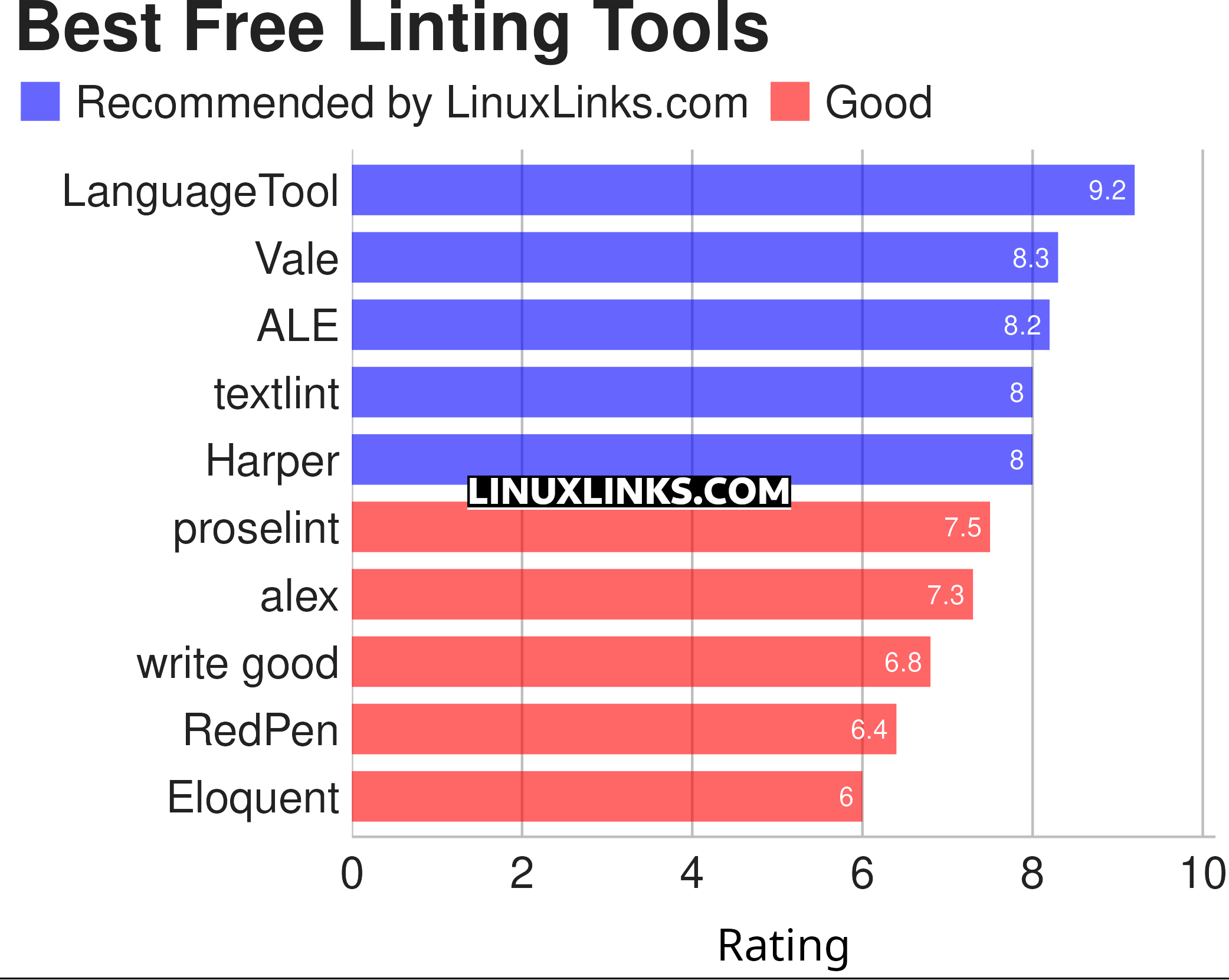
Let’s explore the 10 tools. For each program we have compiled its own portal page, a full description with an in-depth analysis of its features, together with links to relevant resources.
| Linters | |
|---|---|
| LanguageTool | Style and grammar checker for 30+ languages |
| Vale | Write with a consistent tone and style |
| ALE | Asynchronous Lint Engine |
| textlint | Pluggable linting tool for text and markdown |
| Harper | English grammar checker designed to be just right |
| proselint | As the name suggests, this is a linter for prose |
| alex | Catch insensitive, inconsiderate writing |
| write good | Linter for English prose |
| RedPen | Provides both a simple standalone command line tool and a server |
| Eloquent | Works fully offline, powered by the LanguageTool standalone server |
 Read our complete collection of recommended free and open source software. Our curated compilation covers all categories of software. Read our complete collection of recommended free and open source software. Our curated compilation covers all categories of software. Spotted a useful open source Linux program not covered on our site? Please let us know by completing this form. The software collection forms part of our series of informative articles for Linux enthusiasts. There are hundreds of in-depth reviews, open source alternatives to proprietary software from large corporations like Google, Microsoft, Apple, Adobe, IBM, Cisco, Oracle, and Autodesk. There are also fun things to try, hardware, free programming books and tutorials, and much more. |
