A terminal UI based (TUI) file explorer is software which lets you explore the file system offering the ability to quickly navigate through directories and peek at files. View code files with syntax highlighting, format JSON files, render images, convert data files to navigable datatables, and more. This type of software offers different functionality to that provided by a file manager.
A file explorer aims to boost terminal productivity by offering a flexible, interactive orchestrator for the range of command-line utilities that work with the file system.
Note, a file explorer is not designed to replace standard shell commands, or file managers.
Here’s our verdict captured in a legendary LinuxLinks-style ratings chart. Only free and open source software is eligible for inclusion.
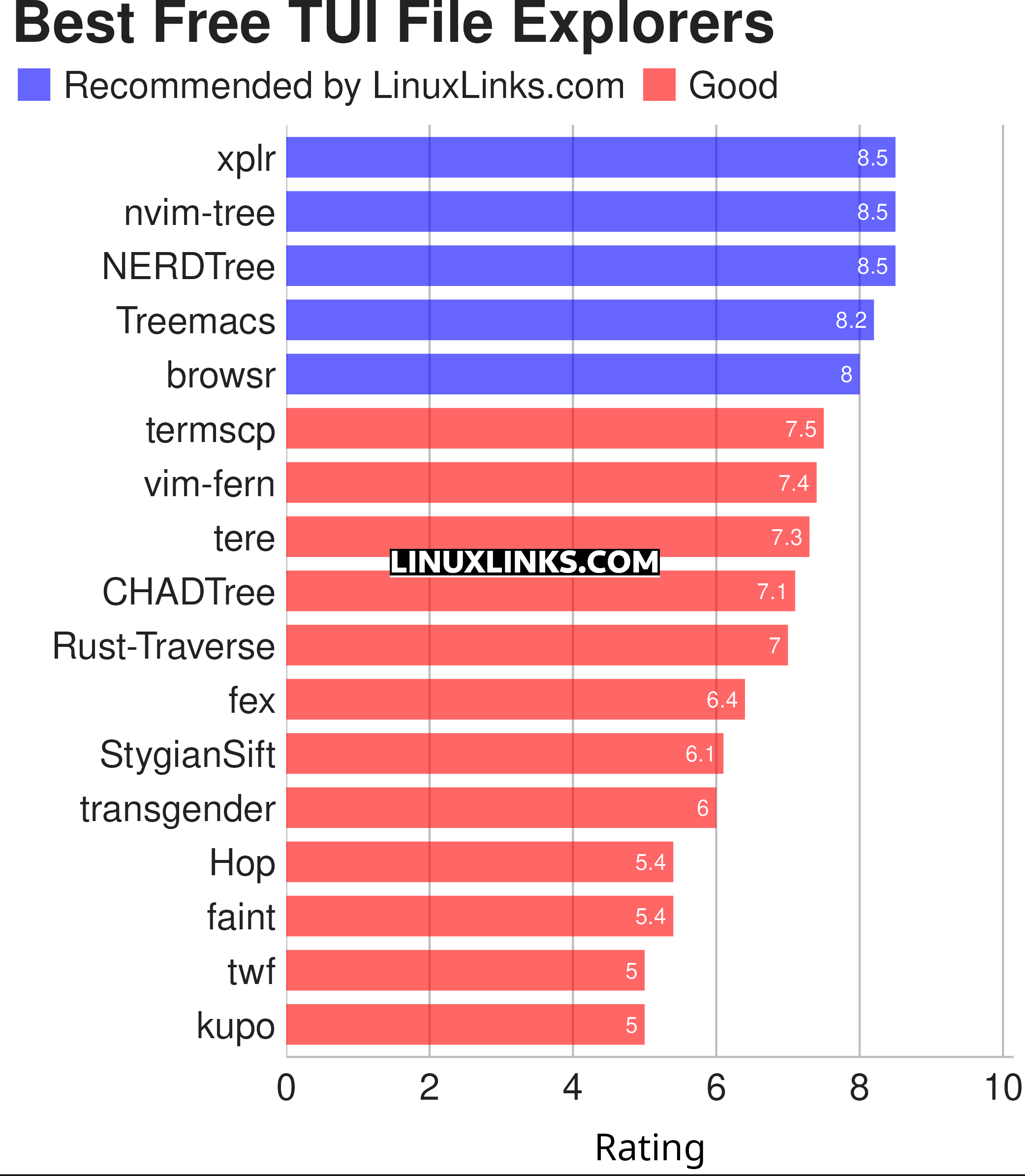
Click the links in the table below to learn more about each file explorer.
| TUI File Explorers | Language | License |
|---|---|---|
| xplr | Rust | MIT License |
| nvim-tree | Lua | GNU General Public License v3.0 |
| NERDTree | VimL | WTFPL License |
| Treemacs | Emacs Lisp | GNU General Public License v3.0 |
| browsr | Python | MIT License |
| termscp | Rust | MIT License |
| vim-fern | VimL | MIT License |
| tere | Rust | European Union Public License 1.2 |
| CHADTree | Python | GNU General Public License v3.0 |
| Rust-Traverse | Rust | MIT License |
| fex | Zig | GNU General Public License v3.0 |
| StygianSift | Rust | GNU Affero General Public License v3.0 |
| transgender | Rust | BSD 2-Clause “Simplified” License |
| Hop | Python | MIT License |
| faint | Shell | GNU General Public License v2.0 |
| twf | Go | * |
| kupo | Python | * |
| * We've contacted the developer(s() seeking license information and will update this table. | ||
 Read our complete collection of recommended free and open source software. Our curated compilation covers all categories of software. Read our complete collection of recommended free and open source software. Our curated compilation covers all categories of software. Spotted a useful open source Linux program not covered on our site? Please let us know by completing this form. The software collection forms part of our series of informative articles for Linux enthusiasts. There are hundreds of in-depth reviews, open source alternatives to proprietary software from large corporations like Google, Microsoft, Apple, Adobe, IBM, Cisco, Oracle, and Autodesk. There are also fun things to try, hardware, free programming books and tutorials, and much more. |

Considering that you guys wrote an excellent article on Yazi, I’m surprised it’s not somewhere on the list. With great image and text previews by default along with the ability to easily execute external applications directly from Yazi it’s kind of amazing. It’s become my default file browser.
I am playing with xplr right now, but I’m already in love with yazi.
Thanks, yazi bills itself as a file manager rather than a file explorer. Sometimes the distinction between the two can be blurred.
yazi is featured in our console file managers roundup.