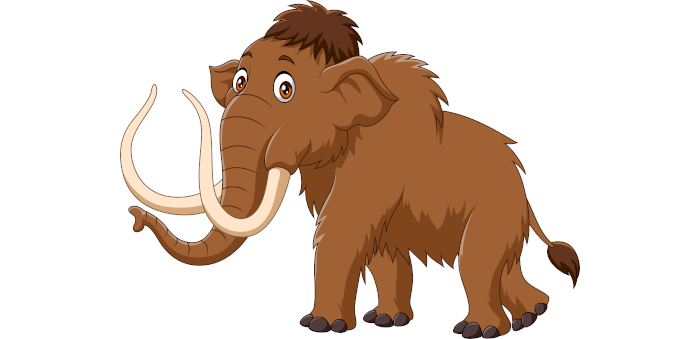Last Updated on November 15, 2022
This article is scheduled for deletion.
We have written separate roundups recommending the best graphical Mastodon clients and text-based Mastodon clients.
Mastodon is a free and open source microblogging platform similar to Twitter, but with user privacy and decentralization in mind. It’s one of many protocols that interacts with the Fediverse of protocols like Pleroma, GNU Social, and others. Unlike Twitter, Mastodon is not one social network.
Getting started with Mastodon can be confusing for newcomers. Mastodon is a federated service. This means its similar to email. You can create an email account with many different providers. And that’s the same with Mastodon. The service lets you sign up to one of many sites that run Mastodon software, called instances. A user can communicate with other Mastodon users on different instances.
Signup to Mastodon is simple. Just supply a username, email address and password and you’re set.
Mastodon is open source, so (unsurprisingly) developers have contributed several ways to set it up. You can run it as a software package on your server, or run it as a Docker image, or even, experimentally, as a Heroku service.
Here’s our recommendations. They are all free and open source goodness. And you have a good choice of graphical and terminal based clients to choose from.
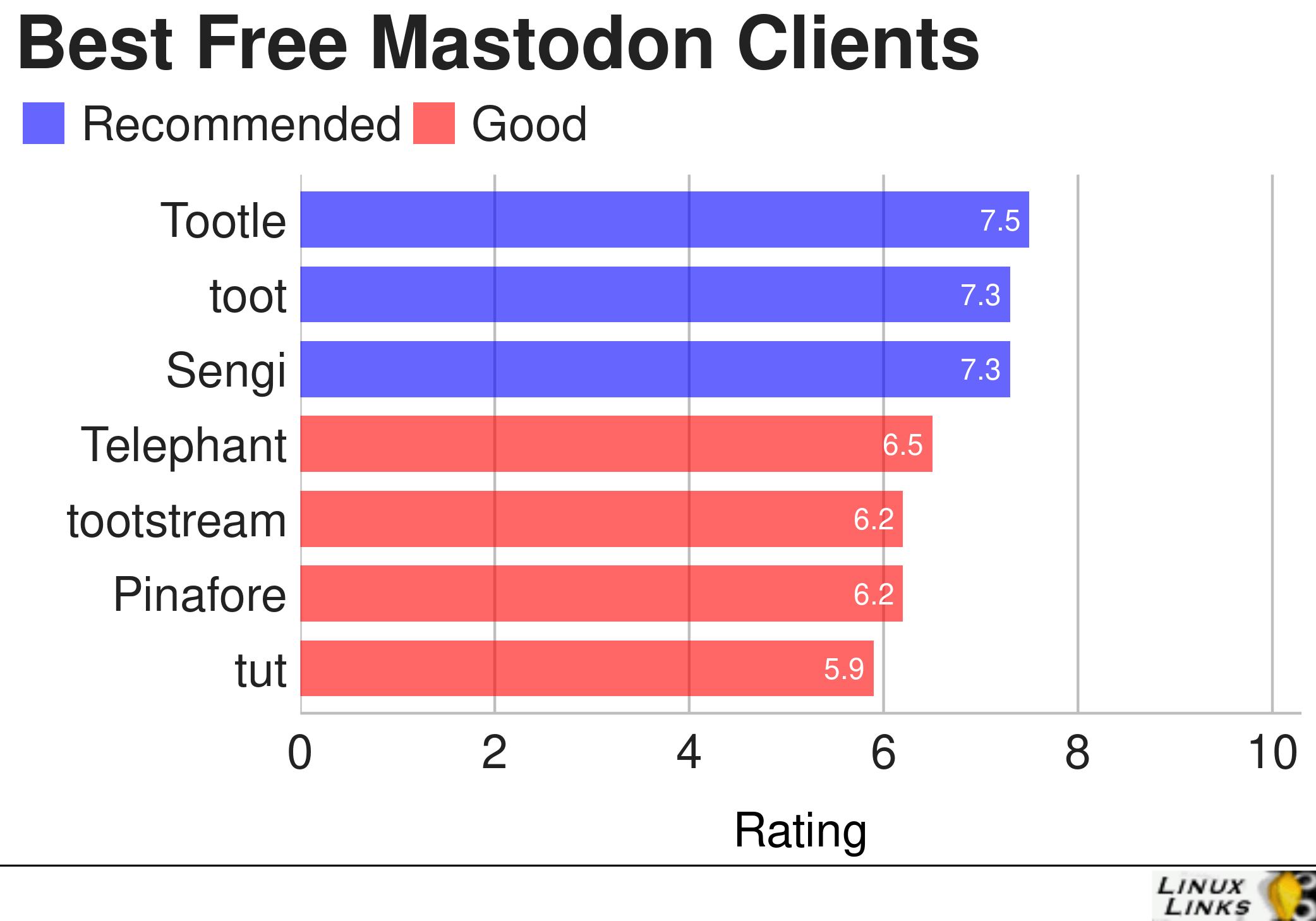
Let’s explore the 7 Mastodon clients. For each title we have compiled its own portal page, a full description with an in-depth analysis of its features, together with links to relevant resources.
| Mastodon Clients | |
|---|---|
| Tootle | GTK client providing a clean, native interface |
| toot | CLI and TUI client written in Python |
| Sengi | Multi-account Mastodon and Pleroma desktop client |
| Telephant | Lightweight and modern Mastodon client for the desktop |
| tootstream | Python-based command-line interface |
| Pinafore | Alternative web client for Mastodon, focused on speed and simplicity |
| tut | Command-line interface written in Go |
 Read our complete collection of recommended free and open source software. Our curated compilation covers all categories of software. Read our complete collection of recommended free and open source software. Our curated compilation covers all categories of software. Spotted a useful open source Linux program not covered on our site? Please let us know by completing this form. The software collection forms part of our series of informative articles for Linux enthusiasts. There are hundreds of in-depth reviews, open source alternatives to proprietary software from large corporations like Google, Microsoft, Apple, Adobe, IBM, Cisco, Oracle, and Autodesk. There are also fun things to try, hardware, free programming books and tutorials, and much more. |