Watching TV and films on computers running Linux is commonplace. Most Linux distributions ship at least one media player. But there are lots of high quality alternatives out there.
Wondering which media player we recommend? Here’s our verdict on the best free and open source media players. To qualify for inclusion as a media player, the open source software must meet our minimum standards as both a video and audio player. To avoid bamboozling readers, we’ve kept the number of featured media players to a sizeable number.
We include both console and graphical media players. Here’s our verdict with our legendary rating chart.
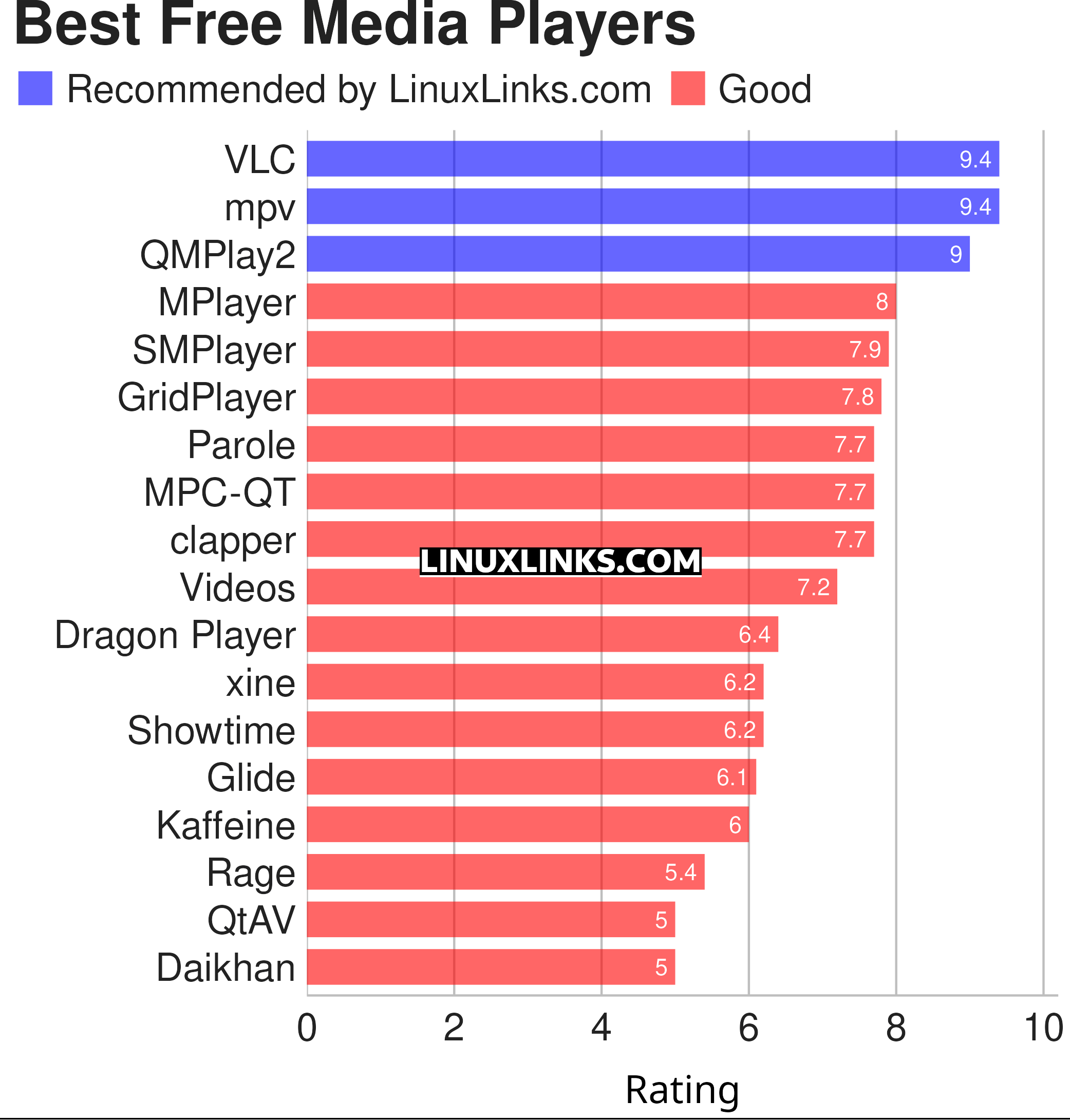
Let’s explore the 18 media players at hand. Click the links in the table below to learn more about each media player.
| Media Players | |
|---|---|
| VLC | Cross-platform multimedia player and framework |
| mpv | Media player for the command line. libmpv is used by many front-ends |
| QMPlay2 | Qt based video and audio player |
| MPlayer | Movie player which runs on many systems |
| SMPlayer | Qt based MPlayer front-end |
| GridPlayer | Play multiple videos simultaneously |
| Parole | Modern simple media player based on the GStreamer framework |
| MPC-QT | Clone of Media Player Classic |
| clapper | GNOME media player built using GJS with GTK4 toolkit |
| Videos | Movie player for the GNOME desktop based on GStreamer |
| Dragon Player | Multimedia player with a focus on simplicity rather than features |
| xine | Video player for playing CDs, DVDs, BluRays and VCDs. |
| Showtime | GNOME media player |
| Glide | Simple and minimalistic media player |
| Kaffeine | Simple, easy to use, full featured media player |
| Rage | Simple video and audio player |
| QtAV | Cross-platform multimedia framework based on Qt and FFmpeg |
| Daikhan | Media player for the modern desktop |
This article has been revamped in line with our recent announcement.
Linux is endowed with many quality open source audio players which we cover separately in these articles: Graphical Music Players and Terminal-Based Music Players.
We don’t include media centers in this article as they are covered in this roundup: Best Free and Open Source Media Centers.
We have also excluded front-ends to mpv. This is because they are covered in this separate roundup.
 Read our complete collection of recommended free and open source software. Our curated compilation covers all categories of software. Read our complete collection of recommended free and open source software. Our curated compilation covers all categories of software. Spotted a useful open source Linux program not covered on our site? Please let us know by completing this form. The software collection forms part of our series of informative articles for Linux enthusiasts. There are hundreds of in-depth reviews, open source alternatives to proprietary software from large corporations like Google, Microsoft, Apple, Adobe, IBM, Cisco, Oracle, and Autodesk. There are also fun things to try, hardware, free programming books and tutorials, and much more. |

Historic comments have been retained.
VLC is great as a video player but pretty meh for audio.
If you’ve read any of my reviews you’ll know that I never recommend any music player that doesn’t support gapless playback.
It’s pretty amazing that VLC still doesn’t have that functionality. From my perspective, I therefore never recommend VLC as a media player. It’s horses for courses to a degree of course. Depending on your music tastes the lack of gapless playback may not be a factor at all.
That’s just my own personal opinion. Feel free to pipe it to /dev/null
It’s pretty amazing such a popular project as VLC still doesn’t have gapless playback.
I seem to remember that VLC 4.0 will add gapless playback. There’s nightly builds for 4.0. I’ve not tried if that has gapless playback. Anyone tried it?
I tried the latest build of VLC 4.0 recently. No sign of gapless playback.